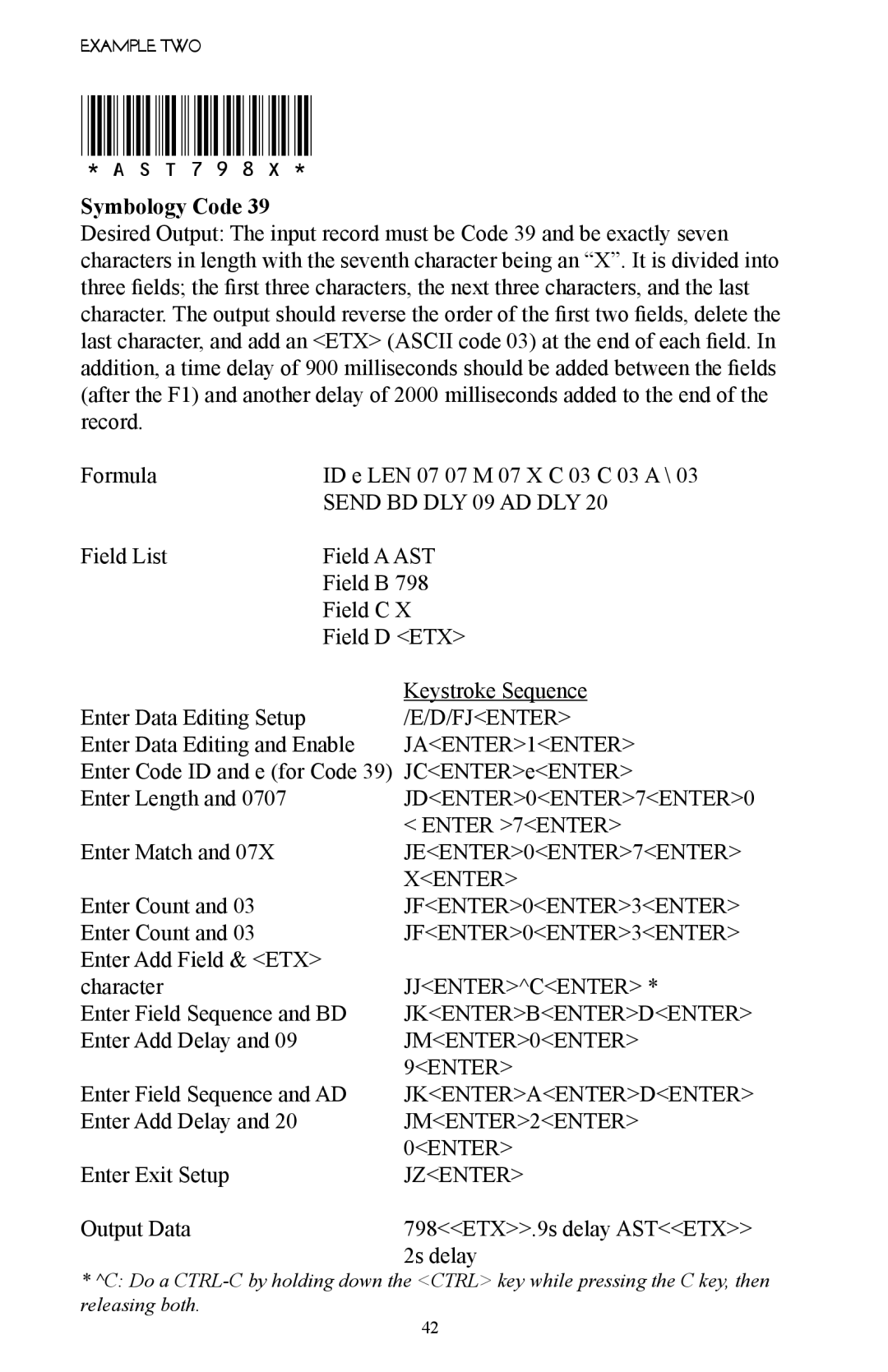EXAMPLE TWO
*AST798X*
Symbology Code 39
Desired Output: The input record must be Code 39 and be exactly seven characters in length with the seventh character being an “X”. It is divided into three fields; the first three characters, the next three characters, and the last character. The output should reverse the order of the first two fields, delete the last character, and add an <ETX> (ASCII code 03) at the end of each field. In addition, a time delay of 900 milliseconds should be added between the fields (after the F1) and another delay of 2000 milliseconds added to the end of the record.
Formula | ID e LEN 07 07 M 07 X C 03 C 03 A \ 03 | |
| SEND BD DLY 09 AD DLY 20 | |
Field List | Field A AST | |
| Field B 798 | |
| Field C X | |
| Field D <ETX> | |
|
| Keystroke Sequence |
Enter Data Editing Setup |
| /E/D/FJ<ENTER> |
Enter Data Editing and Enable | JA<ENTER>1<ENTER> | |
Enter Code ID and e (for Code 39) JC<ENTER>e<ENTER> | ||
Enter Length and 0707 |
| JD<ENTER>0<ENTER>7<ENTER>0 |
|
| < ENTER >7<ENTER> |
Enter Match and 07X |
| JE<ENTER>0<ENTER>7<ENTER> |
|
| X<ENTER> |
Enter Count and 03 |
| JF<ENTER>0<ENTER>3<ENTER> |
Enter Count and 03 |
| JF<ENTER>0<ENTER>3<ENTER> |
Enter Add Field & <ETX> |
|
|
character |
| JJ<ENTER>^C<ENTER> * |
Enter Field Sequence and BD | JK<ENTER>B<ENTER>D<ENTER> | |
Enter Add Delay and 09 |
| JM<ENTER>0<ENTER> |
|
| 9<ENTER> |
Enter Field Sequence and AD | JK<ENTER>A<ENTER>D<ENTER> | |
Enter Add Delay and 20 |
| JM<ENTER>2<ENTER> |
|
| 0<ENTER> |
Enter Exit Setup |
| JZ<ENTER> |
Output Data |
| 798<<ETX>>.9s delay AST<<ETX>> |
|
| 2s delay |
*^C: Do a
42