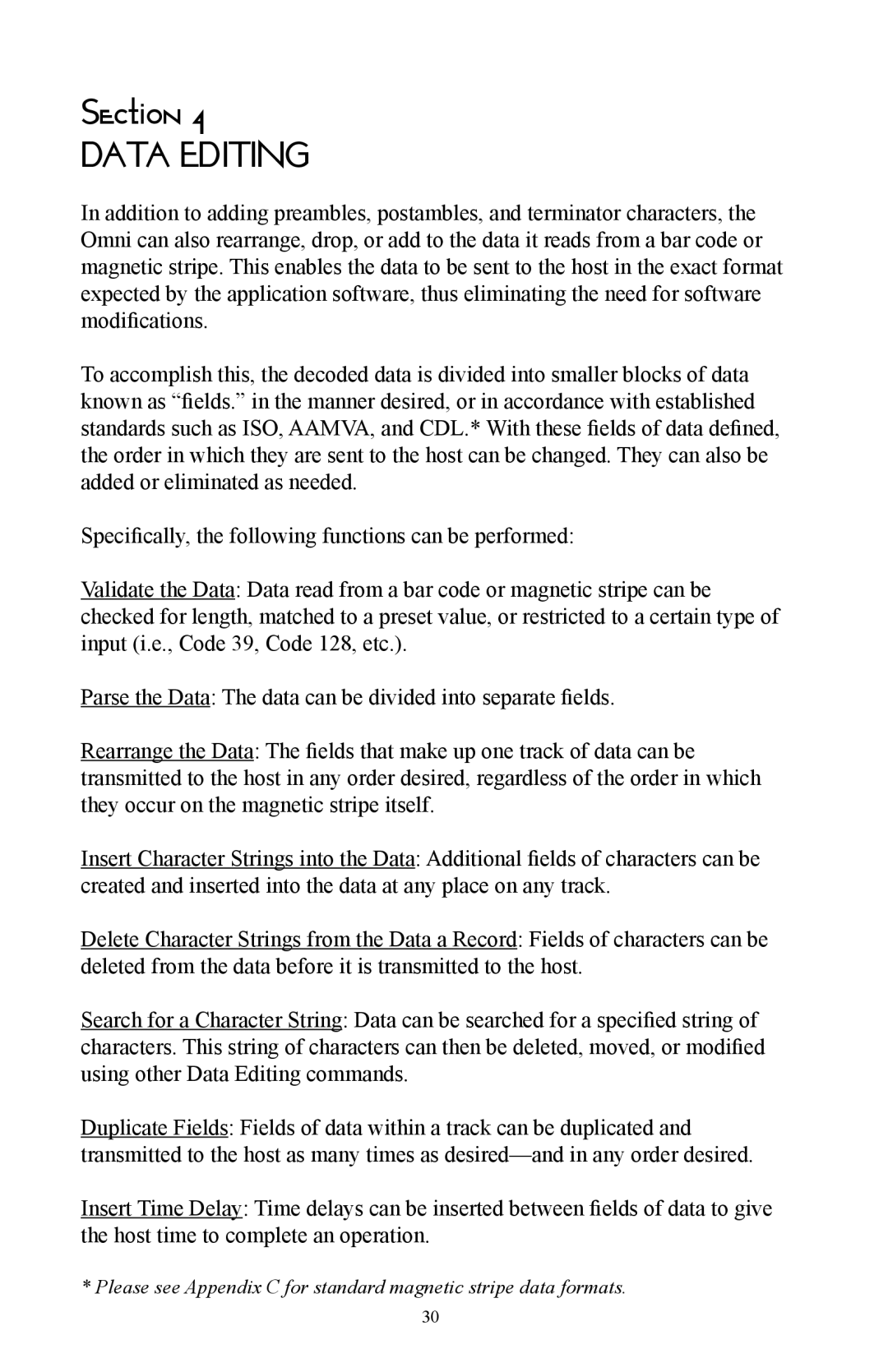Section 4
DATA EDITING
In addition to adding preambles, postambles, and terminator characters, the Omni can also rearrange, drop, or add to the data it reads from a bar code or magnetic stripe. This enables the data to be sent to the host in the exact format expected by the application software, thus eliminating the need for software modifications.
To accomplish this, the decoded data is divided into smaller blocks of data known as “fields.” in the manner desired, or in accordance with established standards such as ISO, AAMVA, and CDL.* With these fields of data defined, the order in which they are sent to the host can be changed. They can also be added or eliminated as needed.
Specifically, the following functions can be performed:
Validate the Data: Data read from a bar code or magnetic stripe can be checked for length, matched to a preset value, or restricted to a certain type of input (i.e., Code 39, Code 128, etc.).
Parse the Data: The data can be divided into separate fields.
Rearrange the Data: The fields that make up one track of data can be transmitted to the host in any order desired, regardless of the order in which they occur on the magnetic stripe itself.
Insert Character Strings into the Data: Additional fields of characters can be created and inserted into the data at any place on any track.
Delete Character Strings from the Data a Record: Fields of characters can be deleted from the data before it is transmitted to the host.
Search for a Character String: Data can be searched for a specified string of characters. This string of characters can then be deleted, moved, or modified using other Data Editing commands.
Duplicate Fields: Fields of data within a track can be duplicated and transmitted to the host as many times as
Insert Time Delay: Time delays can be inserted between fields of data to give the host time to complete an operation.
* Please see Appendix C for standard magnetic stripe data formats.
30