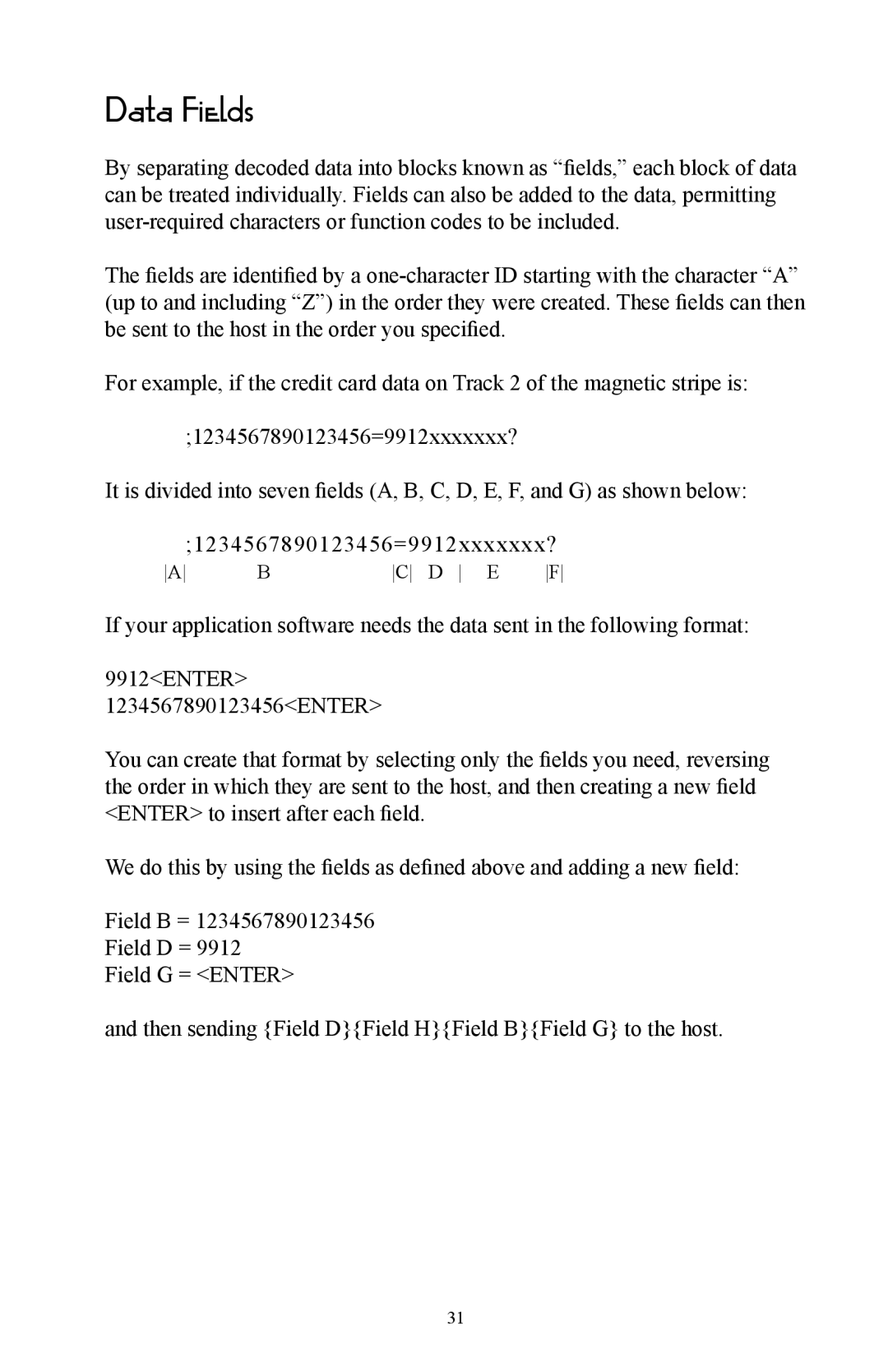Data Fields
By separating decoded data into blocks known as “fields,” each block of data can be treated individually. Fields can also be added to the data, permitting
The fields are identified by a
For example, if the credit card data on Track 2 of the magnetic stripe is:
;1234567890123456=9912xxxxxxx?
It is divided into seven fields (A, B, C, D, E, F, and G) as shown below:
;1234567890123456=9912xxxxxxx?
A | B | C D E | F |
If your application software needs the data sent in the following format:
9912<ENTER>
1234567890123456<ENTER>
You can create that format by selecting only the fields you need, reversing the order in which they are sent to the host, and then creating a new field <ENTER> to insert after each field.
We do this by using the fields as defined above and adding a new field:
Field B = 1234567890123456
Field D = 9912
Field G = <ENTER>
and then sending {Field D}{Field H}{Field B}{Field G} to the host.
31