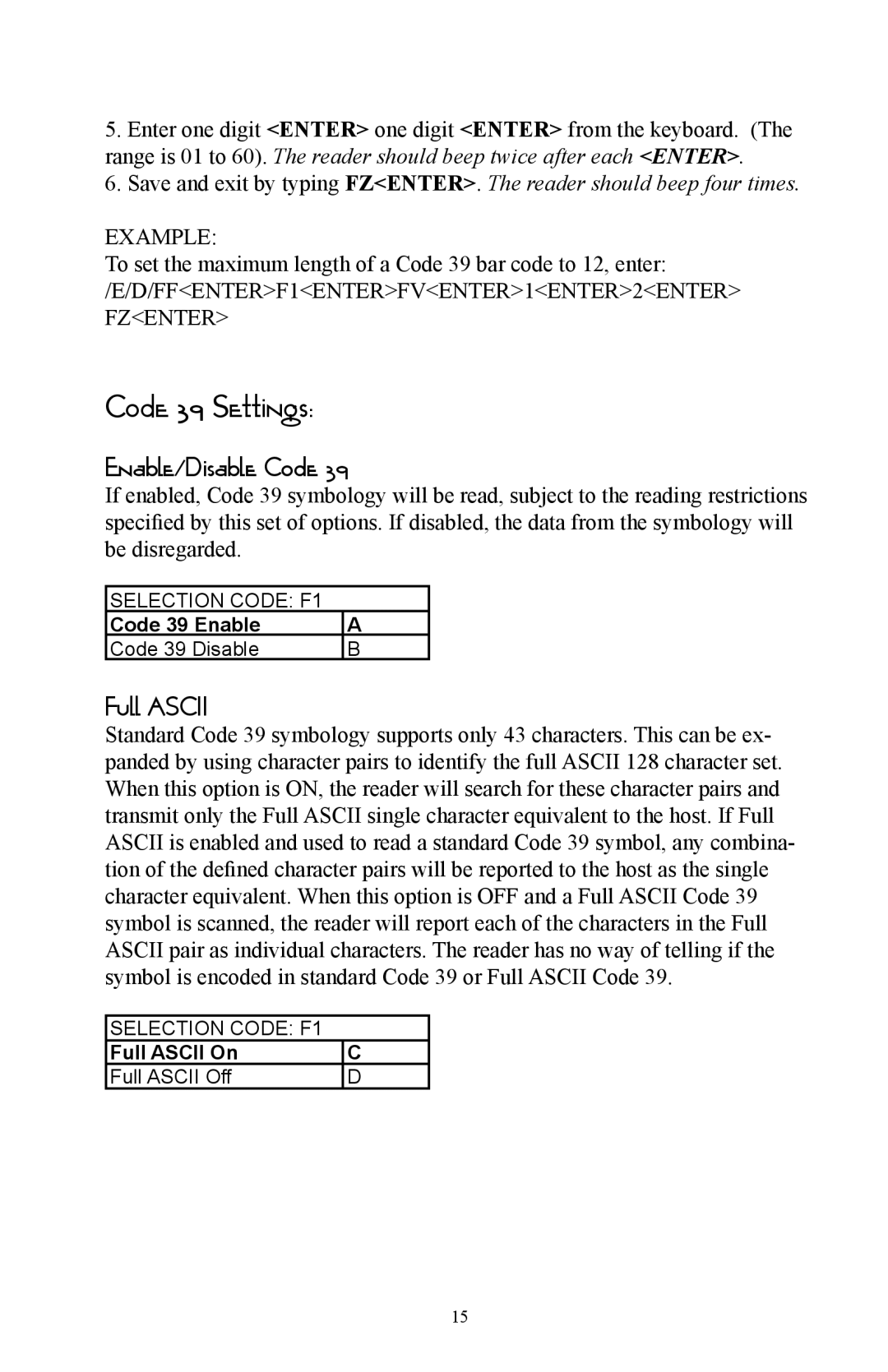5.Enter one digit <ENTER> one digit <ENTER> from the keyboard. (The range is 01 to 60). The reader should beep twice after each <ENTER>.
6.Save and exit by typing FZ<ENTER>. The reader should beep four times.
EXAMPLE:
To set the maximum length of a Code 39 bar code to 12, enter: /E/D/FF<ENTER>F1<ENTER>FV<ENTER>1<ENTER>2<ENTER> FZ<ENTER>
Code 39 Settings:
Enable/Disable Code 39
If enabled, Code 39 symbology will be read, subject to the reading restrictions specified by this set of options. If disabled, the data from the symbology will be disregarded.
SELECTION CODE: F1
Code 39 Enable | A |
Code 39 Disable | B |
Full ASCII
Standard Code 39 symbology supports only 43 characters. This can be ex- panded by using character pairs to identify the full ASCII 128 character set. When this option is ON, the reader will search for these character pairs and transmit only the Full ASCII single character equivalent to the host. If Full ASCII is enabled and used to read a standard Code 39 symbol, any combina- tion of the defined character pairs will be reported to the host as the single character equivalent. When this option is OFF and a Full ASCII Code 39 symbol is scanned, the reader will report each of the characters in the Full ASCII pair as individual characters. The reader has no way of telling if the symbol is encoded in standard Code 39 or Full ASCII Code 39.
SELECTION CODE: F1 |
|
Full ASCII On | C |
Full ASCII Off | D |
15