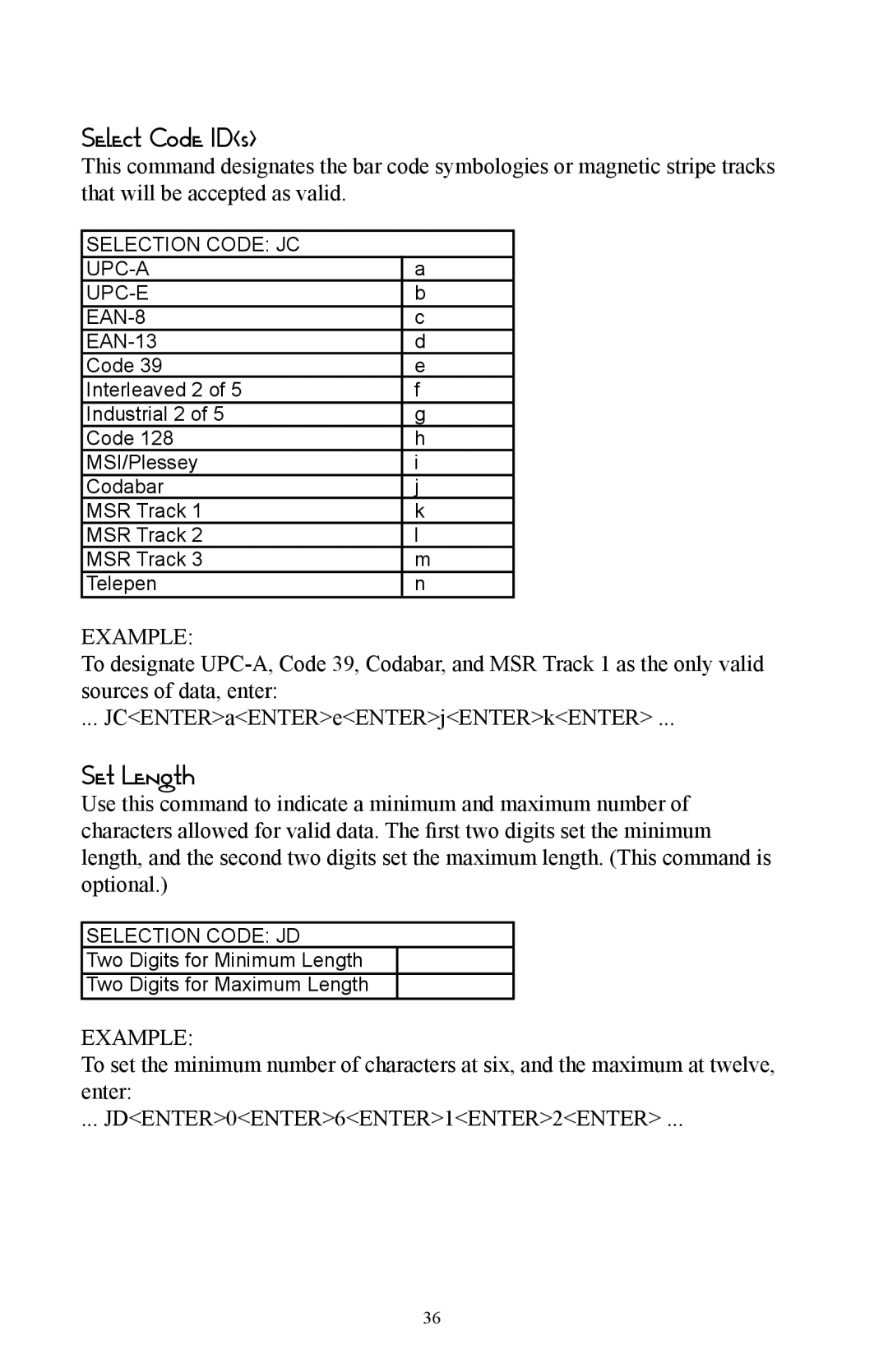Select Code ID(s)
This command designates the bar code symbologies or magnetic stripe tracks that will be accepted as valid.
SELECTION CODE: JC |
|
a | |
b | |
c | |
d | |
Code 39 | e |
Interleaved 2 of 5 | f |
Industrial 2 of 5 | g |
Code 128 | h |
MSI/Plessey | i |
Codabar | j |
MSR Track 1 | k |
MSR Track 2 | l |
MSR Track 3 | m |
Telepen | n |
EXAMPLE:
To designate
... JC<ENTER>a<ENTER>e<ENTER>j<ENTER>k<ENTER> ...
Set Length
Use this command to indicate a minimum and maximum number of characters allowed for valid data. The first two digits set the minimum length, and the second two digits set the maximum length. (This command is optional.)
SELECTION CODE: JD
Two Digits for Minimum Length
Two Digits for Maximum Length
EXAMPLE:
To set the minimum number of characters at six, and the maximum at twelve, enter:
... JD<ENTER>0<ENTER>6<ENTER>1<ENTER>2<ENTER> ...
36