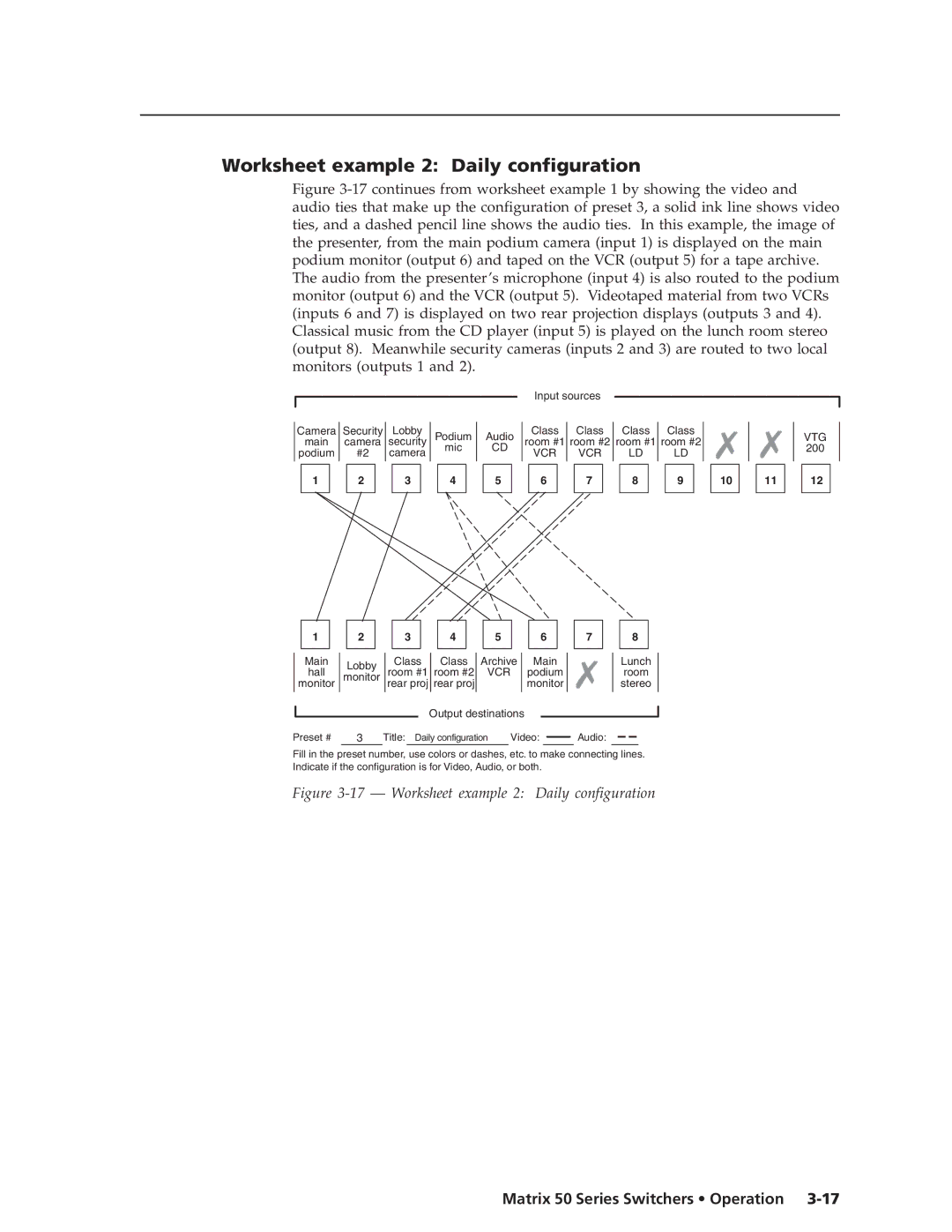Worksheet example 2: Daily configuration
Figure 3-17 continues from worksheet example 1 by showing the video and audio ties that make up the configuration of preset 3, a solid ink line shows video ties, and a dashed pencil line shows the audio ties. In this example, the image of the presenter, from the main podium camera (input 1) is displayed on the main podium monitor (output 6) and taped on the VCR (output 5) for a tape archive. The audio from the presenter’s microphone (input 4) is also routed to the podium monitor (output 6) and the VCR (output 5). Videotaped material from two VCRs (inputs 6 and 7) is displayed on two rear projection displays (outputs 3 and 4). Classical music from the CD player (input 5) is played on the lunch room stereo (output 8). Meanwhile security cameras (inputs 2 and 3) are routed to two local monitors (outputs 1 and 2).
Camera | Security | Lobby | Podium | |
main | camera | security | ||
mic | ||||
podium | #2 | camera | ||
| ||||
1 | 2 | 3 | 4 |
|
| Input sources |
|
|
|
|
|
| ||
Audio |
| Class |
| Class |
| Class |
| Class |
|
|
|
|
|
|
|
| |||||
| room #1 |
| room #2 |
| room #1 |
| room #2 |
|
| |
CD |
|
|
|
|
|
| ||||
| VCR |
| VCR |
| LD |
| LD |
|
| |
|
|
|
|
|
|
| ||||
5 | 6 | 7 | 8 | 9 | 10 | 11 | ||||
VTG
200
12
1 | 2 | 3 | 4 |
|
| 5 |
|
| 6 |
| 7 | ||||||
| Main |
| Lobby |
| Class |
| Class |
| Archive |
| Main |
|
| ||||
|
|
|
|
|
|
|
| ||||||||||
| hall |
|
| room #1 |
| room #2 |
| VCR |
| podium |
|
| |||||
|
| monitor |
|
|
|
|
|
| |||||||||
| monitor |
|
|
| rear proj |
| rear proj |
|
|
|
|
| monitor |
|
| ||
|
|
|
|
|
|
| Output destinations |
|
|
|
| ||||||
Preset # |
| 3 | Title: Daily configuration |
| Video: |
|
| Audio: | |||||||||
|
| ||||||||||||||||
|
|
|
|
|
|
|
|
|
|
|
|
|
|
|
|
|
|
8
Lunch
room
stereo
Fill in the preset number, use colors or dashes, etc. to make connecting lines. Indicate if the configuration is for Video, Audio, or both.