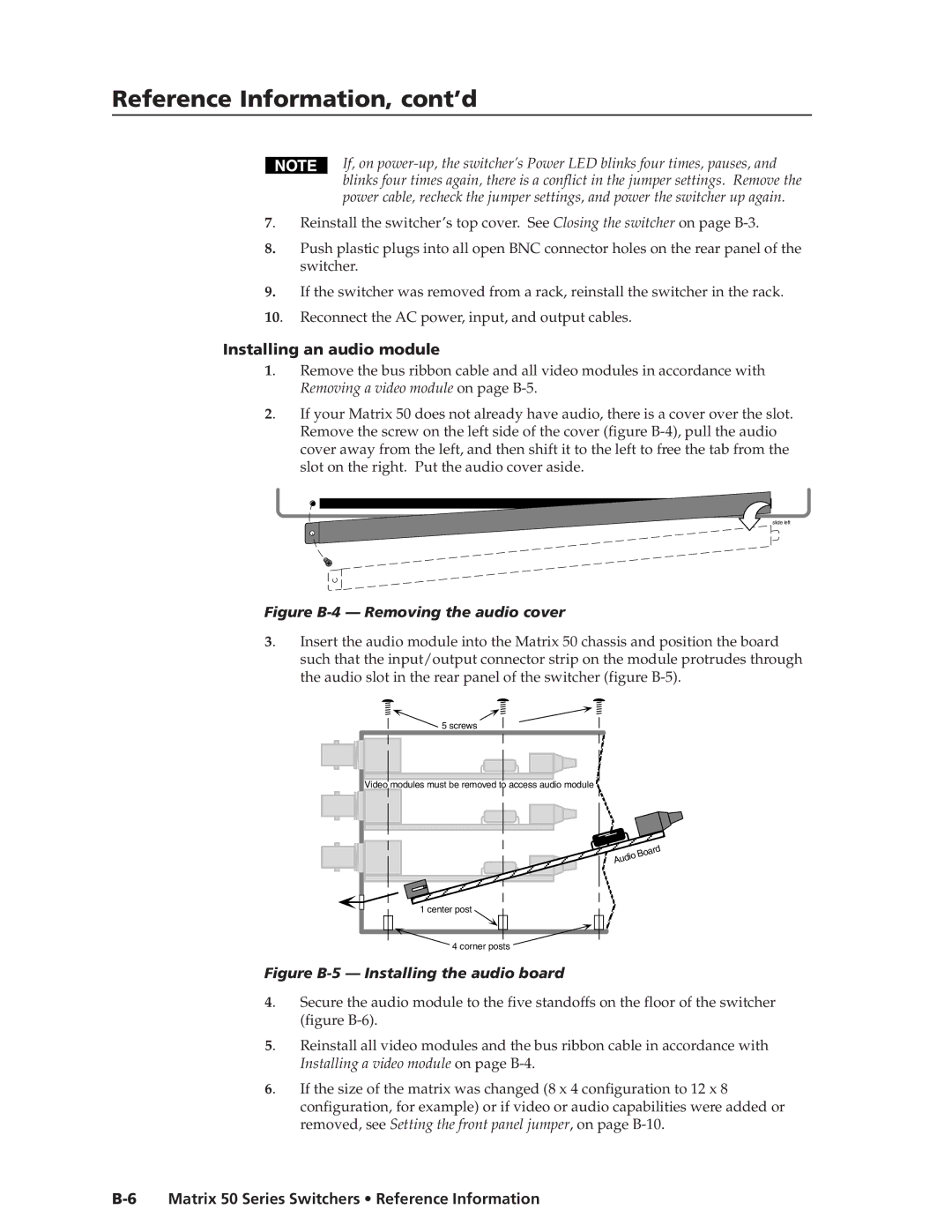Reference Information, cont’d
If, on
7. | Reinstall the switcher’s top cover. See Closing the switcher on page |
8.Push plastic plugs into all open BNC connector holes on the rear panel of the switcher.
9.If the switcher was removed from a rack, reinstall the switcher in the rack.
10. Reconnect the AC power, input, and output cables.
Installing an audio module
1. | Remove the bus ribbon cable and all video modules in accordance with |
| Removing a video module on page |
2. | If your Matrix 50 does not already have audio, there is a cover over the slot. |
| Remove the screw on the left side of the cover (figure |
cover away from the left, and then shift it to the left to free the tab from the slot on the right. Put the audio cover aside.
slide left
Figure B-4 — Removing the audio cover
3. Insert the audio module into the Matrix 50 chassis and position the board such that the input/output connector strip on the module protrudes through the audio slot in the rear panel of the switcher (figure
5 screws
Video modules must be removed to access audio module
1 center post
| 4 corner posts |
Figure | |
4. | Secure the audio module to the five standoffs on the floor of the switcher |
| (figure |
5. | Reinstall all video modules and the bus ribbon cable in accordance with |
| Installing a video module on page |
6. | If the size of the matrix was changed (8 x 4 configuration to 12 x 8 |
| configuration, for example) or if video or audio capabilities were added or |
| removed, see Setting the front panel jumper, on page |