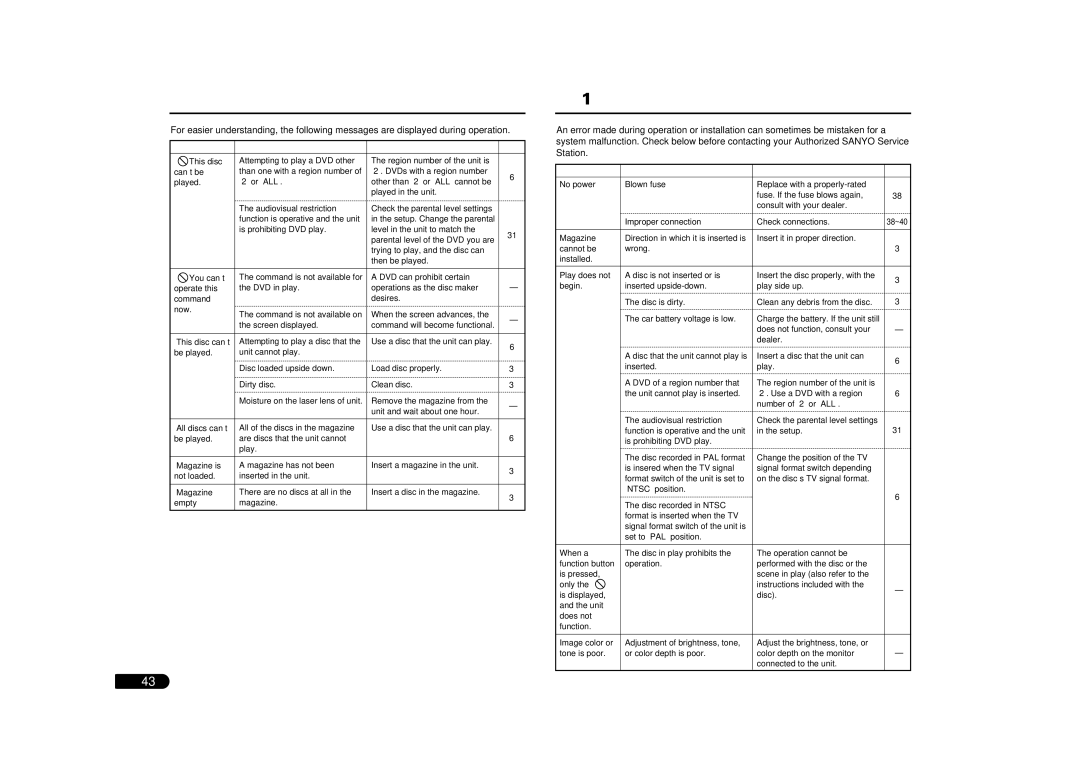Message displays
For easier understanding, the following messages are displayed during operation.
| Message | Cause | Remedy | Page | |
“ | This disc | Attempting to play a DVD other | The region number of the unit is |
| |
can’t be | than one with a region number of | “2”. DVDs with a region number | 6 | ||
played.” | “2” or “ALL”. | other than “2” or “ALL” cannot be | |||
| |||||
|
|
| played in the unit. |
| |
|
| The audiovisual restriction | Check the parental level settings |
| |
|
| function is operative and the unit | in the setup. Change the parental |
| |
|
| is prohibiting DVD play. | level in the unit to match the | 31 | |
|
|
| parental level of the DVD you are | ||
|
|
|
| ||
|
|
| trying to play, and the disc can |
| |
|
|
| then be played. |
| |
|
|
|
|
| |
“ | You can’t | The command is not available for | A DVD can prohibit certain | – | |
operate this | the DVD in play. | operations as the disc maker | |||
command |
| desires. |
| ||
now.” | The command is not available on | When the screen advances, the |
| ||
|
| – | |||
|
| the screen displayed. | command will become functional. | ||
|
|
| |||
|
|
|
| ||
“This disc can’t | Attempting to play a disc that the | Use a disc that the unit can play. | 6 | ||
be played.” | unit cannot play. |
| |||
|
| ||||
|
| Disc loaded upside down. | Load disc properly. | 3 | |
|
| Dirty disc. | Clean disc. | 3 | |
|
| Moisture on the laser lens of unit. | Remove the magazine from the | – | |
|
|
| unit and wait about one hour. | ||
|
|
|
| ||
|
|
|
| ||
“All discs can’t | All of the discs in the magazine | Use a disc that the unit can play. |
| ||
be played.” | are discs that the unit cannot |
| 6 | ||
|
| play. |
|
| |
|
|
|
| ||
“Magazine is | A magazine has not been | Insert a magazine in the unit. | 3 | ||
not loaded.” | inserted in the unit. |
| |||
|
| ||||
|
|
|
| ||
“Magazine | There are no discs at all in the | Insert a disc in the magazine. | 3 | ||
empty” | magazine. |
| |||
|
| ||||
|
|
|
|
| |
Troubleshooting (1)
An error made during operation or installation can sometimes be mistaken for a system malfunction. Check below before contacting your Authorized SANYO Service Station.
Symptom | Cause | Remedy | Page | |
No power | Blown fuse | Replace with a |
| |
|
| fuse. If the fuse blows again, | 38 | |
|
| consult with your dealer. |
| |
| Improper connection | Check connections. | 38~40 | |
|
|
|
| |
Magazine | Direction in which it is inserted is | Insert it in proper direction. |
| |
cannot be | wrong. |
| 3 | |
installed. |
|
|
| |
|
|
|
| |
Play does not | A disc is not inserted or is | Insert the disc properly, with the | 3 | |
begin. | inserted | play side up. | ||
| ||||
| The disc is dirty. | Clean any debris from the disc. | 3 | |
| The car battery voltage is low. | Charge the battery. If the unit still |
| |
|
| does not function, consult your | – | |
|
| dealer. |
| |
| A disc that the unit cannot play is | Insert a disc that the unit can | 6 | |
| inserted. | play. | ||
|
| |||
| A DVD of a region number that | The region number of the unit is |
| |
| the unit cannot play is inserted. | “2”. Use a DVD with a region | 6 | |
|
| number of “2” or “ALL”. |
| |
| The audiovisual restriction | Check the parental level settings |
| |
| function is operative and the unit | in the setup. | 31 | |
| is prohibiting DVD play. |
|
| |
| The disc recorded in PAL format | Change the position of the TV |
| |
| is insered when the TV signal | signal format switch depending |
| |
| format switch of the unit is set to | on the disc’s TV signal format. |
| |
| “NTSC” position. |
| 6 | |
| The disc recorded in NTSC |
| ||
|
|
| ||
| format is inserted when the TV |
|
| |
| signal format switch of the unit is |
|
| |
| set to “PAL” position. |
|
| |
|
|
|
| |
When a | The disc in play prohibits the | The operation cannot be |
| |
function button | operation. | performed with the disc or the |
| |
is pressed, |
| scene in play (also refer to the |
| |
only the “ ” |
| instructions included with the | – | |
is displayed, |
| disc). | ||
|
| |||
and the unit |
|
|
| |
does not |
|
|
| |
function. |
|
|
| |
|
|
|
| |
Image color or | Adjustment of brightness, tone, | Adjust the brightness, tone, or |
| |
tone is poor. | or color depth is poor. | color depth on the monitor | – | |
|
| connected to the unit. |
| |
|
|
|
|
43