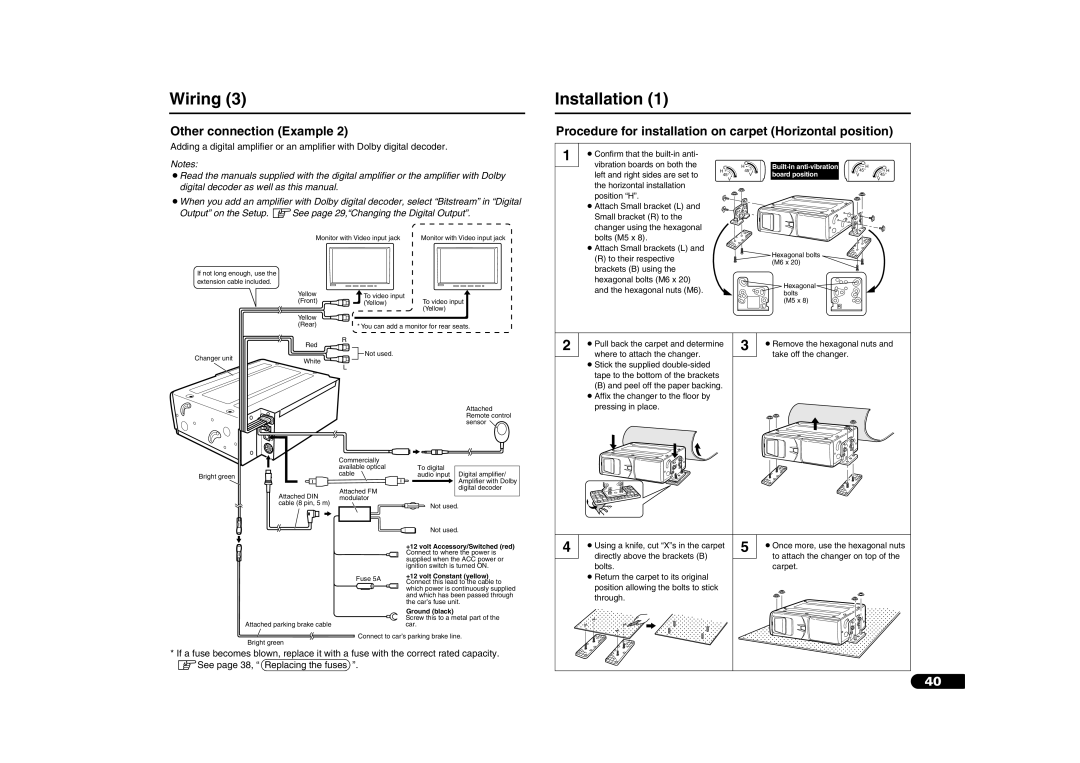Wiring (3)
Other connection (Example 2)
Installation (1)
Procedure for installation on carpet (Horizontal position)
Adding a digital amplifier or an amplifier with Dolby digital decoder.
Notes:
¡Read the manuals supplied with the digital amplifier or the amplifier with Dolby digital decoder as well as this manual.
¡When you add an amplifier with Dolby digital decoder, select “Bitstream” in “Digital Output” on the Setup. zSee page 29,“Changing the Digital Output”.
Monitor with Video input jack Monitor with Video input jack
If not long enough, use the extension cable included.
Yellow | To video input |
| |
(Front) | To video input | ||
(Yellow) | |||
|
| (Yellow) | |
Yellow |
|
| |
(Rear) | * You can add a monitor for rear seats. | ||
| |||
1
¡Confirm that the
¡Attach Small bracket (L) and Small bracket (R) to the changer using the hexagonal bolts (M5 x 8).
¡Attach Small brackets (L) and
(R) to their respective brackets (B) using the hexagonal bolts (M6 x 20) and the hexagonal nuts (M6).
H ![]() 45°
45°
V
H ![]() 45° V
45° V
H |
| ||
board position | 45° | H | |
V | 45° | ||
V | |||
|
|
Hexagonal bolts (M6 x 20)
Hexagonal bolts
(M5 x 8)
| Red | R |
|
|
|
| |
Changer unit | White | Not used. |
|
|
| ||
| L |
| |
|
|
| |
|
|
| Attached |
|
|
| Remote control |
|
|
| sensor |
|
| Commercially |
|
|
| available optical | To digital |
Bright green |
| cable | audio input Digital amplifier/ |
|
| Amplifier with Dolby | |
|
|
| |
|
| Attached FM | digital decoder |
| Attached DIN |
| |
| modulator |
| |
| cable (8 pin, 5 m) |
| Not used. |
|
|
| |
|
|
| Not used. |
2
¡Pull back the carpet and determine where to attach the changer.
¡Stick the supplied
(B) and peel off the paper backing. ¡Affix the changer to the floor by
pressing in place.
3
¡Remove the hexagonal nuts and take off the changer.
|
| +12 volt Accessory/Switched (red) |
|
| Connect to where the power is |
|
| supplied when the ACC power or |
|
| ignition switch is turned ON. |
| Fuse 5A | +12 volt Constant (yellow) |
| Connect this lead to the cable to | |
|
| |
|
| which power is continuously supplied |
|
| and which has been passed through |
|
| the car’s fuse unit. |
|
| Ground (black) |
|
| Screw this to a metal part of the |
Attached parking brake cable |
| car. |
Connect to car’s parking brake line.
Bright green
*If a fuse becomes blown, replace it with a fuse with the correct rated capacity. zSee page 38, “ Replacing the fuses ”.
4 | ¡Using a knife, cut “X”s in the carpet | 5 | ¡Once more, use the hexagonal nuts |
|
| ||
| directly above the brackets (B) |
| to attach the changer on top of the |
|
| ||
| bolts. |
| carpet. |
¡Return the carpet to its original position allowing the bolts to stick
through.
40