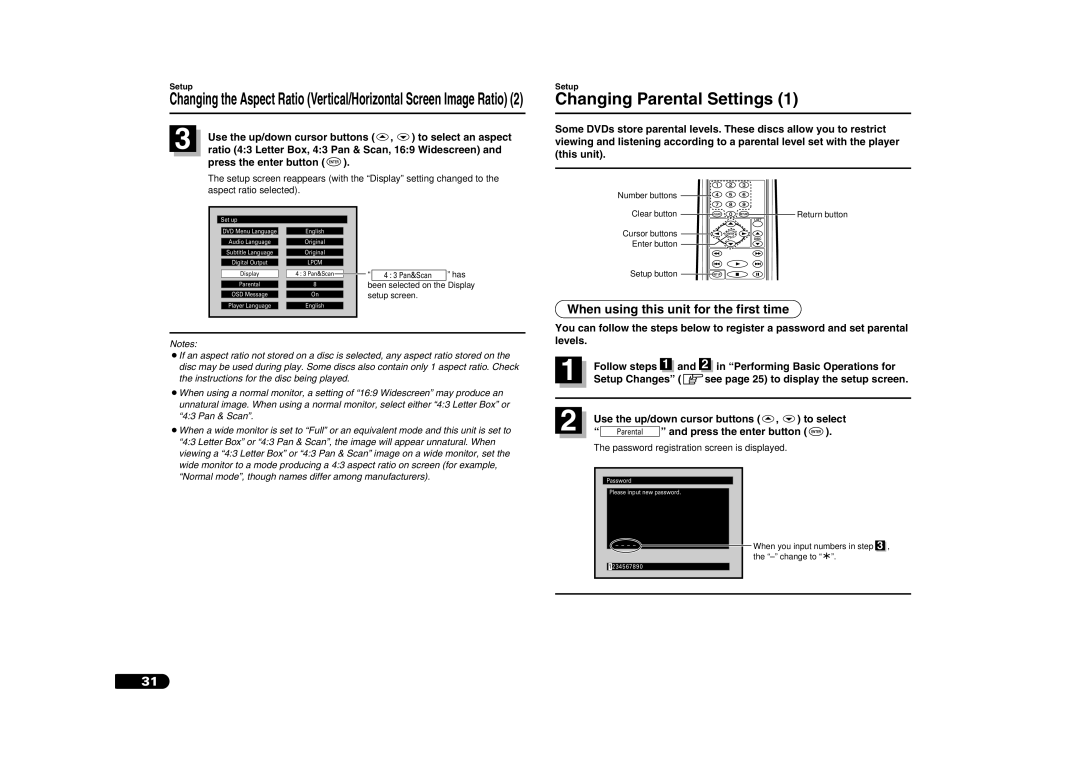Setup
Changing the Aspect Ratio (Vertical/Horizontal Screen Image Ratio) (2)
3 | Use the up/down cursor buttons ( , ) to select an aspect |
ratio (4:3 Letter Box, 4:3 Pan & Scan, 16:9 Widescreen) and |
press the enter button ( | ). |
The setup screen reappears (with the “Display” setting changed to the aspect ratio selected).
|
|
|
|
|
|
|
|
|
|
|
|
|
|
| Set up |
|
|
|
|
|
|
|
| ||
|
|
|
|
|
|
|
|
|
|
|
| |
|
|
| DVD Menu Language |
| English |
|
|
|
|
|
| |
|
|
| Audio Language |
| Original |
|
|
|
|
|
| |
|
|
| Subtitle Language |
| Original |
|
|
|
|
|
| |
|
|
| Digital Output |
| LPCM |
|
|
|
|
|
| |
|
|
|
|
|
|
|
| “ |
| ” has | ||
|
|
| Display |
| 4 : 3 Pan&Scan |
|
|
|
| 4 : 3 Pan&Scan | ||
|
|
|
|
|
|
|
| |||||
|
|
| Parental |
| 8 |
|
|
|
|
| been selected on the | Display |
|
|
| OSD Message |
| On |
|
|
| setup screen. |
| ||
|
|
| Player Language |
| English |
|
|
|
|
|
| |
|
|
|
|
|
|
|
|
|
|
|
|
|
|
|
|
|
|
|
|
|
|
|
|
|
|
Notes:
¡If an aspect ratio not stored on a disc is selected, any aspect ratio stored on the disc may be used during play. Some discs also contain only 1 aspect ratio. Check the instructions for the disc being played.
¡When using a normal monitor, a setting of “16:9 Widescreen” may produce an unnatural image. When using a normal monitor, select either “4:3 Letter Box” or “4:3 Pan & Scan”.
¡When a wide monitor is set to “Full” or an equivalent mode and this unit is set to “4:3 Letter Box” or “4:3 Pan & Scan”, the image will appear unnatural. When viewing a “4:3 Letter Box” or “4:3 Pan & Scan” image on a wide monitor, set the wide monitor to a mode producing a 4:3 aspect ratio on screen (for example, “Normal mode”, though names differ among manufacturers).
Setup
Changing Parental Settings (1)
Some DVDs store parental levels. These discs allow you to restrict viewing and listening according to a parental level set with the player (this unit).
Number buttons
Clear button ![]()
![]()
![]()
![]()
![]()
![]() Return button
Return button
Cursor buttons
Enter button
Setup button
When using this unit for the first time
You can follow the steps below to register a password and set parental levels.
| 1 |
| Follow steps | 1 |
| and | 2 |
| in “Performing Basic Operations for | ||
|
|
|
| ||||||||
|
|
|
|
|
| z |
| see page 25) to display the setup screen. | |||
|
| Setup Changes” ( |
| ||||||||
|
|
|
|
|
|
|
|
|
|
|
|
|
|
|
|
|
|
|
|
|
|
|
|
|
|
|
|
|
|
|
|
|
|
| |
| 2 |
| Use the up/down cursor buttons ( , ) to select | ||||||||
|
| ||||||||||
|
| “ |
| ” and press the enter button ( ). | |||||||
| Parental | ||||||||||
The password registration screen is displayed.
Password
Please input new password.
– – – –
1234567890
When you input numbers in step 3 , the ![]() ”.
”.
31