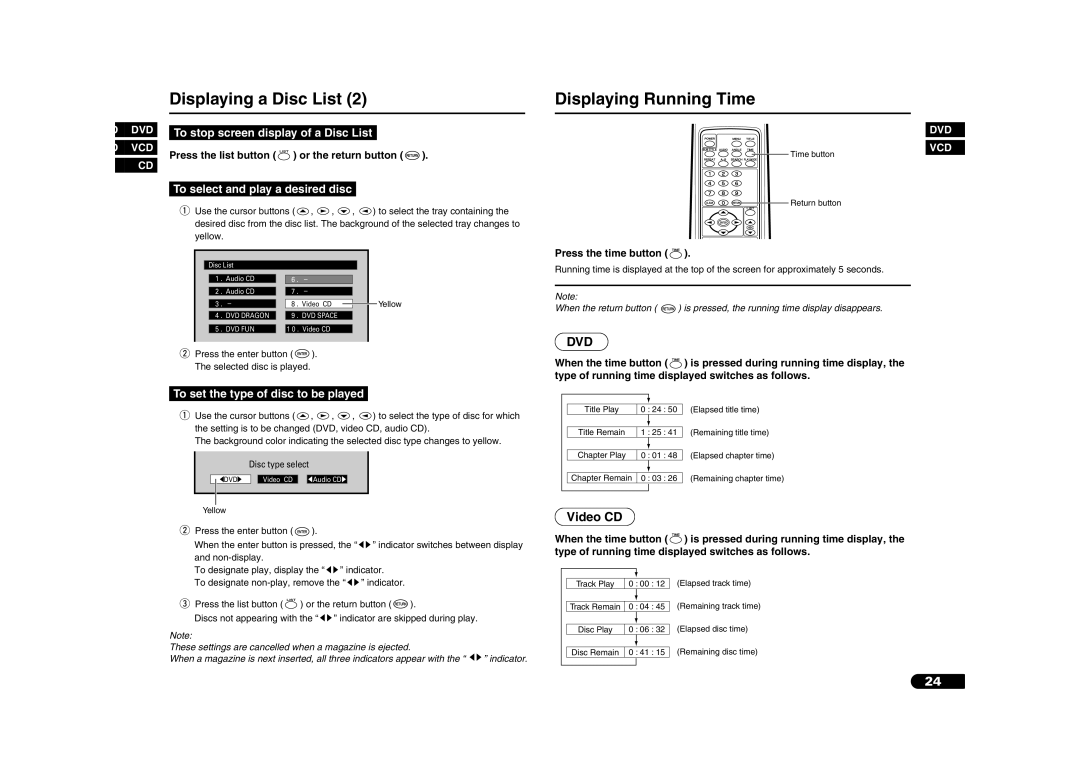Displaying a Disc List (2) |
| Displaying Running Time |
DDVD D VCD CD
To stop screen display of a Disc List
Press the list button (  ) or the return button (
) or the return button (  ).
).
To select and play a desired disc
![]()
![]()
![]()
![]() Time button
Time button
DVD
VCD
qUse the cursor buttons ( ![]() ,
, ![]() ,
, ![]() ,
, ![]() ) to select the tray containing the desired disc from the disc list. The background of the selected tray changes to yellow.
) to select the tray containing the desired disc from the disc list. The background of the selected tray changes to yellow.
|
|
|
|
|
|
|
|
|
|
|
| Disc List |
|
|
|
|
|
| |||
|
|
|
|
|
|
|
|
| ||
| 1 | . Audio CD |
| 6 | . | – |
|
|
| |
| 2 | . Audio CD |
| 7 | . | – |
|
|
| |
|
|
|
|
|
| Yellow | ||||
| 3 | . – | 8 | . Video CD |
|
| ||||
| 4 | . DVD DRAGON |
| 9 | . DVD SPACE |
|
|
| ||
|
|
|
|
|
| |||||
| 5 | . DVD FUN |
| 1 0 . Video CD |
|
|
| |||
|
|
|
|
|
|
|
|
|
|
|
wPress the enter button (  ). The selected disc is played.
). The selected disc is played.
To set the type of disc to be played
qUse the cursor buttons ( ![]() ,
, ![]() ,
, ![]() ,
, ![]() ) to select the type of disc for which the setting is to be changed (DVD, video CD, audio CD).
) to select the type of disc for which the setting is to be changed (DVD, video CD, audio CD).
The background color indicating the selected disc type changes to yellow.
Disc type select
DVD |
| Video CD |
| Audio CD |
Yellow
wPress the enter button ( ![]() ).
).
When the enter button is pressed, the “ ![]()
![]() ” indicator switches between display and
” indicator switches between display and
To designate play, display the “ ![]()
![]() ” indicator.
” indicator.
To designate ![]()
![]() ” indicator.
” indicator.
ePress the list button ( ![]() ) or the return button (
) or the return button ( ![]() ).
).
Discs not appearing with the “ ![]()
![]() ” indicator are skipped during play.
” indicator are skipped during play.
Note:
These settings are cancelled when a magazine is ejected.
When a magazine is next inserted, all three indicators appear with the “ ![]()
![]() ” indicator.
” indicator.
Return button
Press the time button (  ).
).
Running time is displayed at the top of the screen for approximately 5 seconds.
Note:
When the return button ( ![]() ) is pressed, the running time display disappears.
) is pressed, the running time display disappears.
DVD
When the time button ( ![]() ) is pressed during running time display, the type of running time displayed switches as follows.
) is pressed during running time display, the type of running time displayed switches as follows.
|
|
|
|
|
|
|
|
|
|
| Title Play | 0 : 24 : 50 | (Elapsed title time) | |
|
|
|
|
|
|
|
|
|
|
| Title Remain | 1 : 25 : 41 | (Remaining title time) | |
|
|
|
|
|
|
|
|
|
|
| Chapter Play | 0 : 01 : 48 | (Elapsed chapter time) | |
|
|
|
|
|
|
|
|
|
|
| Chapter Remain | 0 : 03 : 26 | (Remaining chapter time) | |
|
|
|
|
|
Video CD
When the time button ( ![]() ) is pressed during running time display, the type of running time displayed switches as follows.
) is pressed during running time display, the type of running time displayed switches as follows.
|
|
|
| (Elapsed track time) |
|
|
|
| |
| Track Play | 0 : 00 : 12 | ||
|
|
|
| (Remaining track time) |
|
|
| ||
| Track Remain | 0 : 04 : 45 | ||
|
|
|
| (Elapsed disc time) |
|
|
| ||
| Disc Play | 0 : 06 : 32 | ||
|
|
|
| (Remaining disc time) |
|
|
| ||
| Disc Remain | 0 : 41 : 15 | ||
|
|
|
|
|
24