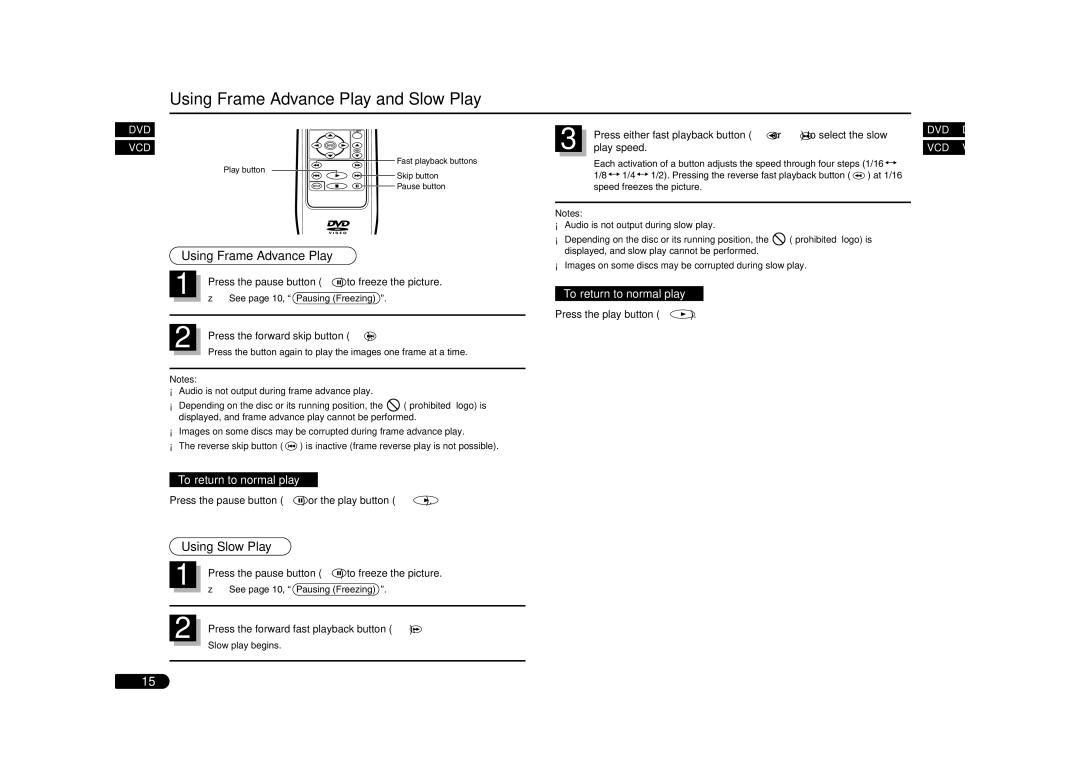DV-S100
Introduction
Function available with a video CD
Macrovision
Dolby Digital
Contents
Precautions for handling discs How to use the magazine
Installing the magazine
Loading a disc
With new discs
Accessories
Installation parts for Changer unit
For safe and efficient operation
For safe driving
Playable discs
Before using the system Power On
Setting up for operation
Power On and Play
When the changer is connected directly to Sanyo CD or
Remote control
How to load the batteries
Range of remote control operation
Audio CD Operation Screen
Name & functions of each part
Switching Off
Pausing Freezing
Stopping Play
To Stop Play
Selecting a Disc
Advancing / Returning to a Chapter or Track
Press a disc select button or
During play, press a skip button or
Using the Title Menu
Fast Playback
DVD and Video CD
Audio CD
Using DVD Menus
Using PBC Playback
Stopping PBC Playback and Beginning Normal Play
Function operates. zSee To Stop Play
At the upper right of the screen appears
ZSee step Stopping PBC Playback and Beginning Normal Play
Using Frame Advance Play
Using Frame Advance Play and Slow Play
Using Slow Play
During play, press the search button
While play information is displayed, use the search button
Time of title, track number, elapsed time of track
Press the enter button
Switching the Audio Output Method
Switching the Audio Language
Video CD
Switching the Subtitle Language
Switching the Angle
ZSee Using Scan Play, Random Play, and Program Play on this
Creating a Program List
ZSee Creating a Program List on this
Program list creation screen appears
Indicator on the operation screen
Press Input number display shows
Press Input number display shows 2 next to
Lights ZSee page 8, Audio CD Operation Screen
Video CD, Audio CD
Using Repeat Play
During play, press the repeat button
Using A-B Repeat Play Mode
Press the A-B repeat button
Displaying a Disc List
Press the list button
Displaying a Disc List Displaying Running Time
Press the list button or the return button
Press the time button
Press the enter button . The selected disc is played
Switching the Type of Running Time Display
Press the stop button To stop play Press the setup button
Change the settings
Press the time button during play or while paused
DVD menu language setup screen is displayed
Changing the DVD Menu Language
Press the return button or the left cursor button
Press the play button . Play begins
Changing the Audio Language
Audio language setup screen is displayed
You can change the DVD audio language
Changing the Subtitle Language
Subtitle language setup screen is displayed
Subtitle Language and press the enter button
Subtitle language or Off when hiding subtitles and press
Changing the Digital Output
Use the up/down cursor buttons , to select a preferred
Enter button
Use the up/down cursor buttons , to select the audio
Output LPCM/Bitstream and press the enter button
Letter Box
Pan & Scan
When using this unit for the first time
Changing Parental Settings
Password registration screen is displayed
Password re-entry screen is displayed
Number Press the enter button
Password
Changing the parental level
Use the up/down cursor buttons , to select a level
Use the number buttons to enter the registered
Changing the password
Switching Between OSD Message Display and Non-Display
OSD Message setup screen is displayed
Player Language setup screen is displayed
Changing the Player Language
Before wiring and installation
Installation and Wiring Precautions
Transport Lock Screws
Position of the built-in anti-vibration boards
Wiring
Basic connection
Interference on 88.9 MHz
Replacing the fuses
When your car stereo has RCA line-in terminals
Other connection Example
Installation
Procedure for installation on carpet Horizontal position
Built-in anti-vibration
Installation of FM modulator
Troubleshooting
Message displays
Fast forward, fast reverse, frame
Specifications
Dimensions W x H x D Approx x 26 x 45 mm Weight Approx g
¡Changer
¡FM modulator
Page
2RR6P10A06700

![]() Skip button
Skip button![]() Pause button
Pause button![]()
![]()
![]()
![]() 1/4
1/4 ![]()
![]() 1/2). Pressing the reverse fast playback button (
1/2). Pressing the reverse fast playback button ( ![]() ) at 1/16 speed freezes the picture.
) at 1/16 speed freezes the picture.![]() (“prohibited” logo) is displayed, and slow play cannot be performed.
(“prohibited” logo) is displayed, and slow play cannot be performed.![]() (“prohibited” logo) is displayed, and frame advance play cannot be performed.
(“prohibited” logo) is displayed, and frame advance play cannot be performed.![]() ) is inactive (frame reverse play is not possible).
) is inactive (frame reverse play is not possible). ).
).![]() ) or the play button (
) or the play button ( ![]() ).
).