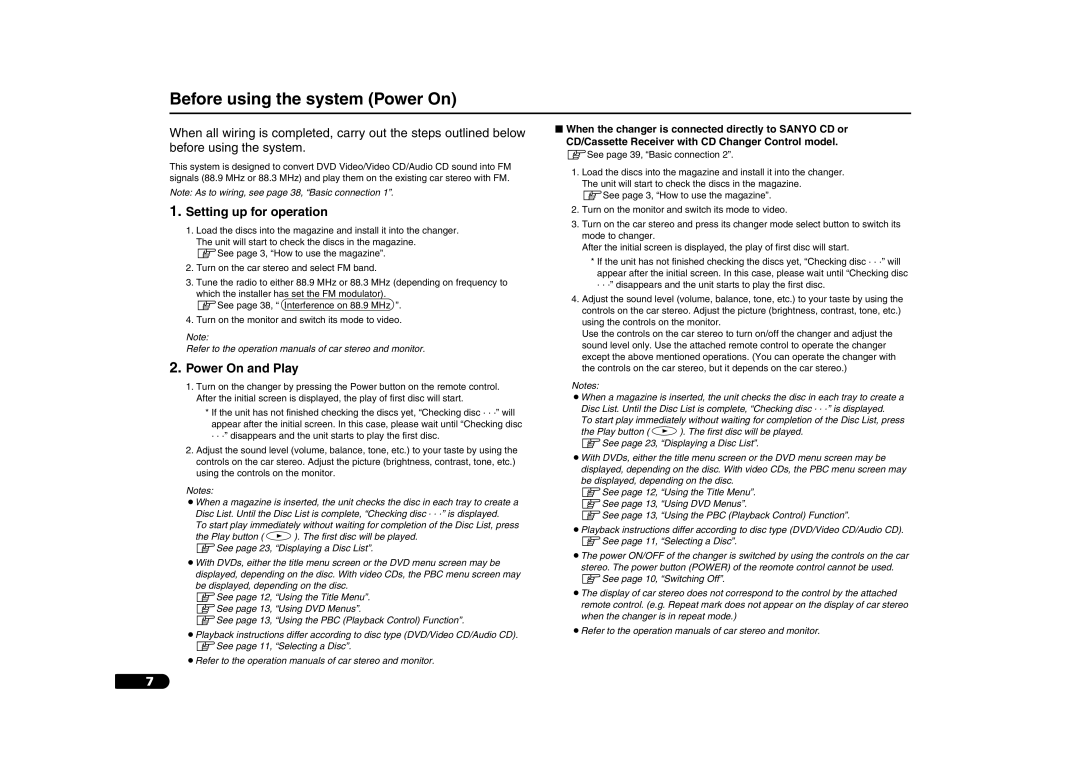Before using the system (Power On)
When all wiring is completed, carry out the steps outlined below before using the system.
This system is designed to convert DVD Video/Video CD/Audio CD sound into FM signals (88.9 MHz or 88.3 MHz) and play them on the existing car stereo with FM.
Note: As to wiring, see page 38, “Basic connection 1”.
1.Setting up for operation
1.Load the discs into the magazine and install it into the changer.
The unit will start to check the discs in the magazine. zSee page 3, “How to use the magazine”.
2.Turn on the car stereo and select FM band.
3.Tune the radio to either 88.9 MHz or 88.3 MHz (depending on frequency to
which the installer has set the FM modulator). zSee page 38, “ Interference on 88.9 MHz ”.
4.Turn on the monitor and switch its mode to video.
Note:
Refer to the operation manuals of car stereo and monitor.
2.Power On and Play
1.Turn on the changer by pressing the Power button on the remote control. After the initial screen is displayed, the play of first disc will start.
*If the unit has not finished checking the discs yet, “Checking disc . . .” will
appear after the initial screen. In this case, please wait until “Checking disc
. . .” disappears and the unit starts to play the first disc.
2.Adjust the sound level (volume, balance, tone, etc.) to your taste by using the controls on the car stereo. Adjust the picture (brightness, contrast, tone, etc.) using the controls on the monitor.
Notes:
¡When a magazine is inserted, the unit checks the disc in each tray to create a Disc List. Until the Disc List is complete, “Checking disc . . .” is displayed.
To start play immediately without waiting for completion of the Disc List, press
the Play button ( ![]() ). The first disc will be played. zSee page 23, “Displaying a Disc List”.
). The first disc will be played. zSee page 23, “Displaying a Disc List”.
¡With DVDs, either the title menu screen or the DVD menu screen may be displayed, depending on the disc. With video CDs, the PBC menu screen may be displayed, depending on the disc.
zSee page 12, “Using the Title Menu”. zSee page 13, “Using DVD Menus”.
zSee page 13, “Using the PBC (Playback Control) Function”.
¡Playback instructions differ according to disc type (DVD/Video CD/Audio CD). zSee page 11, “Selecting a Disc”.
¡Refer to the operation manuals of car stereo and monitor.
■When the changer is connected directly to SANYO CD or
CD/Cassette Receiver with CD Changer Control model. zSee page 39, “Basic connection 2”.
1.Load the discs into the magazine and install it into the changer.
The unit will start to check the discs in the magazine. zSee page 3, “How to use the magazine”.
2.Turn on the monitor and switch its mode to video.
3.Turn on the car stereo and press its changer mode select button to switch its mode to changer.
After the initial screen is displayed, the play of first disc will start.
*If the unit has not finished checking the discs yet, “Checking disc . . .” will
appear after the initial screen. In this case, please wait until “Checking disc
. . .” disappears and the unit starts to play the first disc.
4.Adjust the sound level (volume, balance, tone, etc.) to your taste by using the controls on the car stereo. Adjust the picture (brightness, contrast, tone, etc.) using the controls on the monitor.
Use the controls on the car stereo to turn on/off the changer and adjust the sound level only. Use the attached remote control to operate the changer except the above mentioned operations. (You can operate the changer with the controls on the car stereo, but it depends on the car stereo.)
Notes:
¡When a magazine is inserted, the unit checks the disc in each tray to create a Disc List. Until the Disc List is complete, “Checking disc . . .” is displayed.
To start play immediately without waiting for completion of the Disc List, press
the Play button ( ![]() ). The first disc will be played. zSee page 23, “Displaying a Disc List”.
). The first disc will be played. zSee page 23, “Displaying a Disc List”.
¡With DVDs, either the title menu screen or the DVD menu screen may be displayed, depending on the disc. With video CDs, the PBC menu screen may be displayed, depending on the disc.
zSee page 12, “Using the Title Menu”. zSee page 13, “Using DVD Menus”.
zSee page 13, “Using the PBC (Playback Control) Function”.
¡Playback instructions differ according to disc type (DVD/Video CD/Audio CD). zSee page 11, “Selecting a Disc”.
¡The power ON/OFF of the changer is switched by using the controls on the car stereo. The power button (POWER) of the reomote control cannot be used. zSee page 10, “Switching Off”.
¡The display of car stereo does not correspond to the control by the attached remote control. (e.g. Repeat mark does not appear on the display of car stereo when the changer is in repeat mode.)
¡Refer to the operation manuals of car stereo and monitor.
7