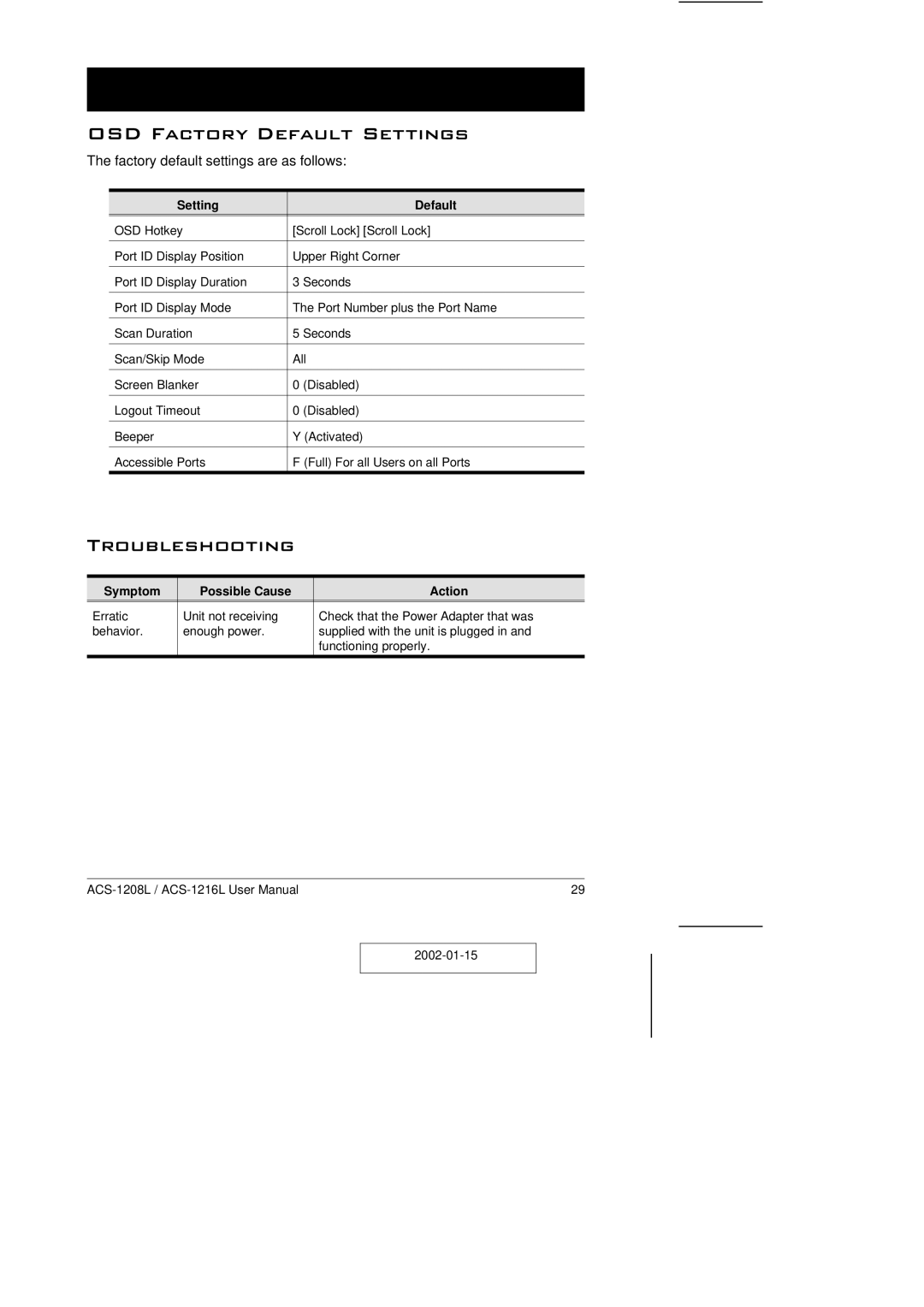OSD Factory Default Settings
The factory default settings are as follows:
Setting | Default |
OSD Hotkey | [Scroll Lock] [Scroll Lock] |
|
|
Port ID Display Position | Upper Right Corner |
|
|
Port ID Display Duration | 3 Seconds |
|
|
Port ID Display Mode | The Port Number plus the Port Name |
|
|
Scan Duration | 5 Seconds |
|
|
Scan/Skip Mode | All |
|
|
Screen Blanker | 0 (Disabled) |
|
|
Logout Timeout | 0 (Disabled) |
|
|
Beeper | Y (Activated) |
|
|
Accessible Ports | F (Full) For all Users on all Ports |
|
|
Troubleshooting
Symptom | Possible Cause | Action |
Erratic | Unit not receiving | Check that the Power Adapter that was |
behavior. | enough power. | supplied with the unit is plugged in and |
|
| functioning properly. |
|
|
|
29 |