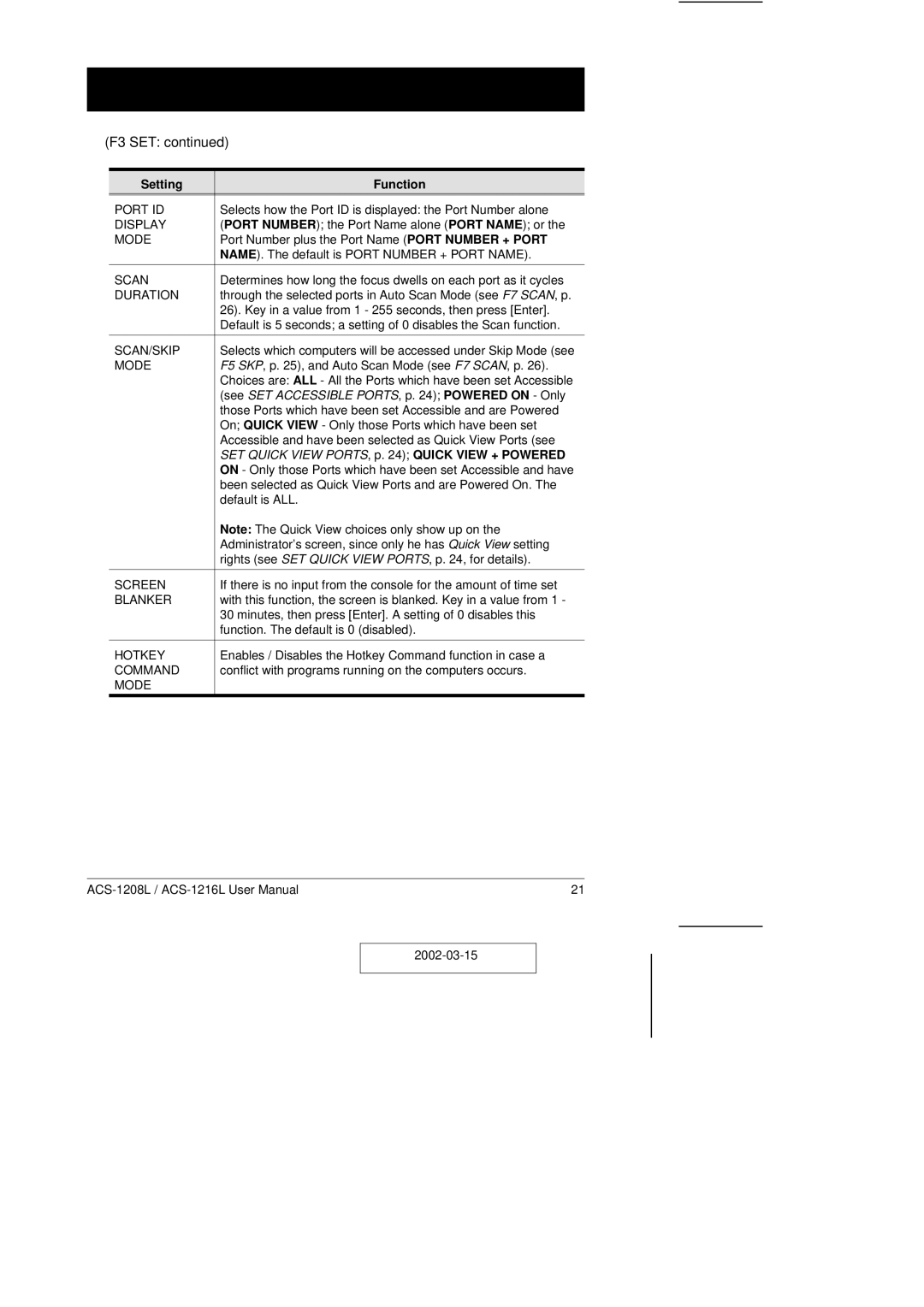(F3 SET: continued)
Setting | Function |
PORT ID | Selects how the Port ID is displayed: the Port Number alone |
DISPLAY | (PORT NUMBER); the Port Name alone (PORT NAME); or the |
MODE | Port Number plus the Port Name (PORT NUMBER + PORT |
| NAME). The default is PORT NUMBER + PORT NAME). |
|
|
SCAN | Determines how long the focus dwells on each port as it cycles |
DURATION | through the selected ports in Auto Scan Mode (see F7 SCAN, p. |
| 26). Key in a value from 1 - 255 seconds, then press [Enter]. |
| Default is 5 seconds; a setting of 0 disables the Scan function. |
|
|
SCAN/SKIP | Selects which computers will be accessed under Skip Mode (see |
MODE | F5 SKP, p. 25), and Auto Scan Mode (see F7 SCAN, p. 26). |
| Choices are: ALL - All the Ports which have been set Accessible |
| (see SET ACCESSIBLE PORTS, p. 24); POWERED ON - Only |
| those Ports which have been set Accessible and are Powered |
| On; QUICK VIEW - Only those Ports which have been set |
| Accessible and have been selected as Quick View Ports (see |
| SET QUICK VIEW PORTS, p. 24); QUICK VIEW + POWERED |
| ON - Only those Ports which have been set Accessible and have |
| been selected as Quick View Ports and are Powered On. The |
| default is ALL. |
| Note: The Quick View choices only show up on the |
| Administrator’s screen, since only he has Quick View setting |
| rights (see SET QUICK VIEW PORTS, p. 24, for details). |
|
|
SCREEN | If there is no input from the console for the amount of time set |
BLANKER | with this function, the screen is blanked. Key in a value from 1 - |
| 30 minutes, then press [Enter]. A setting of 0 disables this |
| function. The default is 0 (disabled). |
|
|
HOTKEY | Enables / Disables the Hotkey Command function in case a |
COMMAND | conflict with programs running on the computers occurs. |
MODE |
|
21 |