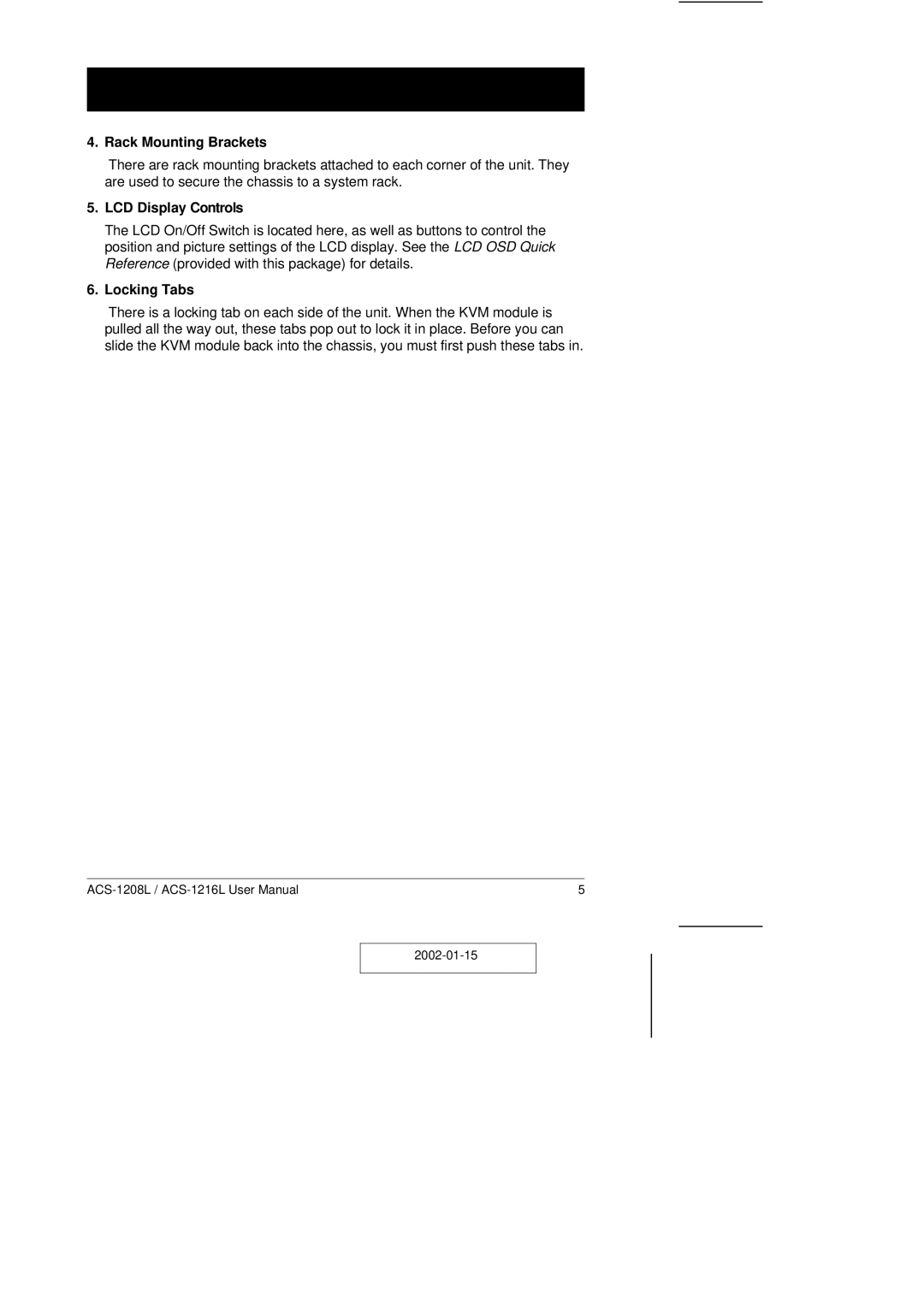4. Rack Mounting Brackets
There are rack mounting brackets attached to each corner of the unit. They are used to secure the chassis to a system rack.
5.LCD Display Controls
The LCD On/Off Switch is located here, as well as buttons to control the position and picture settings of the LCD display. See the LCD OSD Quick Reference (provided with this package) for details.
6.Locking Tabs
There is a locking tab on each side of the unit. When the KVM module is pulled all the way out, these tabs pop out to lock it in place. Before you can slide the KVM module back into the chassis, you must first push these tabs in.
5 |