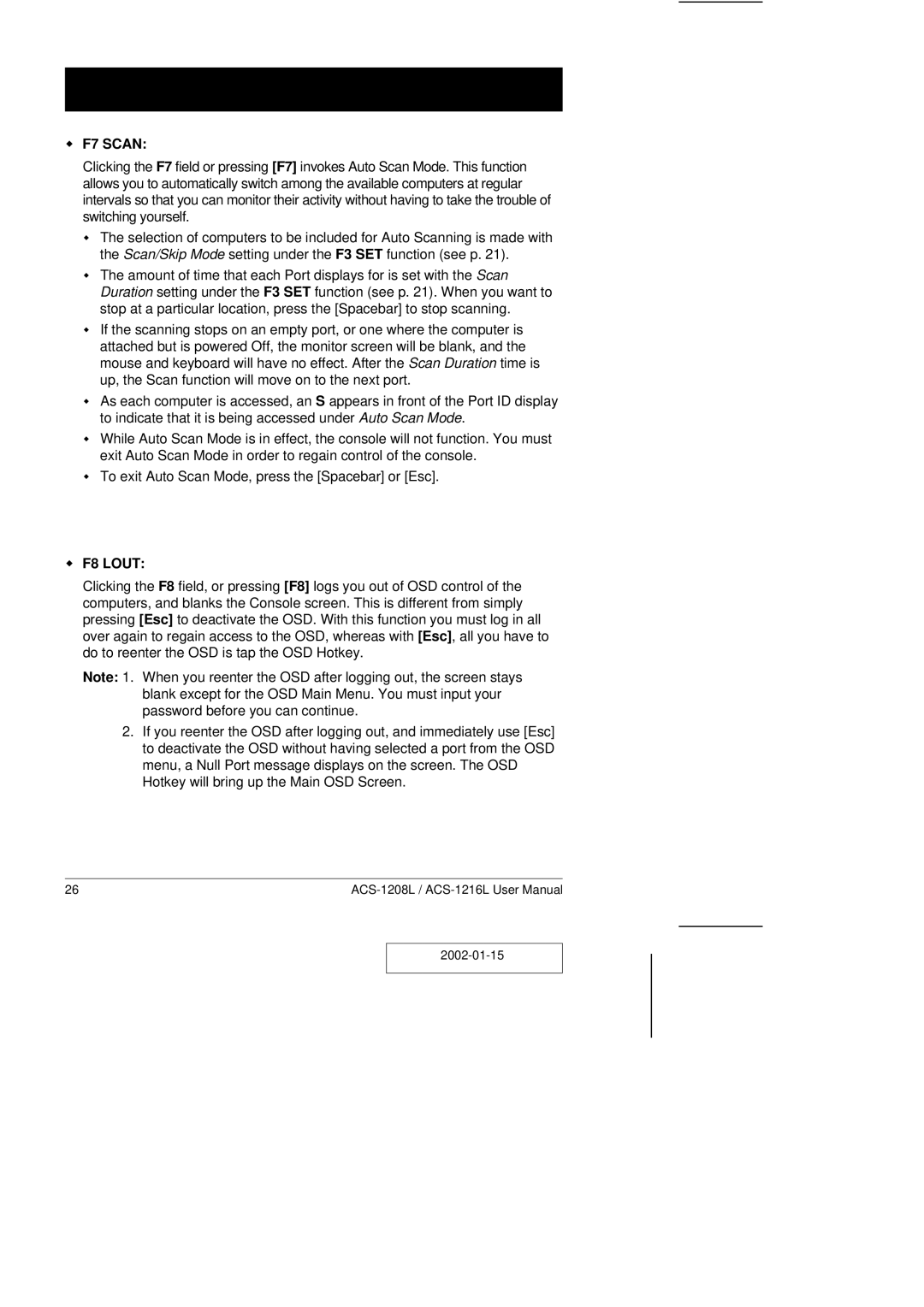wF7 SCAN:
Clicking the F7 field or pressing [F7] invokes Auto Scan Mode. This function allows you to automatically switch among the available computers at regular intervals so that you can monitor their activity without having to take the trouble of switching yourself.
w The selection of computers to be included for Auto Scanning is made with the Scan/Skip Mode setting under the F3 SET function (see p. 21).
w The amount of time that each Port displays for is set with the Scan Duration setting under the F3 SET function (see p. 21). When you want to stop at a particular location, press the [Spacebar] to stop scanning.
w If the scanning stops on an empty port, or one where the computer is attached but is powered Off, the monitor screen will be blank, and the mouse and keyboard will have no effect. After the Scan Duration time is up, the Scan function will move on to the next port.
w As each computer is accessed, an S appears in front of the Port ID display to indicate that it is being accessed under Auto Scan Mode.
w While Auto Scan Mode is in effect, the console will not function. You must exit Auto Scan Mode in order to regain control of the console.
w To exit Auto Scan Mode, press the [Spacebar] or [Esc].
wF8 LOUT:
Clicking the F8 field, or pressing [F8] logs you out of OSD control of the computers, and blanks the Console screen. This is different from simply pressing [Esc] to deactivate the OSD. With this function you must log in all over again to regain access to the OSD, whereas with [Esc], all you have to do to reenter the OSD is tap the OSD Hotkey.
Note: 1. When you reenter the OSD after logging out, the screen stays blank except for the OSD Main Menu. You must input your password before you can continue.
2.If you reenter the OSD after logging out, and immediately use [Esc] to deactivate the OSD without having selected a port from the OSD menu, a Null Port message displays on the screen. The OSD Hotkey will bring up the Main OSD Screen.
26 |