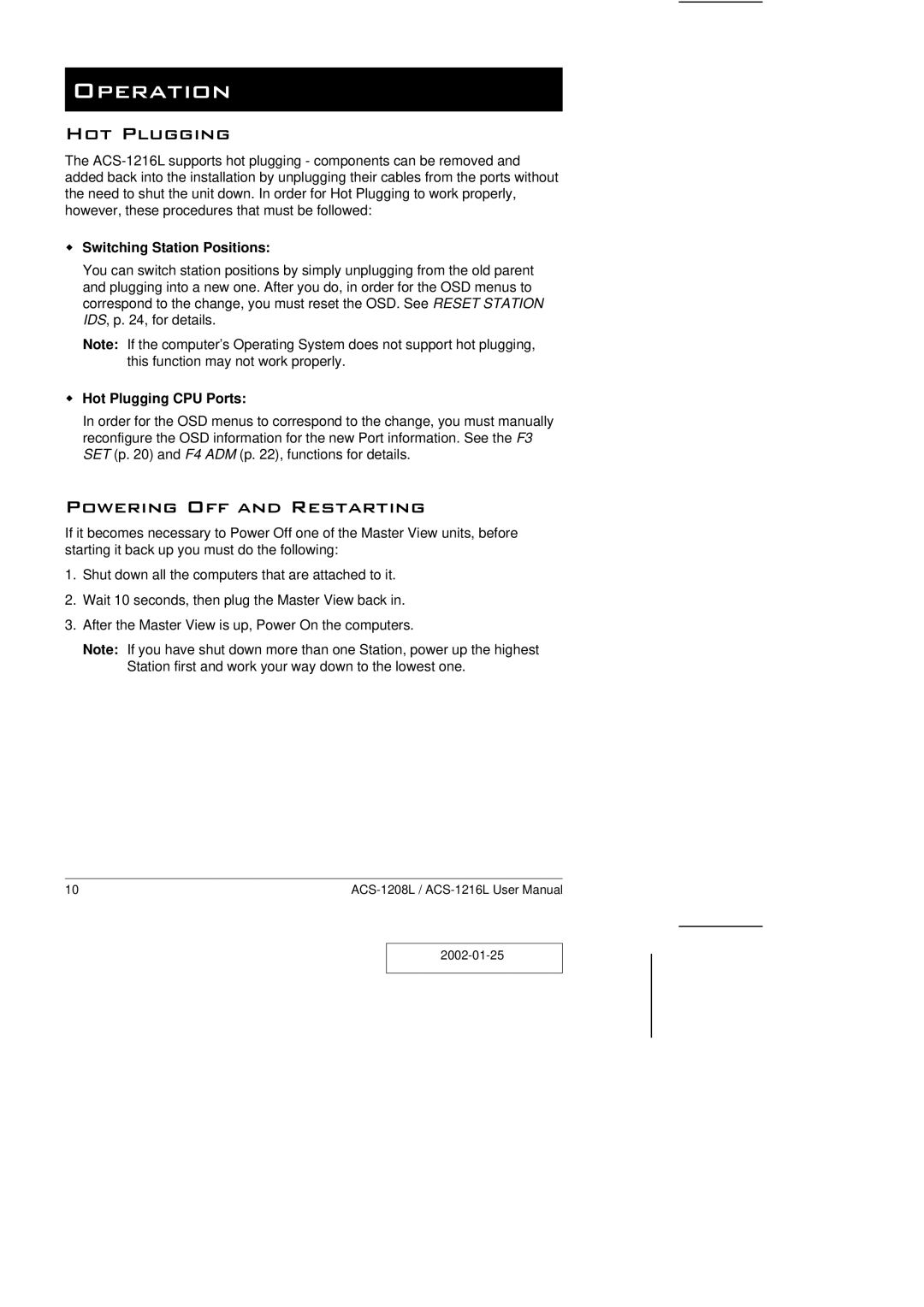Operation
Hot Plugging
The
MSwitching Station Positions:
You can switch station positions by simply unplugging from the old parent and plugging into a new one. After you do, in order for the OSD menus to correspond to the change, you must reset the OSD. See RESET STATION IDS, p. 24, for details.
Note: If the computer’s Operating System does not support hot plugging, this function may not work properly.
MHot Plugging CPU Ports:
In order for the OSD menus to correspond to the change, you must manually reconfigure the OSD information for the new Port information. See the F3 SET (p. 20) and F4 ADM (p. 22), functions for details.
Powering Off and Restarting
If it becomes necessary to Power Off one of the Master View units, before starting it back up you must do the following:
1.Shut down all the computers that are attached to it.
2.Wait 10 seconds, then plug the Master View back in.
3.After the Master View is up, Power On the computers.
Note: If you have shut down more than one Station, power up the highest Station first and work your way down to the lowest one.
10 |