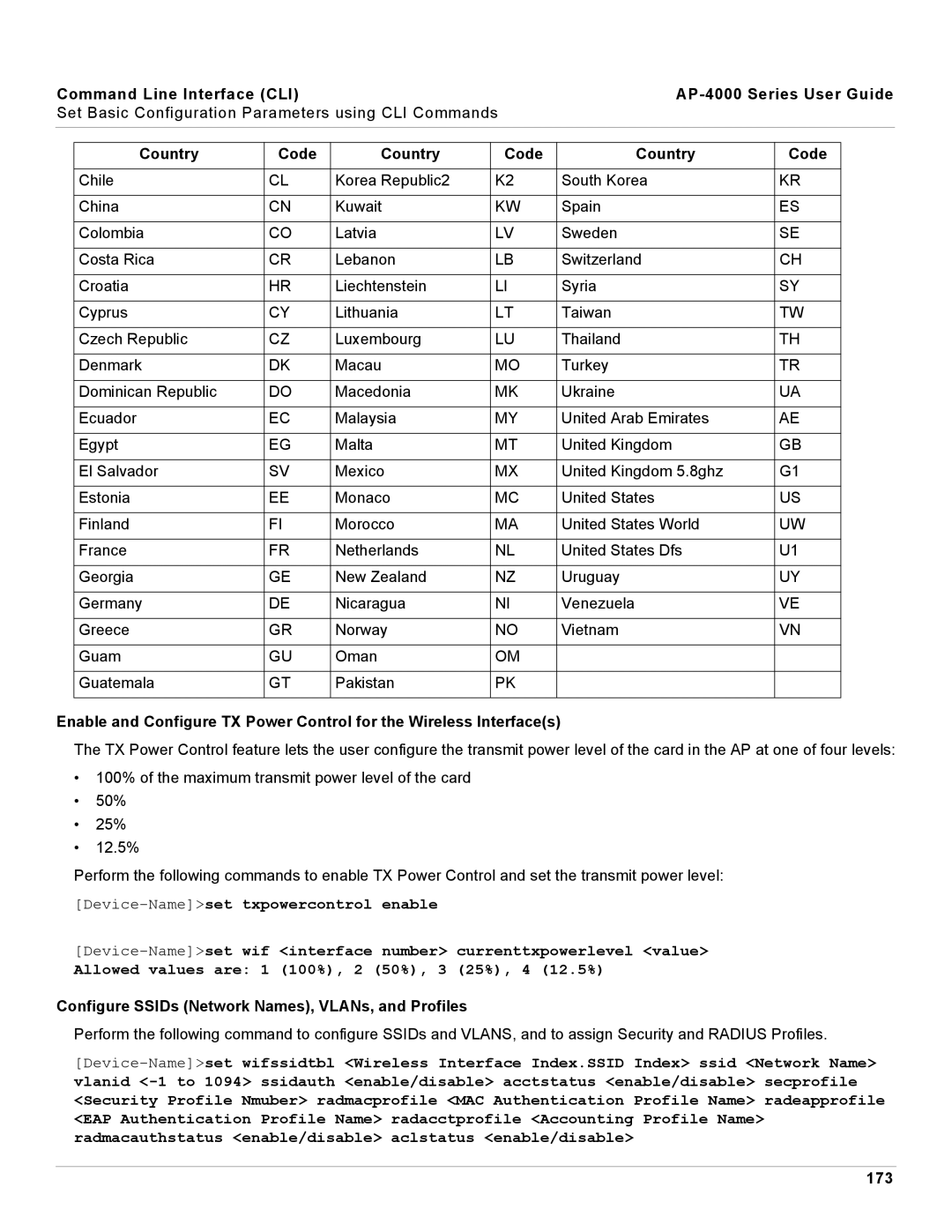Command Line Interface (CLI) |
|
|
| ||||
Set Basic Configuration Parameters using CLI Commands |
|
|
| ||||
|
|
|
|
|
|
|
|
|
|
|
|
|
|
|
|
| Country | Code | Country | Code | Country | Code |
|
|
|
|
|
|
|
|
|
| Chile | CL | Korea Republic2 | K2 | South Korea | KR |
|
|
|
|
|
|
|
|
|
| China | CN | Kuwait | KW | Spain | ES |
|
|
|
|
|
|
|
|
|
| Colombia | CO | Latvia | LV | Sweden | SE |
|
|
|
|
|
|
|
|
|
| Costa Rica | CR | Lebanon | LB | Switzerland | CH |
|
|
|
|
|
|
|
|
|
| Croatia | HR | Liechtenstein | LI | Syria | SY |
|
|
|
|
|
|
|
|
|
| Cyprus | CY | Lithuania | LT | Taiwan | TW |
|
|
|
|
|
|
|
|
|
| Czech Republic | CZ | Luxembourg | LU | Thailand | TH |
|
|
|
|
|
|
|
|
|
| Denmark | DK | Macau | MO | Turkey | TR |
|
|
|
|
|
|
|
|
|
| Dominican Republic | DO | Macedonia | MK | Ukraine | UA |
|
|
|
|
|
|
|
|
|
| Ecuador | EC | Malaysia | MY | United Arab Emirates | AE |
|
|
|
|
|
|
|
|
|
| Egypt | EG | Malta | MT | United Kingdom | GB |
|
|
|
|
|
|
|
|
|
| El Salvador | SV | Mexico | MX | United Kingdom 5.8ghz | G1 |
|
|
|
|
|
|
|
|
|
| Estonia | EE | Monaco | MC | United States | US |
|
|
|
|
|
|
|
|
|
| Finland | FI | Morocco | MA | United States World | UW |
|
|
|
|
|
|
|
|
|
| France | FR | Netherlands | NL | United States Dfs | U1 |
|
|
|
|
|
|
|
|
|
| Georgia | GE | New Zealand | NZ | Uruguay | UY |
|
|
|
|
|
|
|
|
|
| Germany | DE | Nicaragua | NI | Venezuela | VE |
|
|
|
|
|
|
|
|
|
| Greece | GR | Norway | NO | Vietnam | VN |
|
|
|
|
|
|
|
|
|
| Guam | GU | Oman | OM |
|
|
|
|
|
|
|
|
|
|
|
| Guatemala | GT | Pakistan | PK |
|
|
|
|
|
|
|
|
|
|
|
Enable and Configure TX Power Control for the Wireless Interface(s)
The TX Power Control feature lets the user configure the transmit power level of the card in the AP at one of four levels:
•100% of the maximum transmit power level of the card
•50%
•25%
•12.5%
Perform the following commands to enable TX Power Control and set the transmit power level:
Allowed values are: 1 (100%), 2 (50%), 3 (25%), 4 (12.5%)
Configure SSIDs (Network Names), VLANs, and Profiles
Perform the following command to configure SSIDs and VLANS, and to assign Security and RADIUS Profiles.