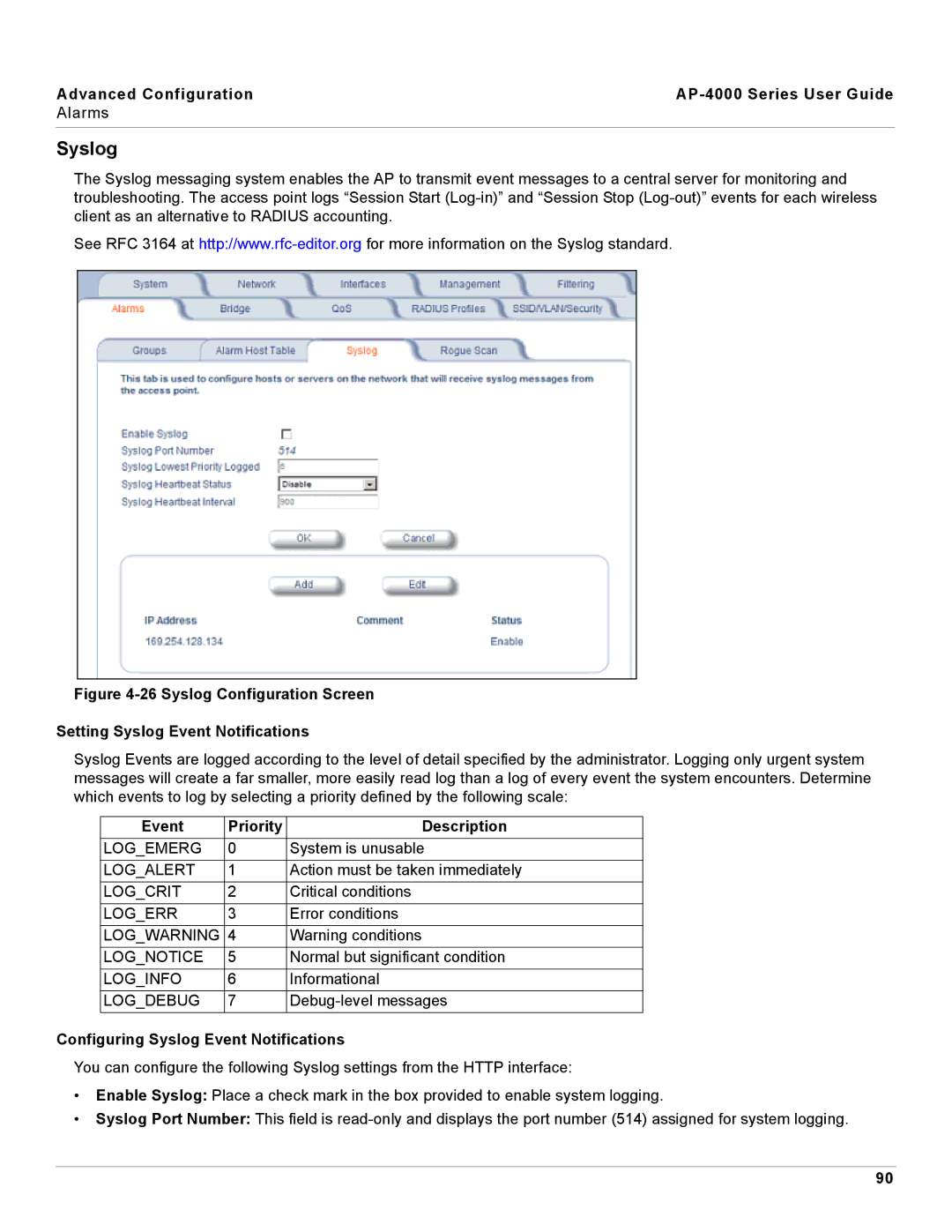Advanced Configuration |
|
Alarms
Syslog
The Syslog messaging system enables the AP to transmit event messages to a central server for monitoring and troubleshooting. The access point logs “Session Start
See RFC 3164 at
Figure 4-26 Syslog Configuration Screen
Setting Syslog Event Notifications
Syslog Events are logged according to the level of detail specified by the administrator. Logging only urgent system messages will create a far smaller, more easily read log than a log of every event the system encounters. Determine which events to log by selecting a priority defined by the following scale:
Event | Priority | Description |
LOG_EMERG | 0 | System is unusable |
LOG_ALERT | 1 | Action must be taken immediately |
LOG_CRIT | 2 | Critical conditions |
LOG_ERR | 3 | Error conditions |
LOG_WARNING | 4 | Warning conditions |
LOG_NOTICE | 5 | Normal but significant condition |
LOG_INFO | 6 | Informational |
LOG_DEBUG | 7 |
Configuring Syslog Event Notifications
You can configure the following Syslog settings from the HTTP interface:
•Enable Syslog: Place a check mark in the box provided to enable system logging.
•Syslog Port Number: This field is
90