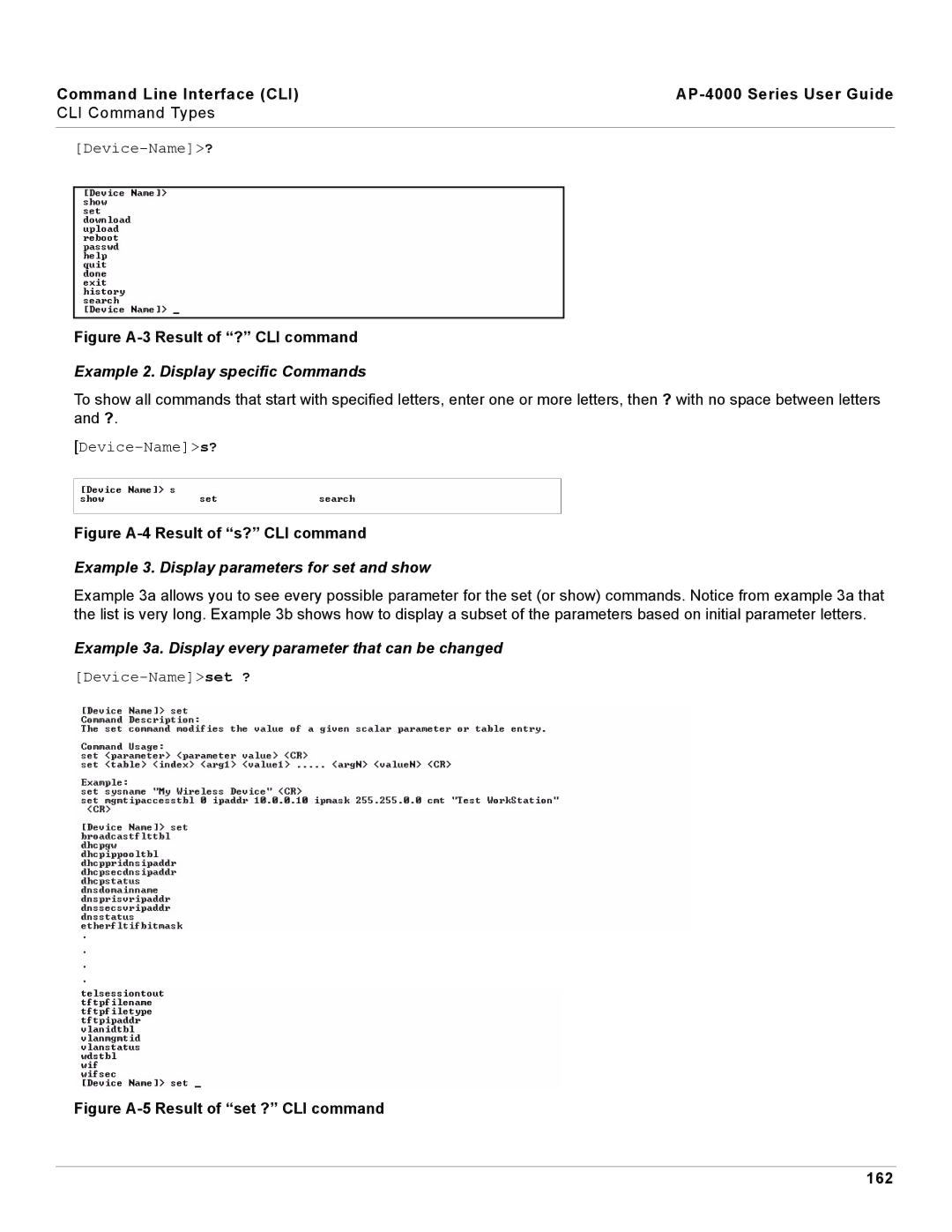Command Line Interface (CLI) |
| |
CLI Command Types |
| |
|
|
|
|
|
|
|
|
|
|
|
|
Figure A-3 Result of “?” CLI command
Example 2. Display specific Commands
To show all commands that start with specified letters, enter one or more letters, then ? with no space between letters and ?.
Figure A-4 Result of “s?” CLI command
Example 3. Display parameters for set and show
Example 3a allows you to see every possible parameter for the set (or show) commands. Notice from example 3a that the list is very long. Example 3b shows how to display a subset of the parameters based on initial parameter letters.
Example 3a. Display every parameter that can be changed
.
.
.
.