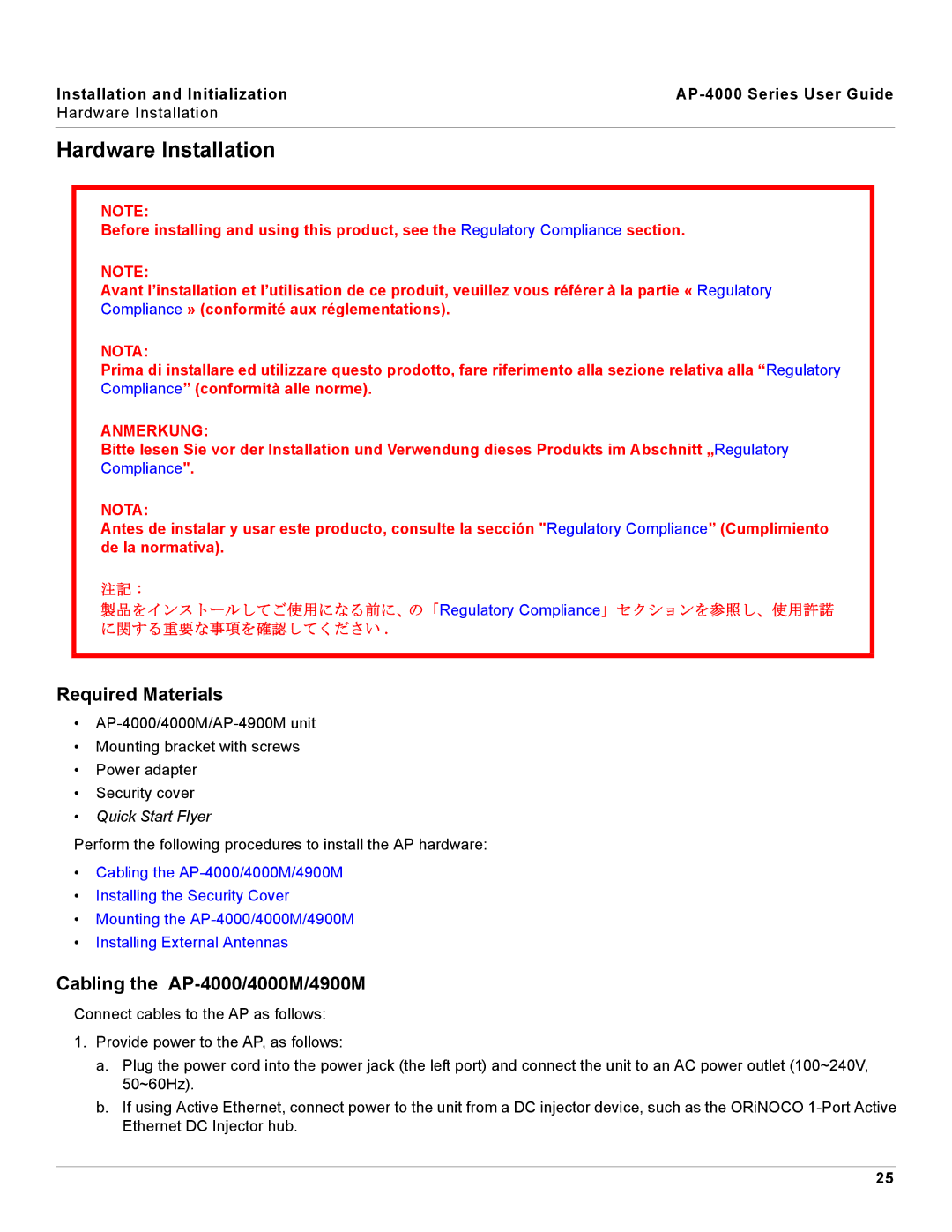Installation and Initialization |
|
Hardware Installation |
|
|
|
Hardware Installation
NOTE:
Before installing and using this product, see the Regulatory Compliance section.
NOTE:
Avant l’installation et l’utilisation de ce produit, veuillez vous référer à la partie « Regulatory Compliance » (conformité aux réglementations).
NOTA:
Prima di installare ed utilizzare questo prodotto, fare riferimento alla sezione relativa alla “Regulatory Compliance” (conformità alle norme).
ANMERKUNG:
Bitte lesen Sie vor der Installation und Verwendung dieses Produkts im Abschnitt „Regulatory Compliance".
NOTA:
Antes de instalar y usar este producto, consulte la sección "Regulatory Compliance” (Cumplimiento de la normativa).
注記 :
製品をインストールしてご使用になる前に、の「Regulatory Compliance」セクションを参照し、使用許諾 に関する重要な事項を確認してください .
Required Materials
•
•Mounting bracket with screws
•Power adapter
•Security cover
•Quick Start Flyer
Perform the following procedures to install the AP hardware:
•Cabling the
•Installing the Security Cover
•Mounting the
•Installing External Antennas
Cabling the AP-4000/4000M/4900M
Connect cables to the AP as follows:
1.Provide power to the AP, as follows:
a.Plug the power cord into the power jack (the left port) and connect the unit to an AC power outlet (100~240V, 50~60Hz).
b.If using Active Ethernet, connect power to the unit from a DC injector device, such as the ORiNOCO
25