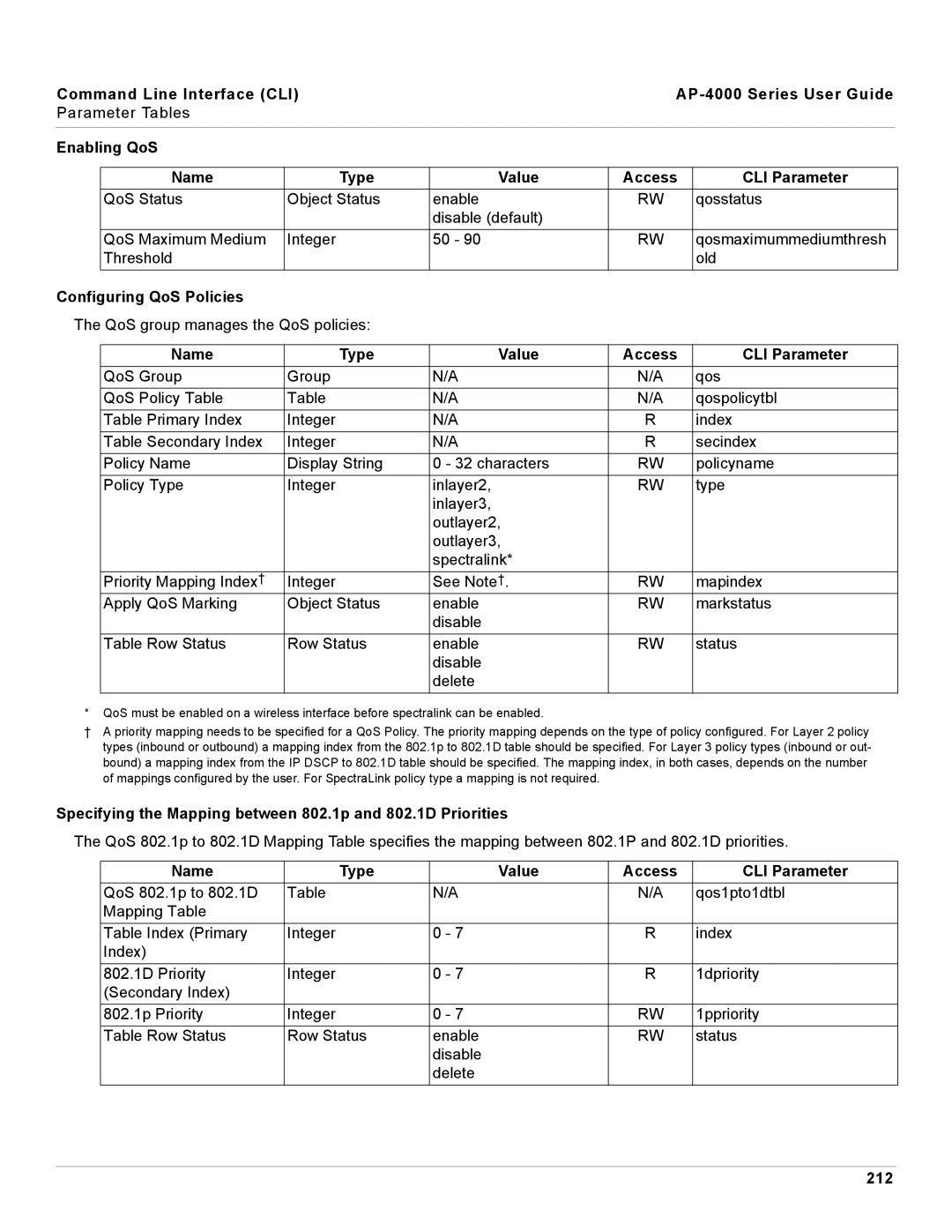Command Line Interface (CLI) |
|
|
| |||
Parameter Tables |
|
|
|
|
| |
|
|
|
|
|
|
|
Enabling QoS |
|
|
|
|
| |
|
|
|
|
|
|
|
| Name | Type | Value | Access | CLI Parameter |
|
| QoS Status | Object Status | enable | RW | qosstatus |
|
|
|
| disable (default) |
|
|
|
| QoS Maximum Medium | Integer | 50 - 90 | RW | qosmaximummediumthresh |
|
| Threshold |
|
|
| old |
|
Configuring QoS Policies
The QoS group manages the QoS policies:
Name | Type | Value | Access | CLI Parameter |
QoS Group | Group | N/A | N/A | qos |
QoS Policy Table | Table | N/A | N/A | qospolicytbl |
Table Primary Index | Integer | N/A | R | index |
Table Secondary Index | Integer | N/A | R | secindex |
Policy Name | Display String | 0 - 32 characters | RW | policyname |
Policy Type | Integer | inlayer2, | RW | type |
|
| inlayer3, |
|
|
|
| outlayer2, |
|
|
|
| outlayer3, |
|
|
|
| spectralink* |
|
|
Priority Mapping Index† | Integer | See Note†. | RW | mapindex |
Apply QoS Marking | Object Status | enable | RW | markstatus |
|
| disable |
|
|
Table Row Status | Row Status | enable | RW | status |
|
| disable |
|
|
|
| delete |
|
|
*QoS must be enabled on a wireless interface before spectralink can be enabled.
†A priority mapping needs to be specified for a QoS Policy. The priority mapping depends on the type of policy configured. For Layer 2 policy types (inbound or outbound) a mapping index from the 802.1p to 802.1D table should be specified. For Layer 3 policy types (inbound or out- bound) a mapping index from the IP DSCP to 802.1D table should be specified. The mapping index, in both cases, depends on the number of mappings configured by the user. For SpectraLink policy type a mapping is not required.
Specifying the Mapping between 802.1p and 802.1D Priorities
The QoS 802.1p to 802.1D Mapping Table specifies the mapping between 802.1P and 802.1D priorities.
Name | Type | Value | Access | CLI Parameter |
QoS 802.1p to 802.1D | Table | N/A | N/A | qos1pto1dtbl |
Mapping Table |
|
|
|
|
Table Index (Primary | Integer | 0 - 7 | R | index |
Index) |
|
|
|
|
802.1D Priority | Integer | 0 - 7 | R | 1dpriority |
(Secondary Index) |
|
|
|
|
802.1p Priority | Integer | 0 - 7 | RW | 1ppriority |
Table Row Status | Row Status | enable | RW | status |
|
| disable |
|
|
|
| delete |
|
|