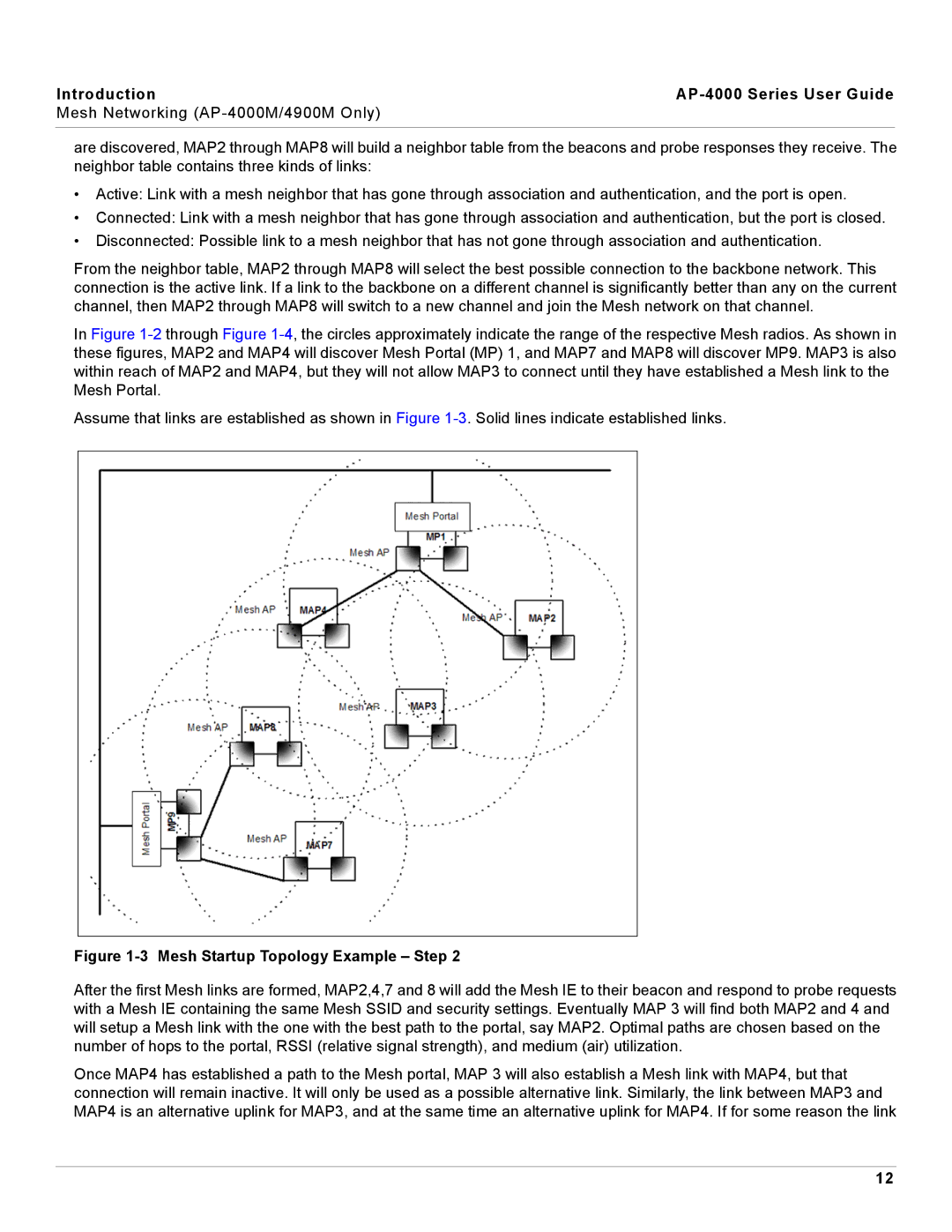Introduction |
|
Mesh Networking |
|
|
|
are discovered, MAP2 through MAP8 will build a neighbor table from the beacons and probe responses they receive. The neighbor table contains three kinds of links:
•Active: Link with a mesh neighbor that has gone through association and authentication, and the port is open.
•Connected: Link with a mesh neighbor that has gone through association and authentication, but the port is closed.
•Disconnected: Possible link to a mesh neighbor that has not gone through association and authentication.
From the neighbor table, MAP2 through MAP8 will select the best possible connection to the backbone network. This connection is the active link. If a link to the backbone on a different channel is significantly better than any on the current channel, then MAP2 through MAP8 will switch to a new channel and join the Mesh network on that channel.
In Figure
Assume that links are established as shown in Figure
Figure 1-3 Mesh Startup Topology Example – Step 2
After the first Mesh links are formed, MAP2,4,7 and 8 will add the Mesh IE to their beacon and respond to probe requests with a Mesh IE containing the same Mesh SSID and security settings. Eventually MAP 3 will find both MAP2 and 4 and will setup a Mesh link with the one with the best path to the portal, say MAP2. Optimal paths are chosen based on the number of hops to the portal, RSSI (relative signal strength), and medium (air) utilization.
Once MAP4 has established a path to the Mesh portal, MAP 3 will also establish a Mesh link with MAP4, but that connection will remain inactive. It will only be used as a possible alternative link. Similarly, the link between MAP3 and MAP4 is an alternative uplink for MAP3, and at the same time an alternative uplink for MAP4. If for some reason the link
12