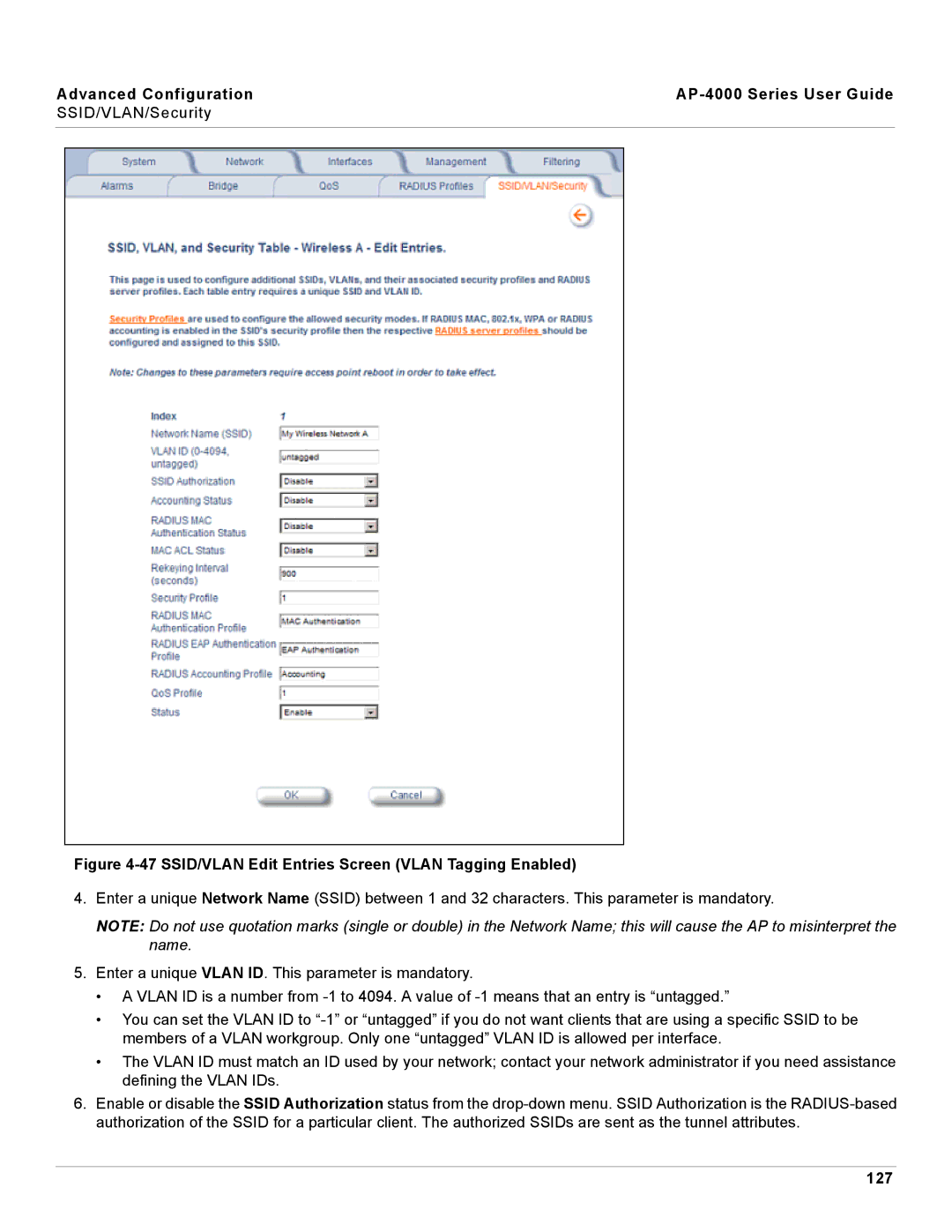Advanced Configuration |
|
SSID/VLAN/Security
Figure 4-47 SSID/VLAN Edit Entries Screen (VLAN Tagging Enabled)
4.Enter a unique Network Name (SSID) between 1 and 32 characters. This parameter is mandatory.
NOTE: Do not use quotation marks (single or double) in the Network Name; this will cause the AP to misinterpret the name.
5.Enter a unique VLAN ID. This parameter is mandatory.
•A VLAN ID is a number from
•You can set the VLAN ID to
•The VLAN ID must match an ID used by your network; contact your network administrator if you need assistance defining the VLAN IDs.
6.Enable or disable the SSID Authorization status from the