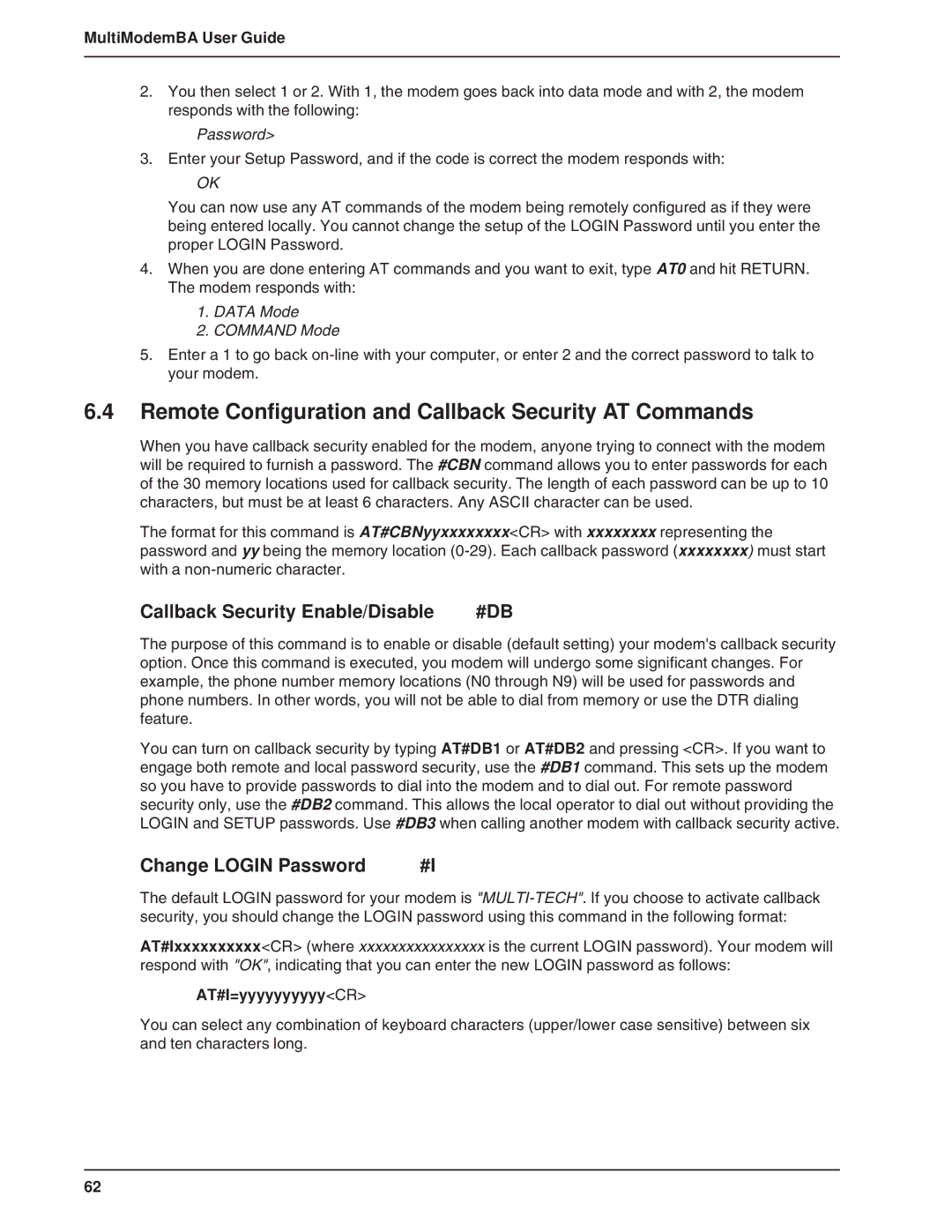MultiModemBA User Guide
2.You then select 1 or 2. With 1, the modem goes back into data mode and with 2, the modem responds with the following:
Password>
3. Enter your Setup Password, and if the code is correct the modem responds with:
OK
You can now use any AT commands of the modem being remotely configured as if they were being entered locally. You cannot change the setup of the LOGIN Password until you enter the proper LOGIN Password.
4.When you are done entering AT commands and you want to exit, type AT0 and hit RETURN. The modem responds with:
1.DATA Mode
2.COMMAND Mode
5.Enter a 1 to go back
6.4Remote Configuration and Callback Security AT Commands
When you have callback security enabled for the modem, anyone trying to connect with the modem will be required to furnish a password. The #CBN command allows you to enter passwords for each of the 30 memory locations used for callback security. The length of each password can be up to 10 characters, but must be at least 6 characters. Any ASCII character can be used.
The format for this command is AT#CBNyyxxxxxxxx<CR> with xxxxxxxx representing the password and yy being the memory location
Callback Security Enable/Disable | #DB |
The purpose of this command is to enable or disable (default setting) your modem's callback security option. Once this command is executed, you modem will undergo some significant changes. For example, the phone number memory locations (N0 through N9) will be used for passwords and phone numbers. In other words, you will not be able to dial from memory or use the DTR dialing feature.
You can turn on callback security by typing AT#DB1 or AT#DB2 and pressing <CR>. If you want to engage both remote and local password security, use the #DB1 command. This sets up the modem so you have to provide passwords to dial into the modem and to dial out. For remote password security only, use the #DB2 command. This allows the local operator to dial out without providing the LOGIN and SETUP passwords. Use #DB3 when calling another modem with callback security active.
Change LOGIN Password | #I |
The default LOGIN password for your modem is
AT#Ixxxxxxxxxx<CR> (where xxxxxxxxxxxxxxxx is the current LOGIN password). Your modem will respond with "OK", indicating that you can enter the new LOGIN password as follows:
AT#I=yyyyyyyyyy<CR>
You can select any combination of keyboard characters (upper/lower case sensitive) between six and ten characters long.
62