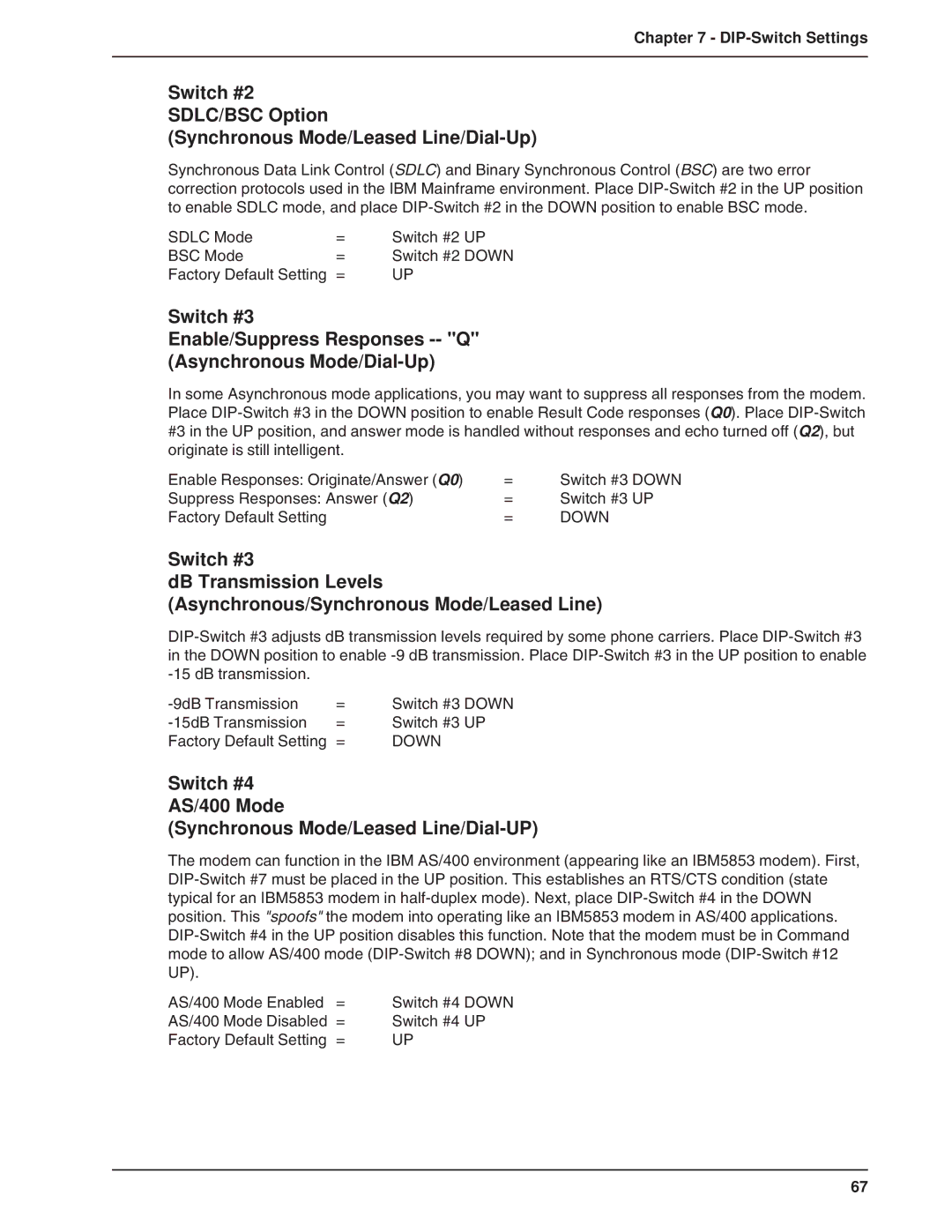Chapter 7 - DIP-Switch Settings
Switch #2
SDLC/BSC Option
(Synchronous Mode/Leased
Synchronous Data Link Control (SDLC) and Binary Synchronous Control (BSC) are two error correction protocols used in the IBM Mainframe environment. Place
SDLC Mode | = | Switch #2 UP |
BSC Mode | = | Switch #2 DOWN |
Factory Default Setting | = | UP |
Switch #3
Enable/Suppress Responses
(Asynchronous
In some Asynchronous mode applications, you may want to suppress all responses from the modem. Place
Enable Responses: Originate/Answer (Q0) | = | Switch #3 DOWN |
Suppress Responses: Answer (Q2) | = | Switch #3 UP |
Factory Default Setting | = | DOWN |
Switch #3
dB Transmission Levels
(Asynchronous/Synchronous Mode/Leased Line)
= | Switch #3 DOWN | |
= | Switch #3 UP | |
Factory Default Setting | = | DOWN |
Switch #4
AS/400 Mode
(Synchronous Mode/Leased Line/Dial-UP)
The modem can function in the IBM AS/400 environment (appearing like an IBM5853 modem). First,
AS/400 Mode Enabled | = | Switch #4 DOWN |
AS/400 Mode Disabled = | Switch #4 UP | |
Factory Default Setting | = | UP |
67