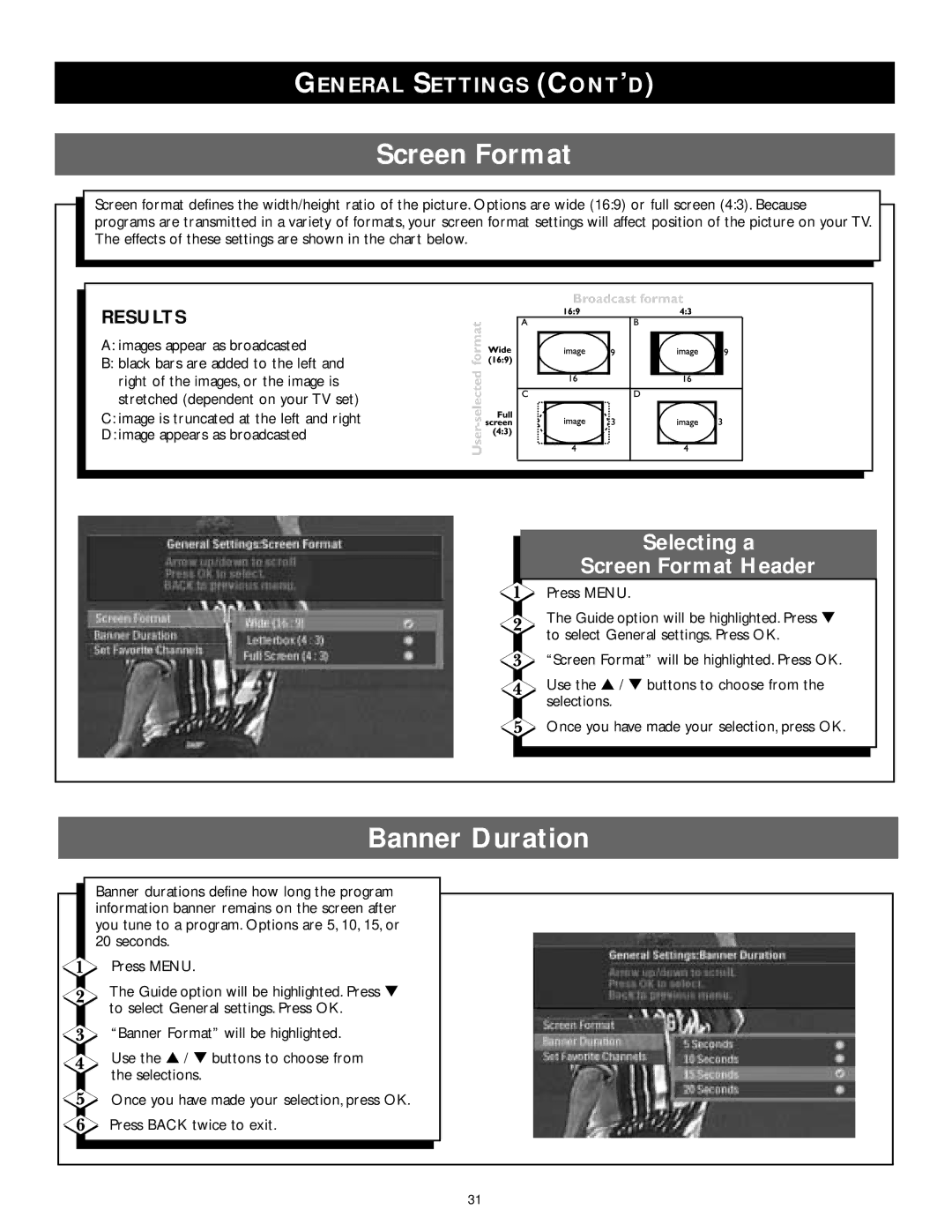GENERAL SETTINGS (CONT’D)
Screen Format
Screen format defines the width/height ratio of the picture. Options are wide (16:9) or full screen (4:3). Because programs are transmitted in a variety of formats, your screen format settings will affect position of the picture on your TV. The effects of these settings are shown in the chart below.
RESULTS
A: images appear as broadcasted
B: black bars are added to the left and right of the images, or the image is stretched (dependent on your TV set)
C: image is truncated at the left and right
D: image appears as broadcasted
Selecting a
Screen Format Header
Press MENU.
The Guide option will be highlighted. Press ▼ to select General settings. Press OK.
“Screen Format” will be highlighted. Press OK.
Use the ▲ / ▼ buttons to choose from the selections.
Once you have made your selection, press OK.
Banner Duration
Banner durations define how long the program information banner remains on the screen after you tune to a program. Options are 5, 10, 15, or
20seconds.
![]() Press MENU.
Press MENU.
The Guide option will be highlighted. Press ▼ to select General settings. Press OK.
“Banner Format” will be highlighted.
Use the ▲ / ▼ buttons to choose from the selections.
Once you have made your selection, press OK.
Press BACK twice to exit.
31