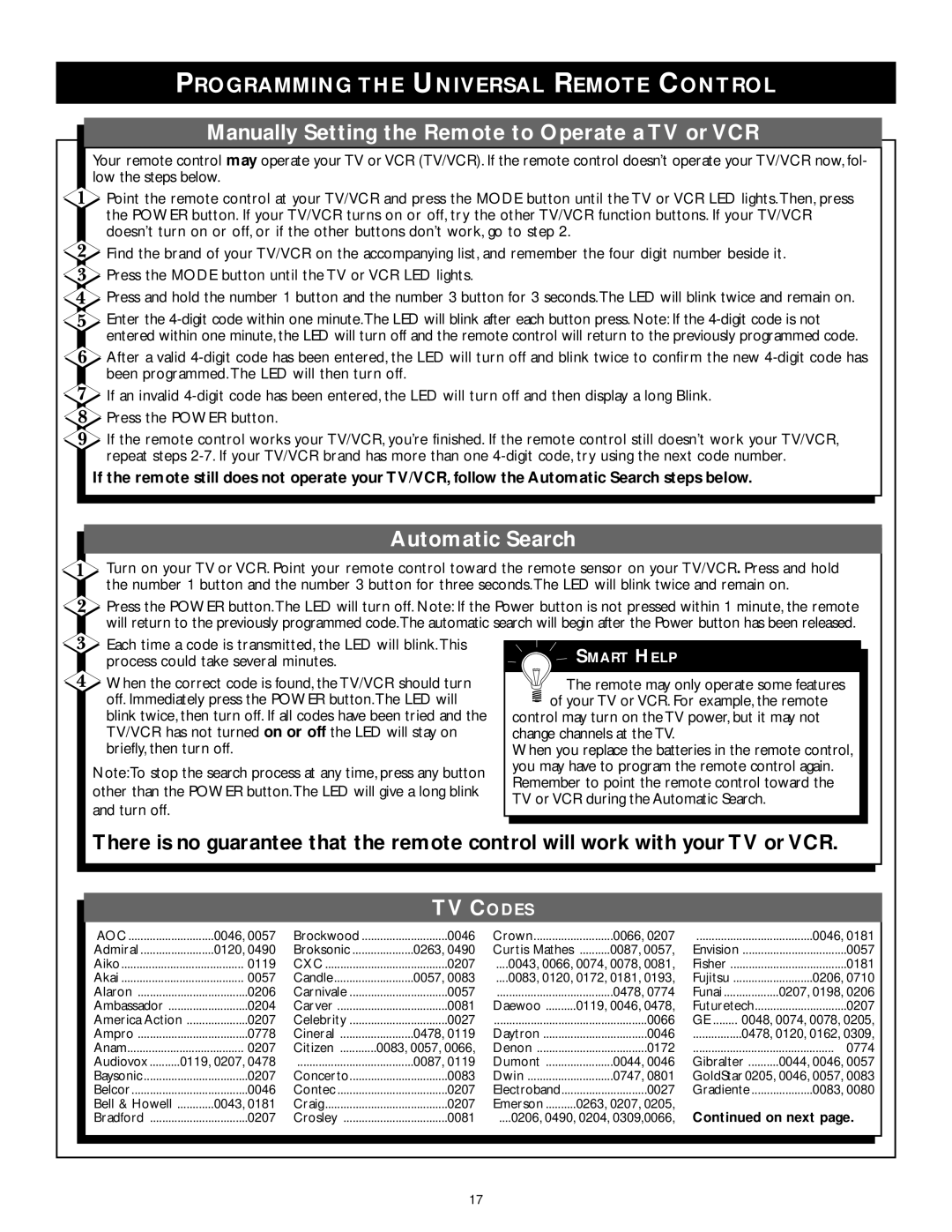PROGRAMMING THE UNIVERSAL REMOTE CONTROL
Manually Setting the Remote to Operate a TV or VCR
Your remote control may operate your TV or VCR (TV/VCR). If the remote control doesn’t operate your TV/VCR now, fol- low the steps below.
![]() Point the remote control at your TV/VCR and press the MODE button until the TV or VCR LED lights.Then, press
Point the remote control at your TV/VCR and press the MODE button until the TV or VCR LED lights.Then, press
the POWER button. If your TV/VCR turns on or off, try the other TV/VCR function buttons. If your TV/VCR doesn’t turn on or off, or if the other buttons don’t work, go to step 2.
![]() Find the brand of your TV/VCR on the accompanying list, and remember the four digit number beside it.
Find the brand of your TV/VCR on the accompanying list, and remember the four digit number beside it.
![]() Press the MODE button until the TV or VCR LED lights.
Press the MODE button until the TV or VCR LED lights.
![]() Press and hold the number 1 button and the number 3 button for 3 seconds.The LED will blink twice and remain on.
Press and hold the number 1 button and the number 3 button for 3 seconds.The LED will blink twice and remain on.
Enter the
![]() After a valid
After a valid
![]() If an invalid
If an invalid
![]() Press the POWER button.
Press the POWER button.
If the remote control works your TV/VCR, you’re finished. If the remote control still doesn’t work your TV/VCR, repeat steps
If the remote still does not operate your TV/VCR, follow the Automatic Search steps below.
Automatic Search
Turn on your TV or VCR. Point your remote control toward the remote sensor on your TV/VCR. Press and hold the number 1 button and the number 3 button for three seconds.The LED will blink twice and remain on.
![]() Press the POWER button.The LED will turn off. Note: If the Power button is not pressed within 1 minute, the remote will return to the previously programmed code.The automatic search will begin after the Power button has been released.
Press the POWER button.The LED will turn off. Note: If the Power button is not pressed within 1 minute, the remote will return to the previously programmed code.The automatic search will begin after the Power button has been released.
Each time a code is transmitted, the LED will blink.This process could take several minutes.
![]() When the correct code is found, the TV/VCR should turn off. Immediately press the POWER button.The LED will blink twice, then turn off. If all codes have been tried and the TV/VCR has not turned on or off the LED will stay on briefly, then turn off.
When the correct code is found, the TV/VCR should turn off. Immediately press the POWER button.The LED will blink twice, then turn off. If all codes have been tried and the TV/VCR has not turned on or off the LED will stay on briefly, then turn off.
Note:To stop the search process at any time, press any button other than the POWER button.The LED will give a long blink and turn off.
SMART HELP
The remote may only operate some features
![]() of your TV or VCR. For example, the remote control may turn on the TV power, but it may not change channels at the TV.
of your TV or VCR. For example, the remote control may turn on the TV power, but it may not change channels at the TV.
When you replace the batteries in the remote control, you may have to program the remote control again. Remember to point the remote control toward the TV or VCR during the Automatic Search.
There is no guarantee that the remote control will work with your TV or VCR.
TV CODES
AOC | 0046, 0057 | Brockwood | ............................0046 | Crown | 0066, 0207 | ...................................... | 0046, 0181 | ||
Admiral | 0120, 0490 | Broksonic | 0263, 0490 | Curtis Mathes | ..........0087, 0057, | Envision | .................................. | 0057 | |
Aiko | 0119 | CXC | 0207 | ....0043, 0066, 0074, 0078, 0081, | Fisher | 0181 | |||
Akai | 0057 | Candle | 0057, 0083 | ....0083, 0120, 0172, 0181, 0193, | Fujitsu | 0206, 0710 | |||
Alaron | 0206 | Carnivale | 0057 | ...................................... | 0478, 0774 | Funai | 0207, 0198, 0206 | ||
Ambassador | 0204 | Carver | 0081 | Daewoo | 0119, 0046, 0478, | Futuretech | 0207 | ||
America Action | ....................0207 | Celebrity | 0027 | .................................................. | 0066 | GE | 0048, 0074, 0078, 0205, | ||
Ampro | 0778 | Cineral | 0478, 0119 | Daytron | 0046 | ................ | 0478, 0120, 0162, 0309, | ||
Anam | 0207 | Citizen | 0083, 0057, 0066, | Denon | 0172 | .............................................. | 0774 | ||
Audiovox | 0119, 0207, 0478 | ...................................... | 0087, 0119 | Dumont | 0044, 0046 | Gibralter | 0044, 0046, 0057 | ||
Baysonic | 0207 | Concerto | 0083 | Dwin | 0747, 0801 | GoldStar0205, 0046, 0057, 0083 | |||
Belcor | 0046 | Contec | 0207 | Electroband | 0027 | Gradiente | 0083, 0080 | ||
Bell & Howell | 0043, 0181 | Craig | 0207 | Emerson | 0263, 0207, 0205, | Continued on next page. | |||
Bradford | 0207 | Crosley | 0081 | ....0206, 0490, 0204, 0309,0066, | |||||
|
|
|
|
|
|
|
|
|
|
17