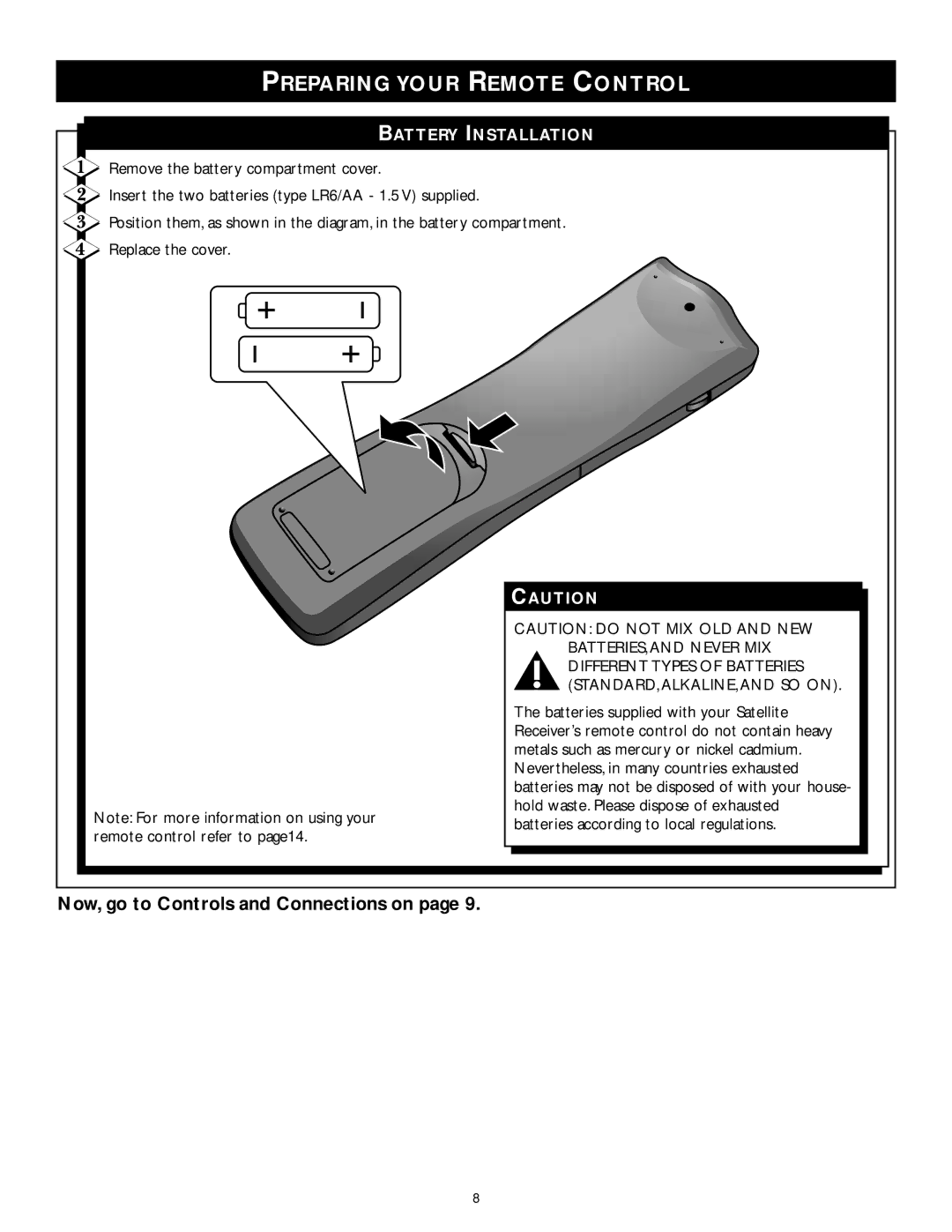PREPARING YOUR REMOTE CONTROL
BATTERY INSTALLATION
Remove the battery compartment cover.
Insert the two batteries (type LR6/AA - 1.5 V) supplied.
Position them, as shown in the diagram, in the battery compartment.
Replace the cover.
Note: For more information on using your remote control refer to page14.
CAUTION
CAUTION: DO NOT MIX OLD AND NEW
BATTERIES, AND NEVER MIX sDIFFERENT TYPES OF BATTERIES
(STANDARD, ALKALINE, AND SO ON).
The batteries supplied with your Satellite Receiver’s remote control do not contain heavy metals such as mercury or nickel cadmium. Nevertheless, in many countries exhausted batteries may not be disposed of with your house- hold waste. Please dispose of exhausted batteries according to local regulations.
Now, go to Controls and Connections on page 9.
8