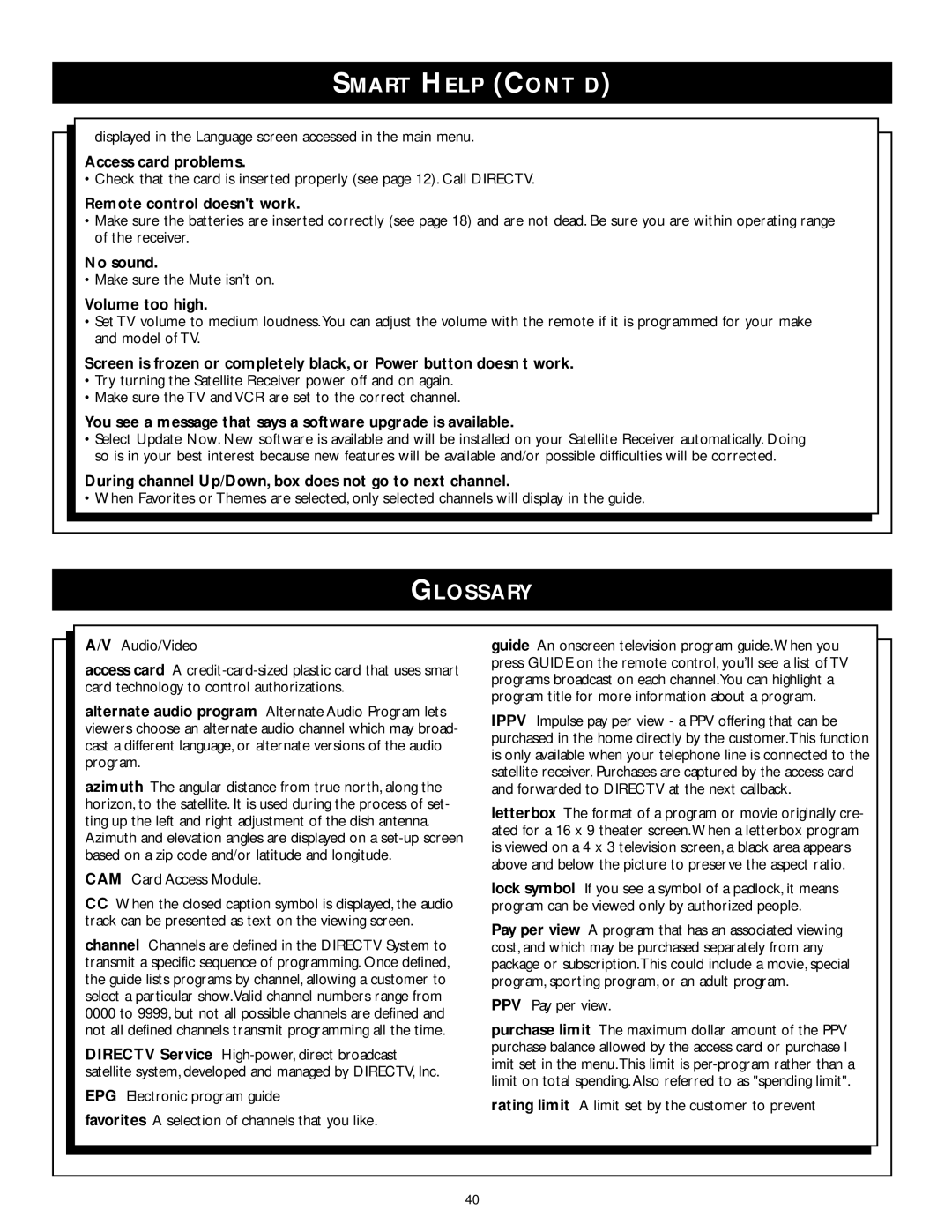SMART HELP (CONT’D)
displayed in the Language screen accessed in the main menu.
Access card problems.
•Check that the card is inserted properly (see page 12). Call DIRECTV.
Remote control doesn't work.
•Make sure the batteries are inserted correctly (see page 18) and are not dead. Be sure you are within operating range of the receiver.
No sound.
•Make sure the Mute isn’t on.
Volume too high.
•Set TV volume to medium loudness.You can adjust the volume with the remote if it is programmed for your make and model of TV.
Screen is frozen or completely black, or Power button doesn’t work.
•Try turning the Satellite Receiver power off and on again.
•Make sure the TV and VCR are set to the correct channel.
You see a message that says a software upgrade is available.
•Select Update Now. New software is available and will be installed on your Satellite Receiver automatically. Doing so is in your best interest because new features will be available and/or possible difficulties will be corrected.
During channel Up/Down, box does not go to next channel.
•When Favorites or Themes are selected, only selected channels will display in the guide.
| GLOSSARY | ||
|
|
|
|
| A/V Audio/Video | guide An onscreen television program guide.When you | |
| access card A | press GUIDE on the remote control, you’ll see a list of TV | |
| programs broadcast on each channel.You can highlight a | ||
| card technology to control authorizations. | ||
| program title for more information about a program. | ||
| alternate audio program Alternate Audio Program lets | ||
| IPPV Impulse pay per view - a PPV offering that can be | ||
| viewers choose an alternate audio channel which may broad- | ||
| purchased in the home directly by the customer.This function | ||
| cast a different language, or alternate versions of the audio | ||
| is only available when your telephone line is connected to the | ||
| program. | ||
| satellite receiver. Purchases are captured by the access card | ||
| azimuth The angular distance from true north, along the | ||
| and forwarded to DIRECTV at the next callback. | ||
| horizon, to the satellite. It is used during the process of set- | letterbox The format of a program or movie originally cre- | |
| ting up the left and right adjustment of the dish antenna. | ||
| ated for a 16 x 9 theater screen.When a letterbox program | ||
| Azimuth and elevation angles are displayed on a | ||
| is viewed on a 4 x 3 television screen, a black area appears | ||
| based on a zip code and/or latitude and longitude. | ||
| above and below the picture to preserve the aspect ratio. | ||
| CAM Card Access Module. | ||
| lock symbol If you see a symbol of a padlock, it means | ||
| CC When the closed caption symbol is displayed, the audio | ||
| program can be viewed only by authorized people. | ||
| track can be presented as text on the viewing screen. | Pay per view A program that has an associated viewing | |
| channel Channels are defined in the DIRECTV System to | ||
| cost, and which may be purchased separately from any | ||
| transmit a specific sequence of programming. Once defined, | package or subscription.This could include a movie, special | |
| the guide lists programs by channel, allowing a customer to | program, sporting program, or an adult program. | |
| select a particular show.Valid channel numbers range from | PPV Pay per view. | |
| 0000 to 9999, but not all possible channels are defined and | ||
| purchase limit The maximum dollar amount of the PPV | ||
| not all defined channels transmit programming all the time. | ||
| DIRECTV Service | purchase balance allowed by the access card or purchase l | |
|
|
| |
satellite system, developed and managed by DIRECTV, Inc. | imit set in the menu.This limit is | |
limit on total spending.Also referred to as "spending limit". | ||
EPG Electronic program guide | ||
rating limit A limit set by the customer to prevent | ||
favorites A selection of channels that you like. | ||
|
40