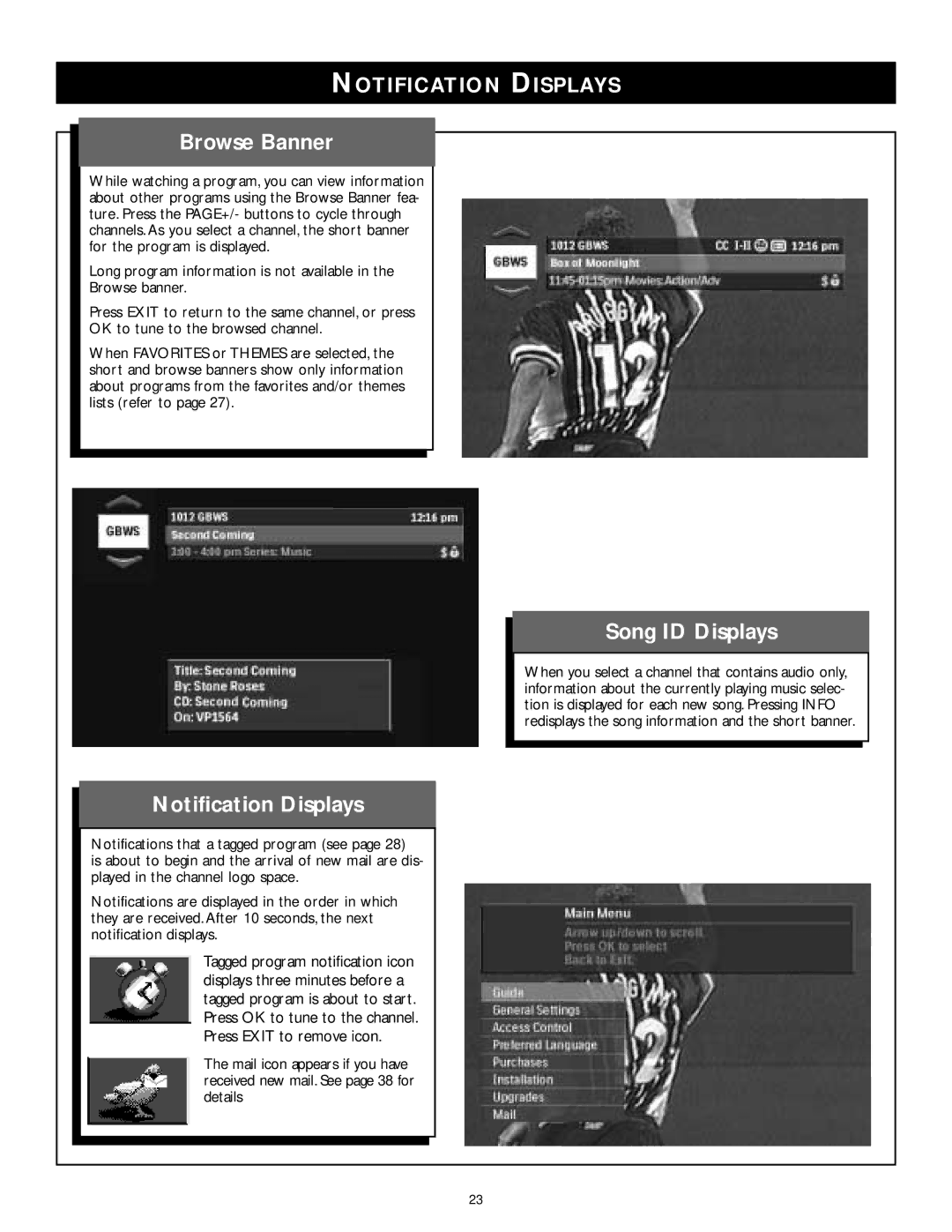NOTIFICATION DISPLAYS
Browse Banner
While watching a program, you can view information about other programs using the Browse Banner fea- ture. Press the PAGE+/- buttons to cycle through channels. As you select a channel, the short banner for the program is displayed.
Long program information is not available in the
Browse banner.
Press EXIT to return to the same channel, or press
OK to tune to the browsed channel.
When FAVORITES or THEMES are selected, the short and browse banners show only information about programs from the favorites and/or themes lists (refer to page 27).
Notification Displays
Notifications that a tagged program (see page 28)
is about to begin and the arrival of new mail are dis- played in the channel logo space.
Notifications are displayed in the order in which they are received. After 10 seconds, the next notification displays.
Tagged program notification icon displays three minutes before a tagged program is about to start. Press OK to tune to the channel. Press EXIT to remove icon.
The mail icon appears if you have received new mail. See page 38 for details
Song ID Displays
When you select a channel that contains audio only, information about the currently playing music selec- tion is displayed for each new song. Pressing INFO redisplays the song information and the short banner.
23