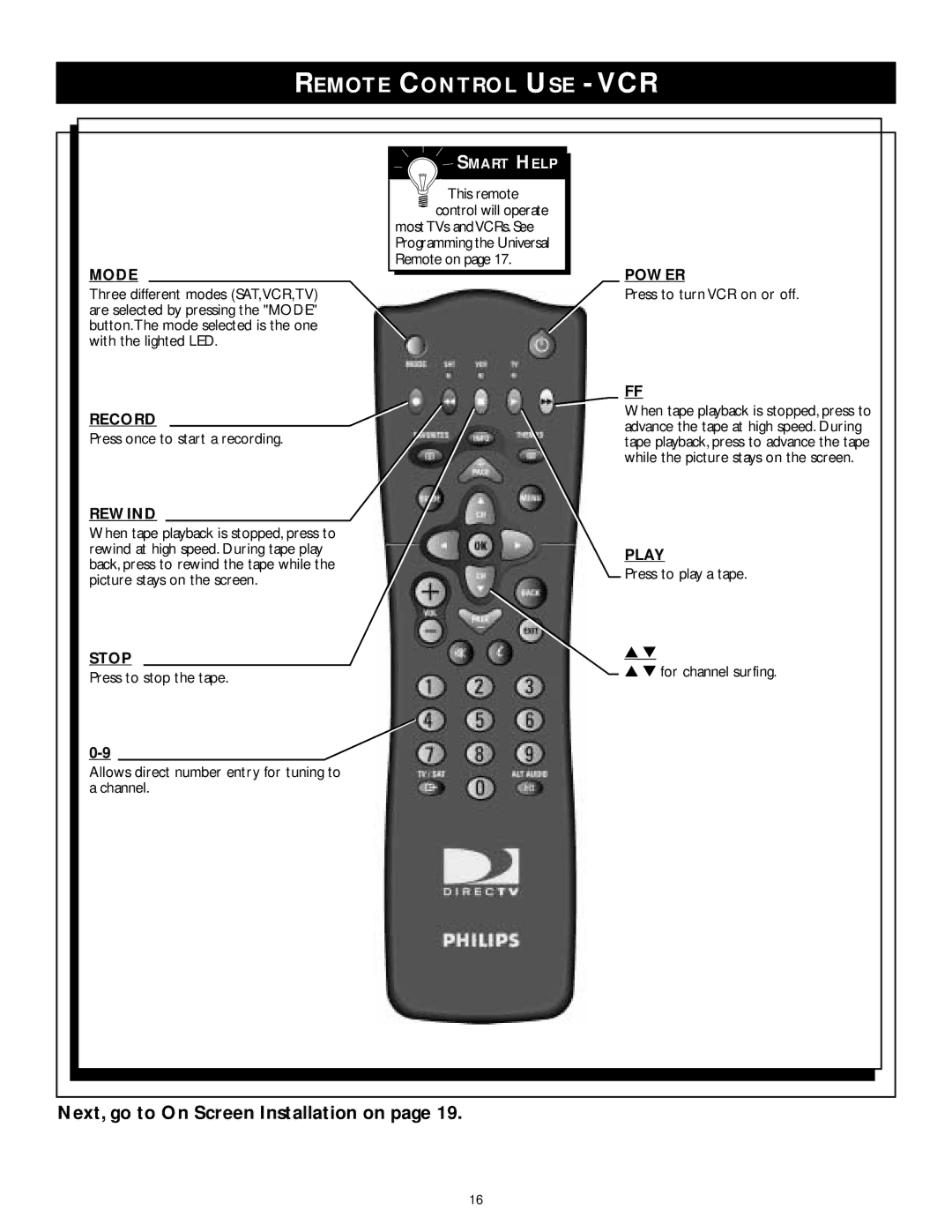REMOTE CONTROL USE - VCR
MODE
Three different modes (SAT,VCR,TV) are selected by pressing the "MODE" button.The mode selected is the one with the lighted LED.
RECORD
Press once to start a recording.
REWIND
When tape playback is stopped, press to rewind at high speed. During tape play back, press to rewind the tape while the picture stays on the screen.
STOP
Press to stop the tape.
Allows direct number entry for tuning to a channel.
 SMART HELP
SMART HELP
This remote control will operate
most TVs andVCRs. See Programming the Universal Remote on page 17.
POWER
Press to turn VCR on or off.
FF
When tape playback is stopped, press to advance the tape at high speed. During tape playback, press to advance the tape while the picture stays on the screen.
PLAY
Press to play a tape.
▲▼
▲▼ for channel surfing.
Next, go to On Screen Installation on page 19.
16