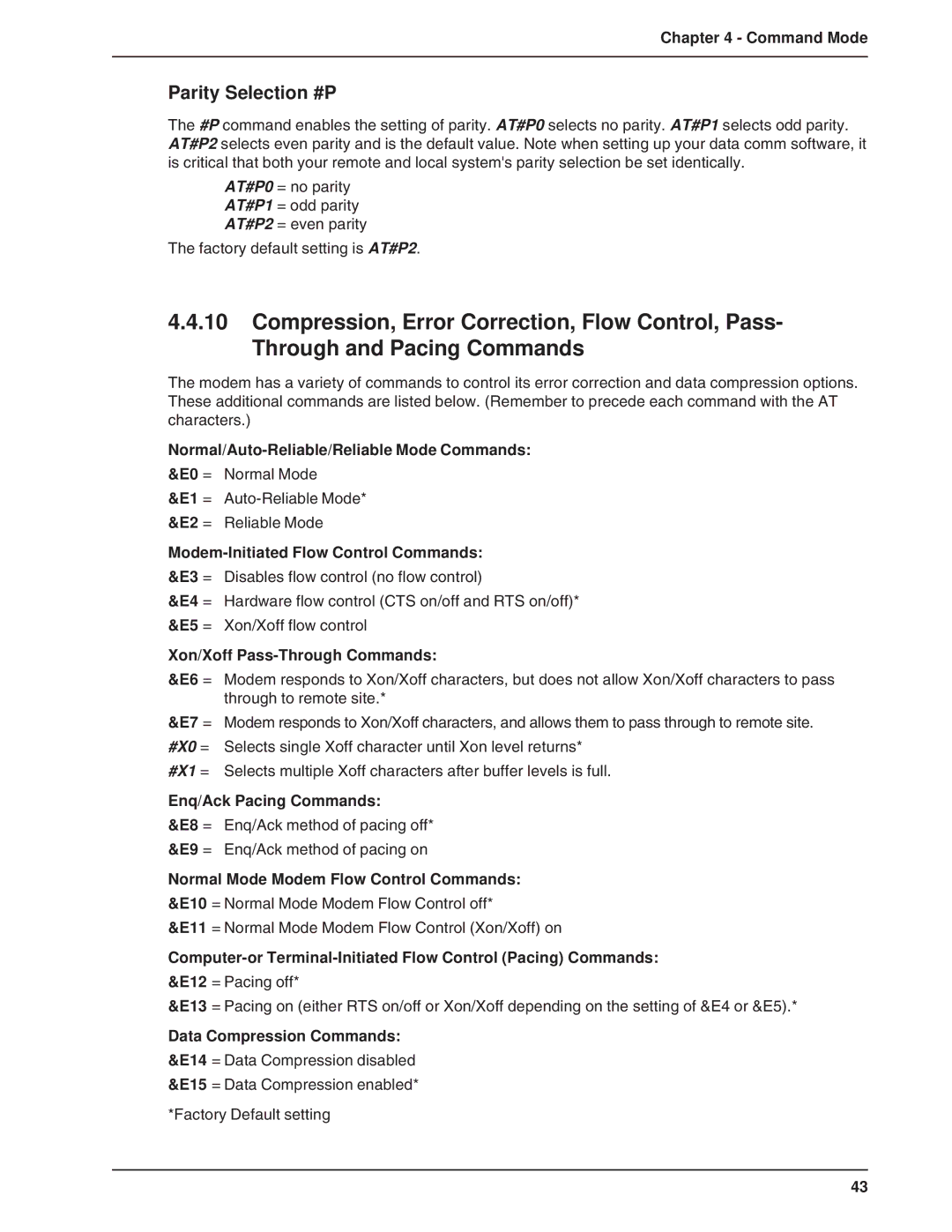Chapter 4 - Command Mode
Parity Selection #P
The #P command enables the setting of parity. AT#P0 selects no parity. AT#P1 selects odd parity. AT#P2 selects even parity and is the default value. Note when setting up your data comm software, it is critical that both your remote and local system's parity selection be set identically.
AT#P0 = no parity
AT#P1 = odd parity
AT#P2 = even parity
The factory default setting is AT#P2.
4.4.10Compression, Error Correction, Flow Control, Pass- Through and Pacing Commands
The modem has a variety of commands to control its error correction and data compression options. These additional commands are listed below. (Remember to precede each command with the AT characters.)
Normal/Auto-Reliable/Reliable Mode Commands:
&E0 = Normal Mode
&E1 =
&E2 = Reliable Mode
&E4 = Hardware flow control (CTS on/off and RTS on/off)* &E5 = Xon/Xoff flow control
Xon/Xoff Pass-Through Commands:
&E6 = Modem responds to Xon/Xoff characters, but does not allow Xon/Xoff characters to pass through to remote site.*
&E7 = Modem responds to Xon/Xoff characters, and allows them to pass through to remote site. #X0 = Selects single Xoff character until Xon level returns*
#X1 = Selects multiple Xoff characters after buffer levels is full.
Enq/Ack Pacing Commands:
&E8 = Enq/Ack method of pacing off* &E9 = Enq/Ack method of pacing on
Normal Mode Modem Flow Control Commands: &E10 = Normal Mode Modem Flow Control off*
&E11 = Normal Mode Modem Flow Control (Xon/Xoff) on
&E13 = Pacing on (either RTS on/off or Xon/Xoff depending on the setting of &E4 or &E5).*
Data Compression Commands: &E14 = Data Compression disabled &E15 = Data Compression enabled*
*Factory Default setting
43