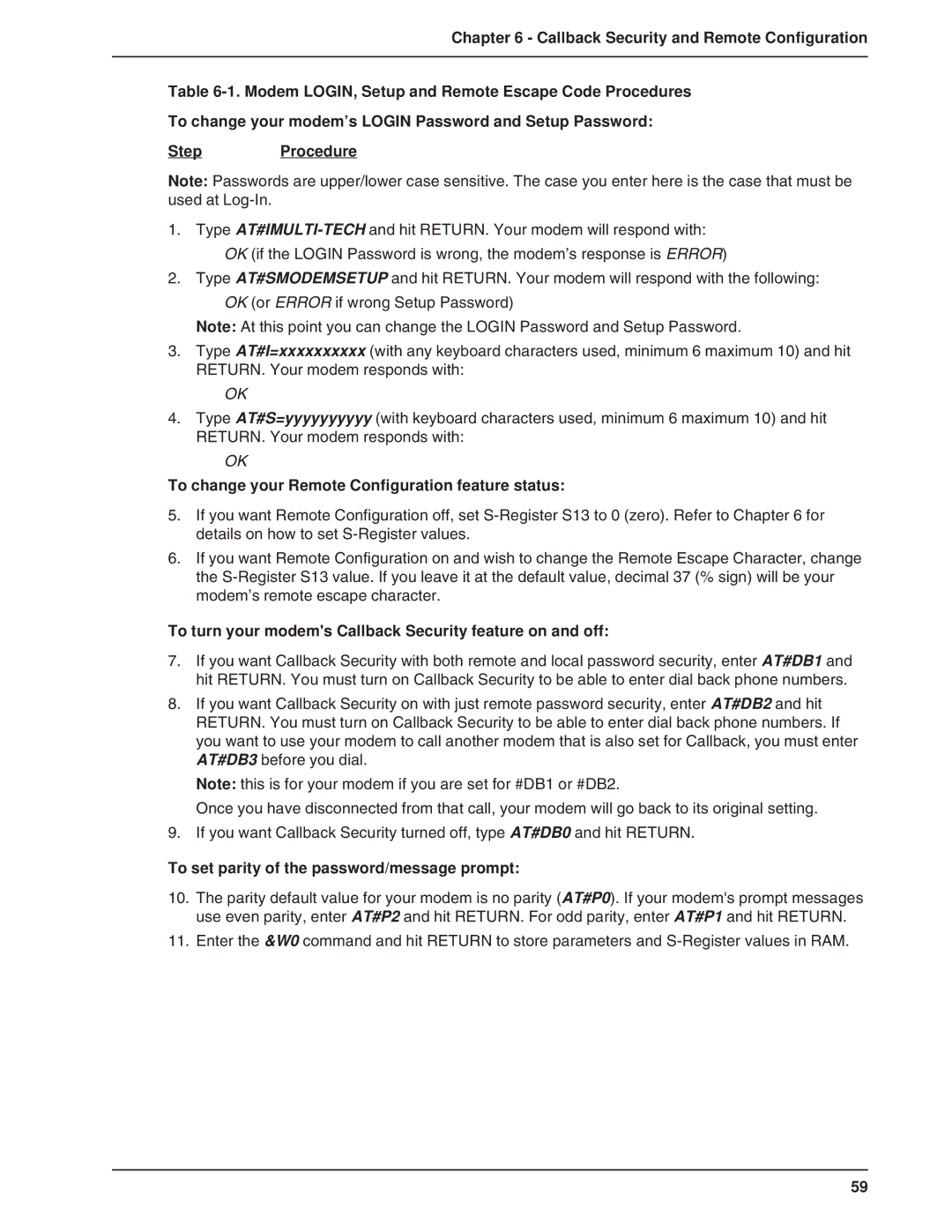Chapter 6 - Callback Security and Remote Configuration
Table
To change your modem’s LOGIN Password and Setup Password:
StepProcedure
Note: Passwords are upper/lower case sensitive. The case you enter here is the case that must be used at
1.Type
2.Type AT#SMODEMSETUP and hit RETURN. Your modem will respond with the following:
OK (or ERROR if wrong Setup Password)
Note: At this point you can change the LOGIN Password and Setup Password.
3.Type AT#I=xxxxxxxxxx (with any keyboard characters used, minimum 6 maximum 10) and hit RETURN. Your modem responds with:
OK
4.Type AT#S=yyyyyyyyyy (with keyboard characters used, minimum 6 maximum 10) and hit RETURN. Your modem responds with:
OK
To change your Remote Configuration feature status:
5.If you want Remote Configuration off, set
6.If you want Remote Configuration on and wish to change the Remote Escape Character, change the
To turn your modem's Callback Security feature on and off:
7.If you want Callback Security with both remote and local password security, enter AT#DB1 and hit RETURN. You must turn on Callback Security to be able to enter dial back phone numbers.
8.If you want Callback Security on with just remote password security, enter AT#DB2 and hit RETURN. You must turn on Callback Security to be able to enter dial back phone numbers. If you want to use your modem to call another modem that is also set for Callback, you must enter AT#DB3 before you dial.
Note: this is for your modem if you are set for #DB1 or #DB2.
Once you have disconnected from that call, your modem will go back to its original setting.
9.If you want Callback Security turned off, type AT#DB0 and hit RETURN.
To set parity of the password/message prompt:
10.The parity default value for your modem is no parity (AT#P0). If your modem's prompt messages use even parity, enter AT#P2 and hit RETURN. For odd parity, enter AT#P1 and hit RETURN.
11.Enter the &W0 command and hit RETURN to store parameters and
59