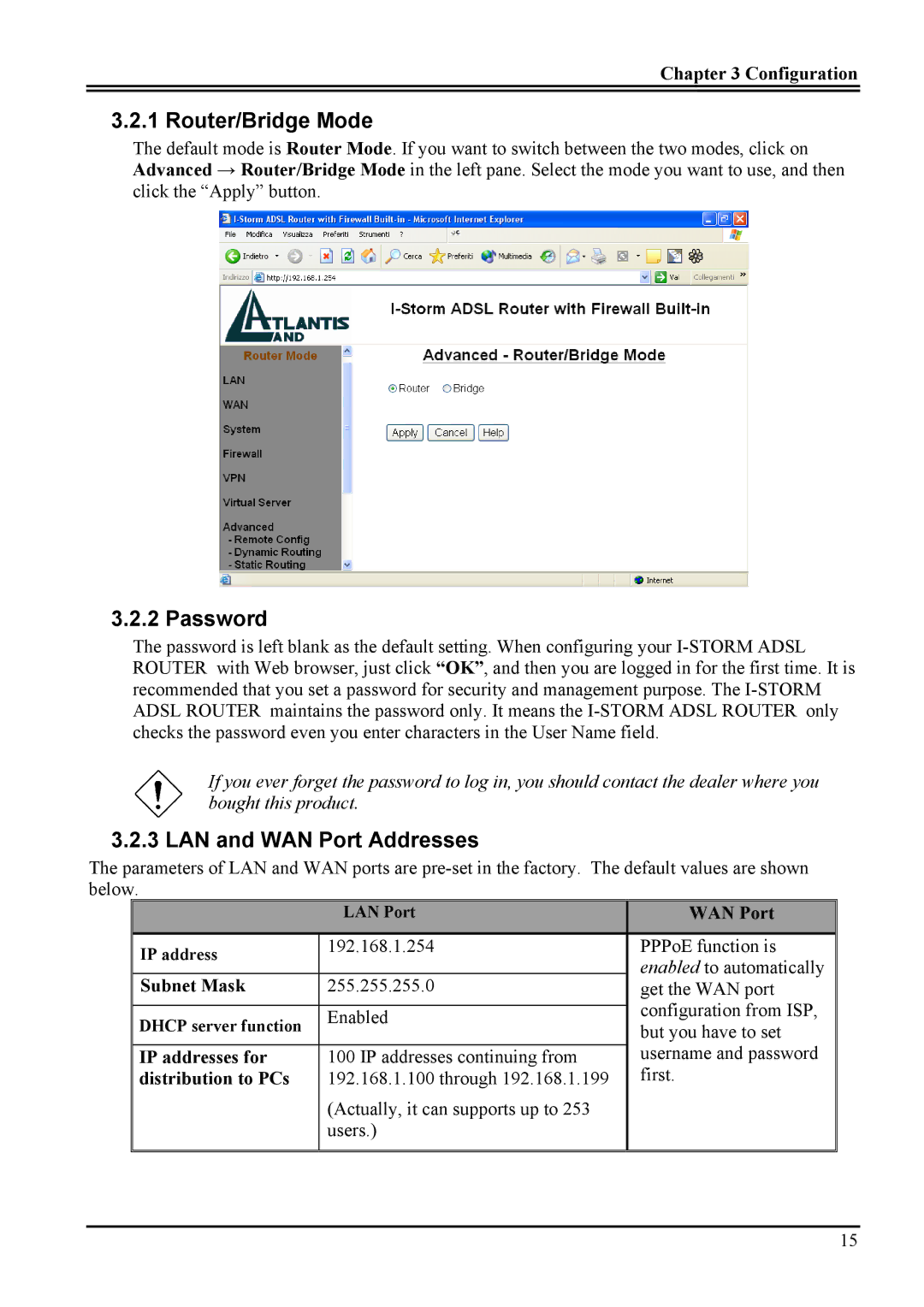Chapter 3 Configuration
3.2.1 Router/Bridge Mode
The default mode is Router Mode. If you want to switch between the two modes, click on Advanced → Router/Bridge Mode in the left pane. Select the mode you want to use, and then click the “Apply” button.
3.2.2 Password
The password is left blank as the default setting. When configuring your
If you ever forget the password to log in, you should contact the dealer where you bought this product.
3.2.3 LAN and WAN Port Addresses
The parameters of LAN and WAN ports are
|
| LAN Port |
|
| WAN Port |
|
|
|
|
|
|
|
|
| IP address | 192.168.1.254 |
|
| PPPoE function is |
|
|
|
|
| enabled to automatically |
| |
|
|
|
|
|
| |
| Subnet Mask | 255.255.255.0 |
|
| get the WAN port |
|
|
|
|
|
| configuration from ISP, |
|
DHCP server function | Enabled |
|
|
| ||
|
| but you have to set |
| |||
|
|
|
| |||
|
|
|
| username and password |
| |
IP addresses for | 100 IP addresses continuing from |
|
|
| ||
distribution to PCs | 192.168.1.100 through 192.168.1.199 |
|
| first. |
| |
|
| (Actually, it can supports up to 253 |
|
|
|
|
|
| users.) |
|
|
|
|
|
|
|
|
|
|
|
15