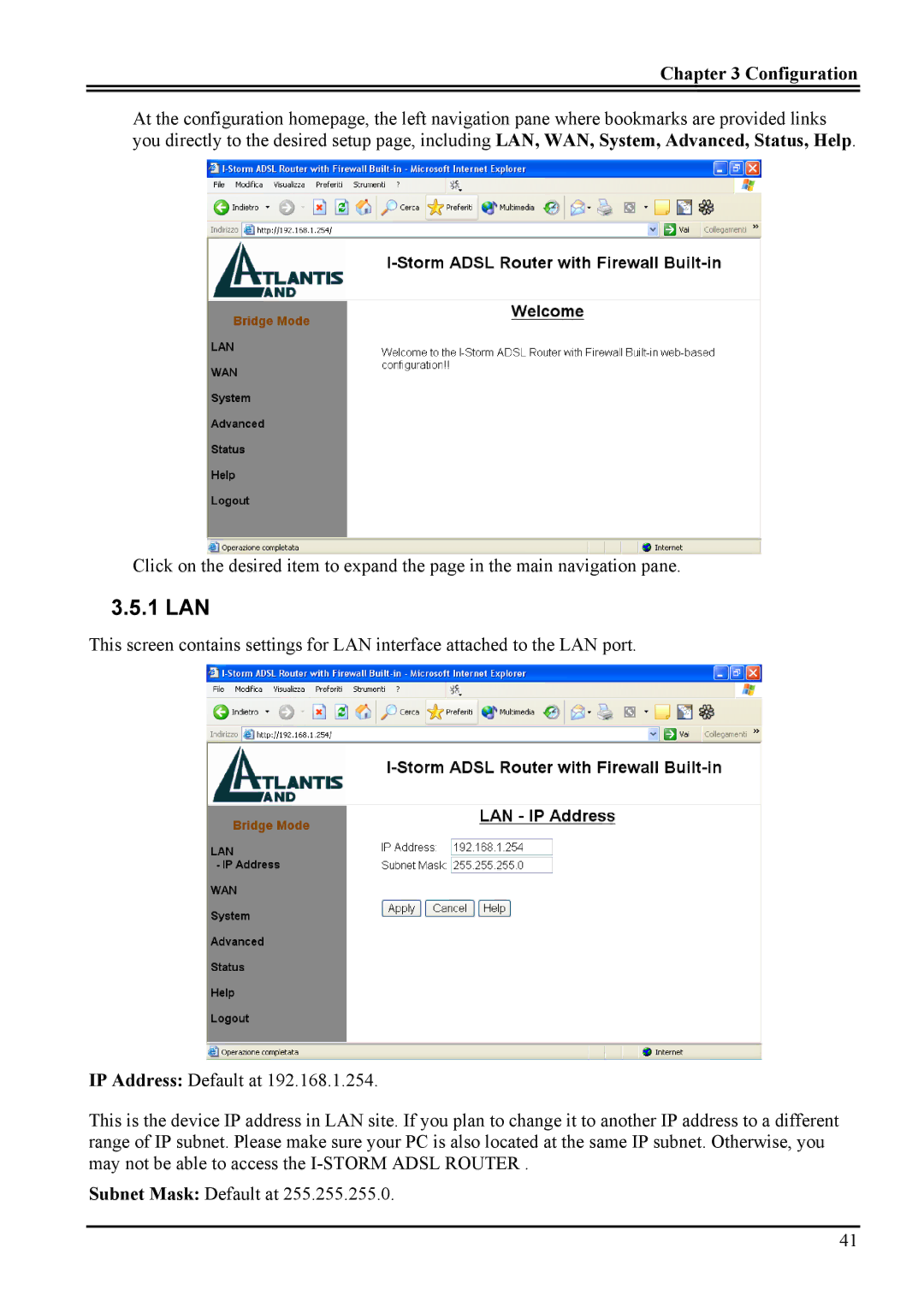Chapter 3 Configuration
At the configuration homepage, the left navigation pane where bookmarks are provided links you directly to the desired setup page, including LAN, WAN, System, Advanced, Status, Help.
Click on the desired item to expand the page in the main navigation pane.
3.5.1 LAN
This screen contains settings for LAN interface attached to the LAN port.
IP Address: Default at 192.168.1.254.
This is the device IP address in LAN site. If you plan to change it to another IP address to a different range of IP subnet. Please make sure your PC is also located at the same IP subnet. Otherwise, you may not be able to access the
Subnet Mask: Default at 255.255.255.0.
41