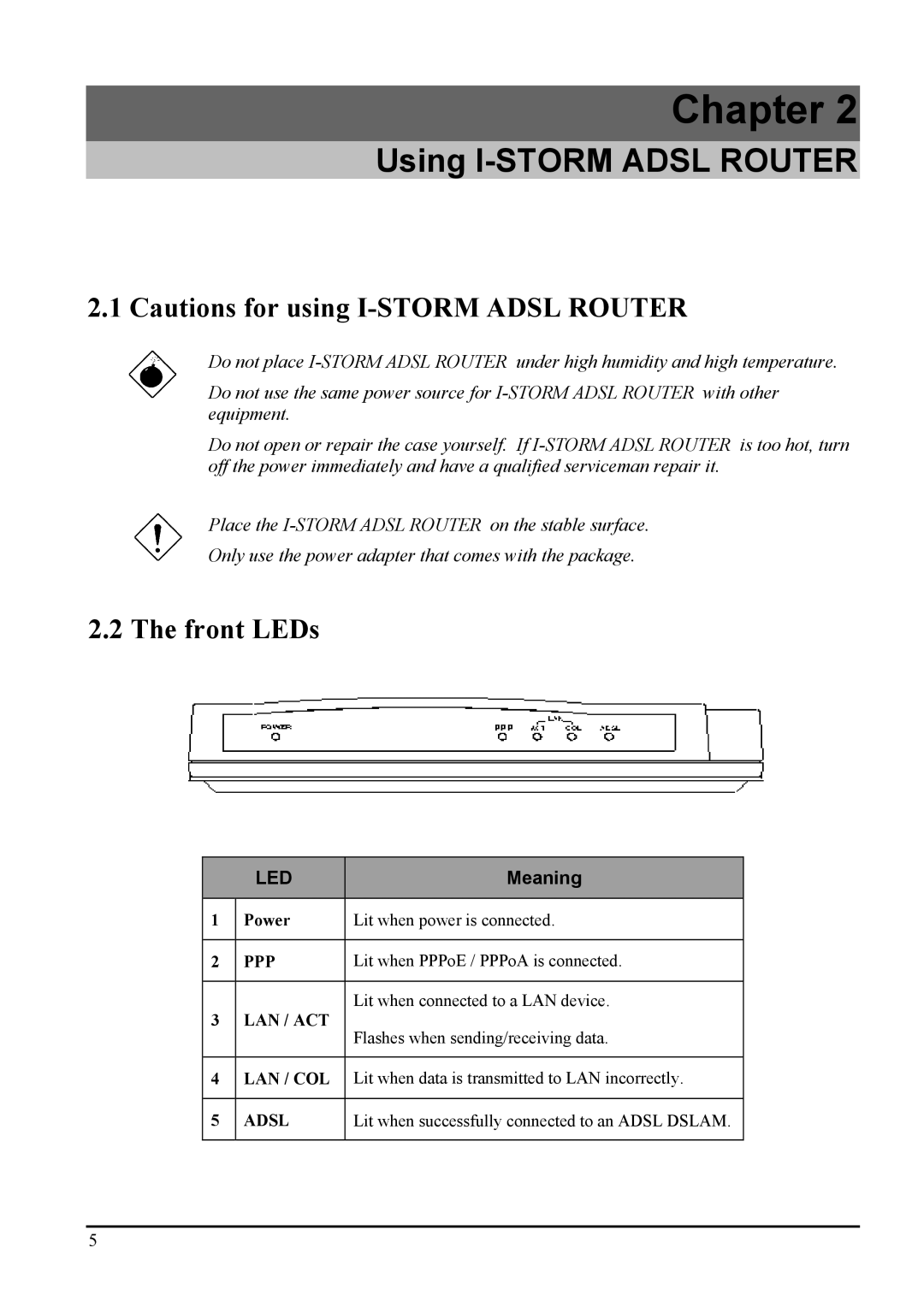Chapter 2
Using I-STORM ADSL ROUTER
2.1 Cautions for using
Do not place
Do not use the same power source for
Do not open or repair the case yourself. If
Place the
Only use the power adapter that comes with the package.
2.2 The front LEDs
|
| LED |
|
| Meaning |
|
|
|
|
|
|
|
|
| 1 | Power |
|
| Lit when power is connected. |
|
|
|
|
|
|
|
|
| 2 | PPP |
|
| Lit when PPPoE / PPPoA is connected. |
|
|
|
|
|
|
|
|
| 3 | LAN / ACT |
|
| Lit when connected to a LAN device. |
|
|
|
| Flashes when sending/receiving data. |
| ||
|
|
|
|
|
| |
|
|
|
|
|
|
|
| 4 | LAN / COL |
|
| Lit when data is transmitted to LAN incorrectly. |
|
|
|
|
|
|
|
|
| 5 | ADSL |
|
| Lit when successfully connected to an ADSL DSLAM. |
|
|
|
|
|
|
|
|
5