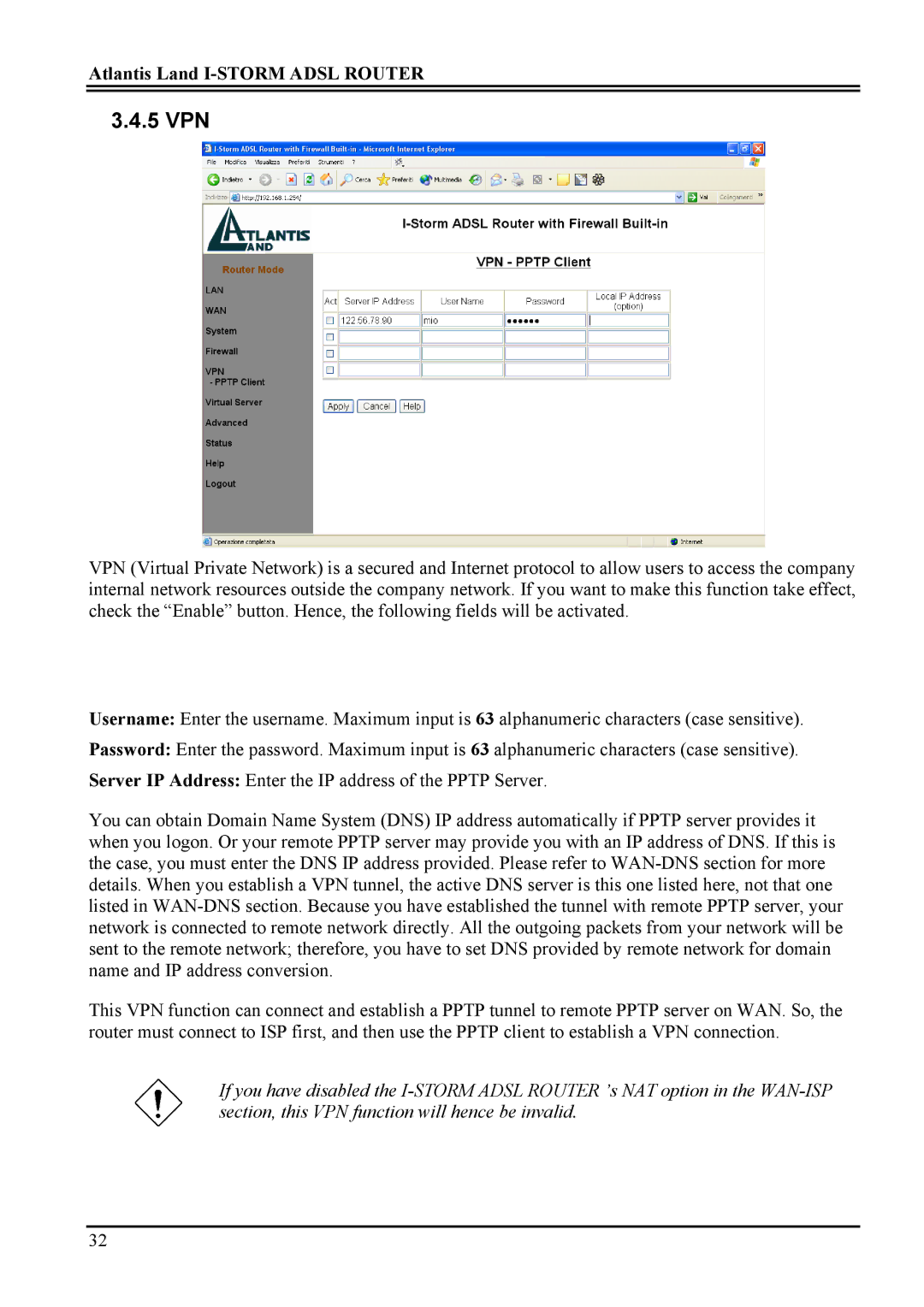Atlantis Land I-STORM ADSL ROUTER
3.4.5 VPN
VPN (Virtual Private Network) is a secured and Internet protocol to allow users to access the company internal network resources outside the company network. If you want to make this function take effect, check the “Enable” button. Hence, the following fields will be activated.
Username: Enter the username. Maximum input is 63 alphanumeric characters (case sensitive).
Password: Enter the password. Maximum input is 63 alphanumeric characters (case sensitive).
Server IP Address: Enter the IP address of the PPTP Server.
You can obtain Domain Name System (DNS) IP address automatically if PPTP server provides it when you logon. Or your remote PPTP server may provide you with an IP address of DNS. If this is the case, you must enter the DNS IP address provided. Please refer to
This VPN function can connect and establish a PPTP tunnel to remote PPTP server on WAN. So, the router must connect to ISP first, and then use the PPTP client to establish a VPN connection.
If you have disabled the
32