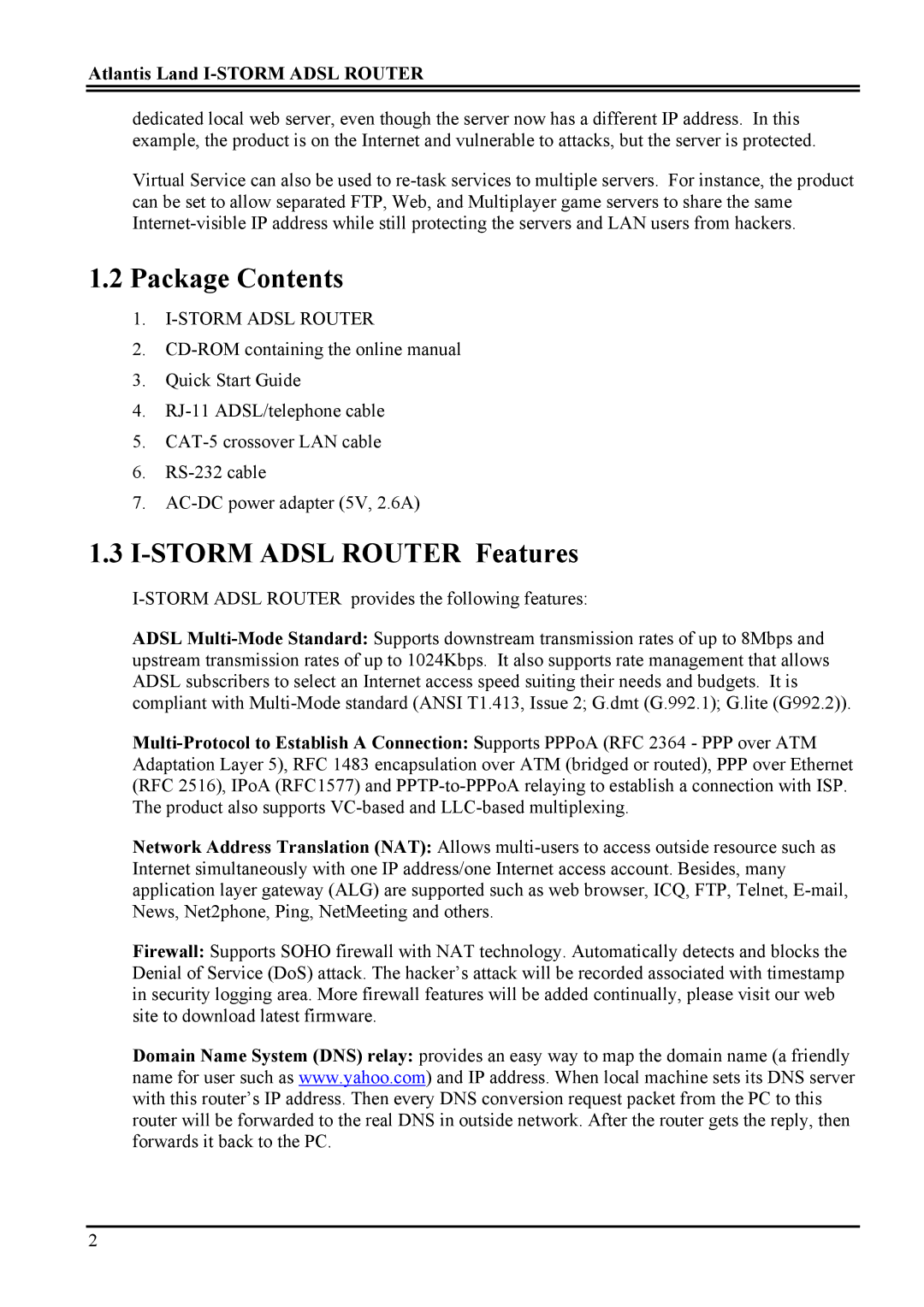dedicated local web server, even though the server now has a different IP address. In this example, the product is on the Internet and vulnerable to attacks, but the server is protected.
Virtual Service can also be used to re-task services to multiple servers. For instance, the product can be set to allow separated FTP, Web, and Multiplayer game servers to share the same Internet-visible IP address while still protecting the servers and LAN users from hackers.
1.2Package Contents
1.I-STORM ADSL ROUTER
2.CD-ROM containing the online manual
3.Quick Start Guide
4.RJ-11 ADSL/telephone cable
5.CAT-5 crossover LAN cable
6.RS-232 cable
7.AC-DC power adapter (5V, 2.6A)
1.3I-STORM ADSL ROUTER Features
I-STORM ADSL ROUTER provides the following features:
ADSL Multi-Mode Standard: Supports downstream transmission rates of up to 8Mbps and upstream transmission rates of up to 1024Kbps. It also supports rate management that allows ADSL subscribers to select an Internet access speed suiting their needs and budgets. It is compliant with Multi-Mode standard (ANSI T1.413, Issue 2; G.dmt (G.992.1); G.lite (G992.2)).
Multi-Protocol to Establish A Connection: Supports PPPoA (RFC 2364 - PPP over ATM Adaptation Layer 5), RFC 1483 encapsulation over ATM (bridged or routed), PPP over Ethernet (RFC 2516), IPoA (RFC1577) and PPTP-to-PPPoA relaying to establish a connection with ISP. The product also supports VC-based and LLC-based multiplexing.
Network Address Translation (NAT): Allows multi-users to access outside resource such as Internet simultaneously with one IP address/one Internet access account. Besides, many application layer gateway (ALG) are supported such as web browser, ICQ, FTP, Telnet, E-mail, News, Net2phone, Ping, NetMeeting and others.
Firewall: Supports SOHO firewall with NAT technology. Automatically detects and blocks the Denial of Service (DoS) attack. The hacker’s attack will be recorded associated with timestamp in security logging area. More firewall features will be added continually, please visit our web site to download latest firmware.
Domain Name System (DNS) relay: provides an easy way to map the domain name (a friendly name for user such as www.yahoo.com) and IP address. When local machine sets its DNS server with this router’s IP address. Then every DNS conversion request packet from the PC to this router will be forwarded to the real DNS in outside network. After the router gets the reply, then forwards it back to the PC.