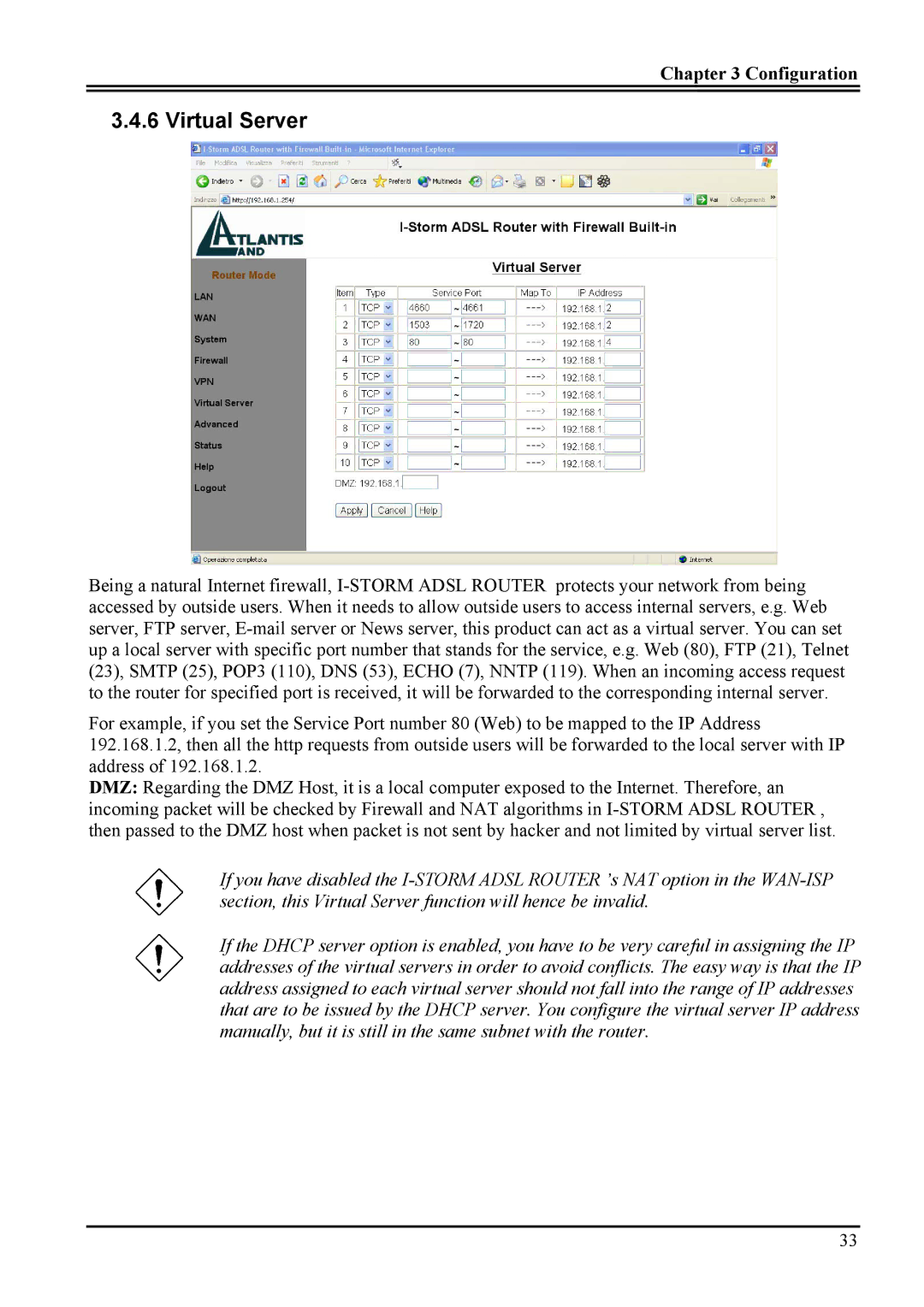Chapter 3 Configuration
3.4.6 Virtual Server
Being a natural Internet firewall,
For example, if you set the Service Port number 80 (Web) to be mapped to the IP Address 192.168.1.2, then all the http requests from outside users will be forwarded to the local server with IP address of 192.168.1.2.
DMZ: Regarding the DMZ Host, it is a local computer exposed to the Internet. Therefore, an incoming packet will be checked by Firewall and NAT algorithms in
If you have disabled the
If the DHCP server option is enabled, you have to be very careful in assigning the IP addresses of the virtual servers in order to avoid conflicts. The easy way is that the IP address assigned to each virtual server should not fall into the range of IP addresses that are to be issued by the DHCP server. You configure the virtual server IP address manually, but it is still in the same subnet with the router.
33