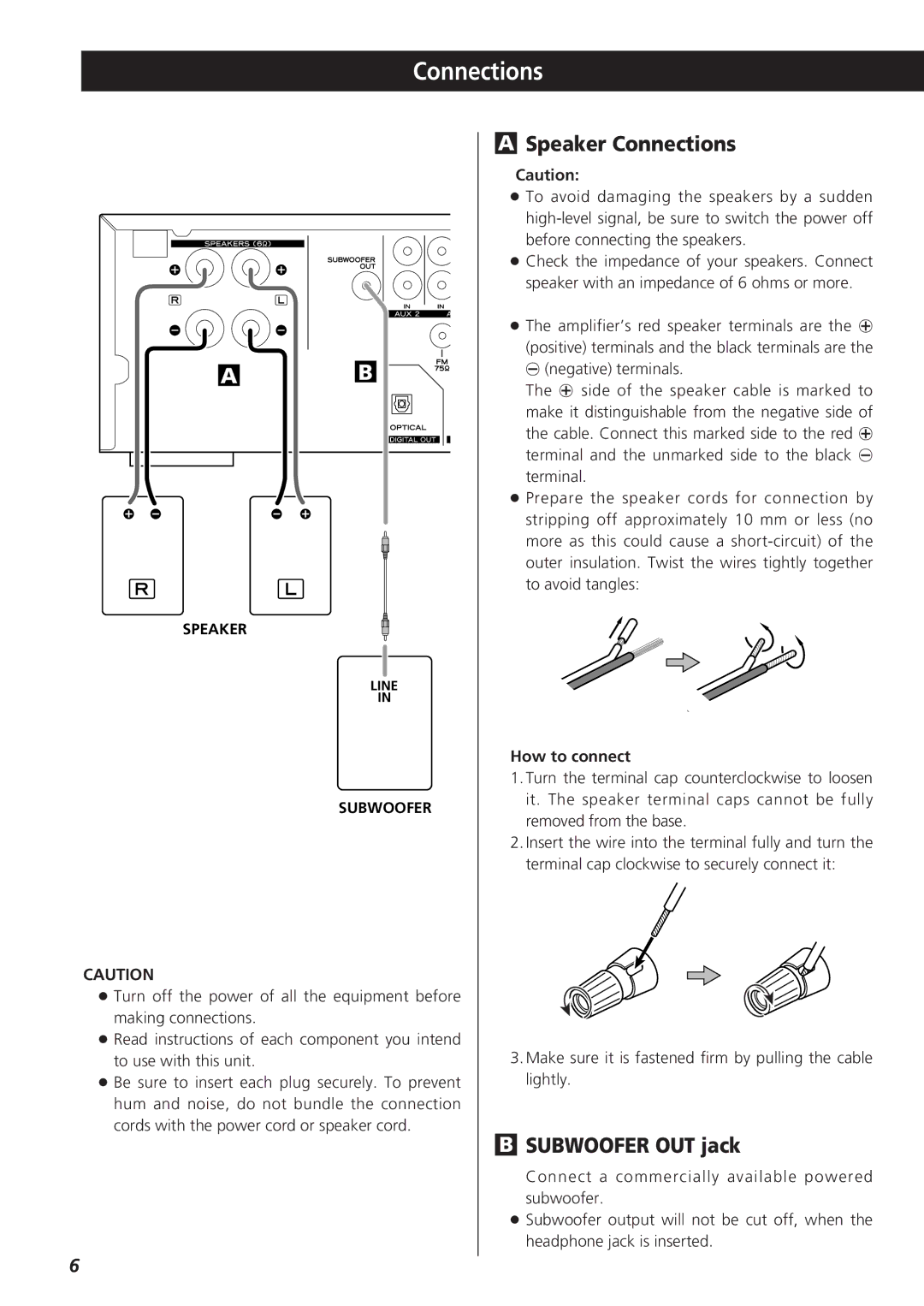Connections
A | B |
SPEAKER
LINE
IN
SUBWOOFER
CAUTION
<Turn off the power of all the equipment before making connections.
<Read instructions of each component you intend to use with this unit.
<Be sure to insert each plug securely. To prevent hum and noise, do not bundle the connection cords with the power cord or speaker cord.
ASpeaker Connections
Caution:
<To avoid damaging the speakers by a sudden
<Check the impedance of your speakers. Connect speaker with an impedance of 6 ohms or more.
<The amplifier’s red speaker terminals are the + (positive) terminals and the black terminals are the _ (negative) terminals.
The + side of the speaker cable is marked to make it distinguishable from the negative side of the cable. Connect this marked side to the red + terminal and the unmarked side to the black _ terminal.
<Prepare the speaker cords for connection by stripping off approximately 10 mm or less (no more as this could cause a
How to connect
1.Turn the terminal cap counterclockwise to loosen it. The speaker terminal caps cannot be fully removed from the base.
2.Insert the wire into the terminal fully and turn the terminal cap clockwise to securely connect it:
3.Make sure it is fastened firm by pulling the cable lightly.
BSUBWOOFER OUT jack
Connect a commercially available powered subwoofer.
<Subwoofer output will not be cut off, when the headphone jack is inserted.
6