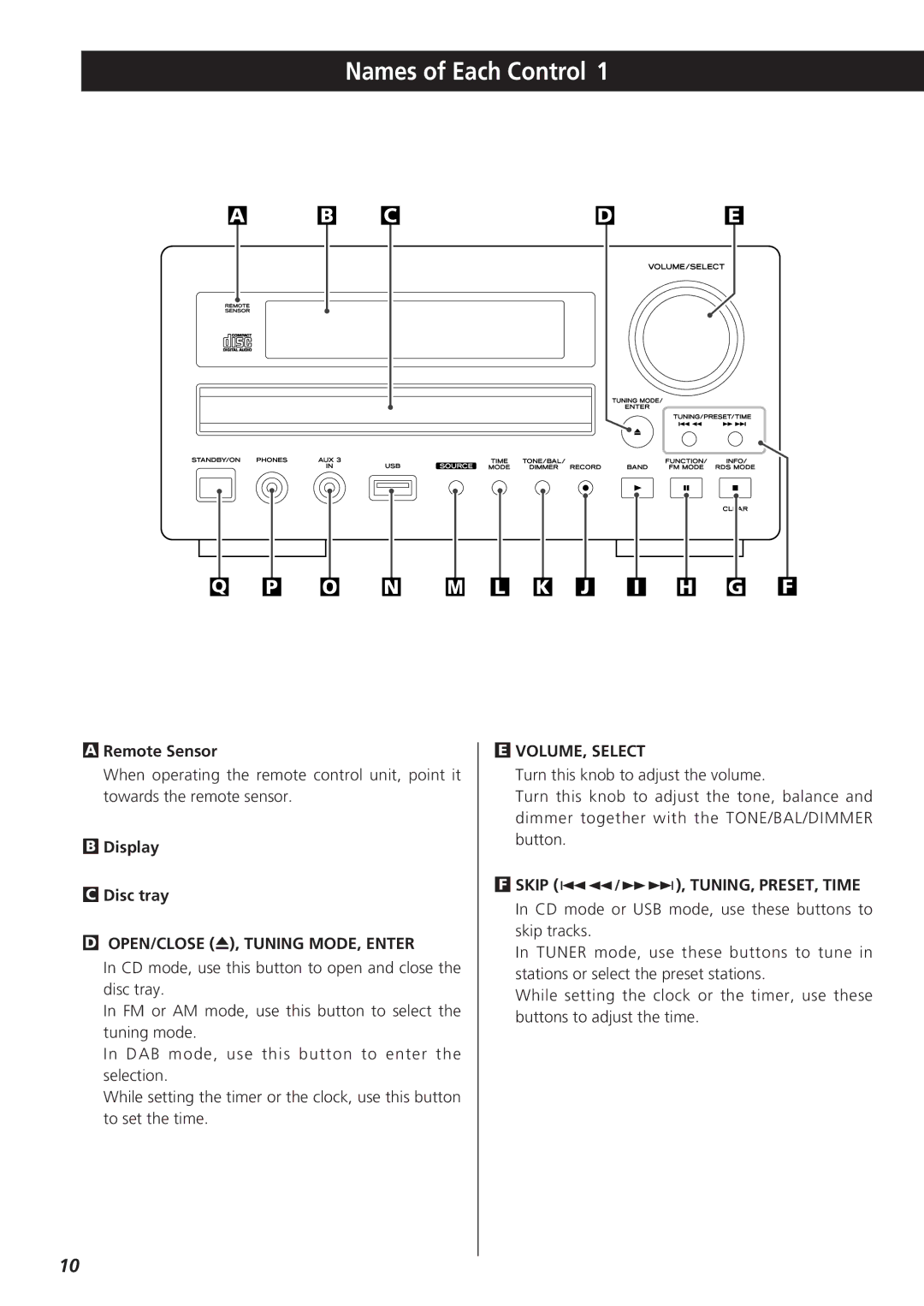Contents
CR-H255
Contents
When Moving this Unit
Remote Control Unit
Battery Installation
Before Use
Compact Disc
Discs which can be played on this unit
Discs
MP3 and WMA
USB
Speaker Connections
How to connect
Connections
Subwoofer OUT jack
Digital OUT terminal
AC Power Cord
TAPE/AUX jacks
Digital OUT w Digital in MD, etc
FM Indoor Antenna
Connecting Antennas AM/FM
AM Indoor Loop Antenna
FM Outdoor Antenna
DAB Outdoor Antenna
Connecting Antennas DAB
DAB Indoor Antenna
Dipole
Names of Each Control
OPEN/CLOSE L, Tuning MODE, Enter
VOLUME, Select
Remote Sensor
Stop H, INFO, RDS MODE, Clear
Pause J, FUNCTION, FM Mode
Time Mode
Record
Enter Tuner
Volume
Memory
Shuffle
Timer
FUNCTION, FM Mode
REC Mode
Clear
Basic Operation
Balance control
Press the TONE/BAL/DIMMER button
Treble control
Dimmer control
Listening to CD/MP3/WMA discs
Press the Source button repeatedly to select ‘CD’
Search
How to disconnect USB
Listening to a USB device
Connect the external USB storage device to the unit
To stop playback
To suspend playback temporarily pause mode
Basic Playback
Search for a part of a track/file
Repeat All
Repeat Playback
Repeat One Track Repeat
Repeat A-B
To check the programmed order
Programmed Playback
Press the Play button y to start programmed playback
To delete a track/file from the program
Press the Shuffle button in the stop or play mode
Shuffle Playback
To clear the program
Display
Time Display
Before Recording
Setting the Record Mode
Within 3 seconds, press the Enter button Bitrate
If you want to stop recording, press the Stop button H
Recording to USB
Delete a file from USB
Within 3 seconds, press the Clear button again
Auto Tuning
Setting up your DAB Tuner
Press the Auto Tune button
Using the Channel List
Station order
Using Function Control
Preset
Alphanumeric
Preset tune
DRC value
Manual tune
Programme type
Changing Display Settings
DLS
Multiplex name
Channel and frequency
Sig error rate Signal error rate
Date and time
Sw version Software version
FM Mode Button
Listening to FM/AM
Preset Automatically FM/AM only
Preset Tuning
Preset Manually FM/AM/DAB
DAB
How to select DAB preset stations
How to select FM/AM preset stations
RDS Program type
Program service
RDS Clock time
RDS Radio text
Press the TUNING/PRESET/TIME button
PTY Search
About DAB
3 4+
Setting the Clock
Press the Time Mode button
Setting the Timer
SLEEP-90 80, 70
Sleep Timer
Listening to the External Sources
Normal display
Specifications
Amplifier
Troubleshooting
Remote Control Unit
Tuner FM/AM
CD Player
Maintenance
Beware of condensation
Model number Serial number 0905.MA-1008A