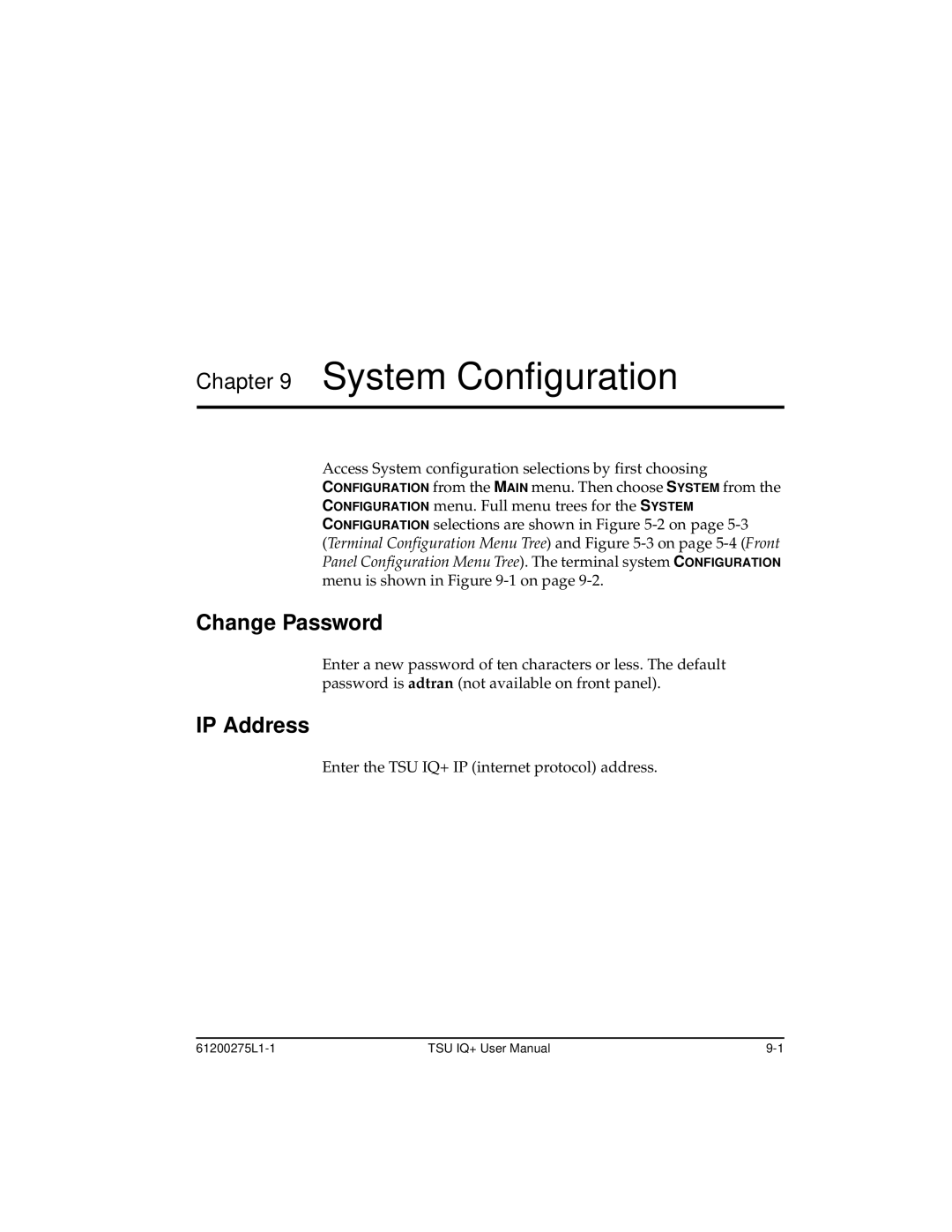Chapter 9 System Configuration
Access System configuration selections by first choosing
CONFIGURATION from the MAIN menu. Then choose SYSTEM from the CONFIGURATION menu. Full menu trees for the SYSTEM CONFIGURATION selections are shown in Figure
Change Password
Enter a new password of ten characters or less. The default password is adtran (not available on front panel).
IP Address
Enter the TSU IQ+ IP (internet protocol) address.
TSU IQ+ User Manual |