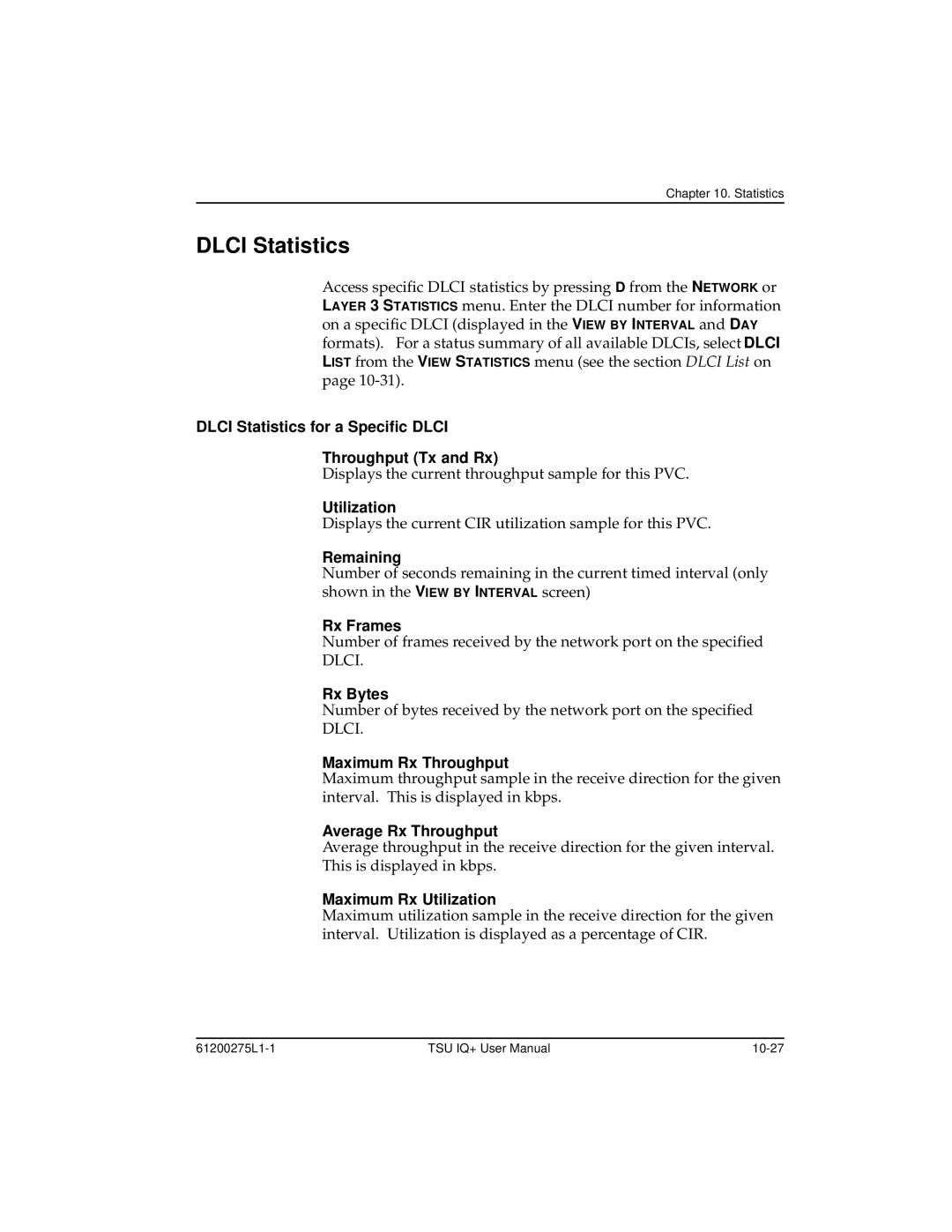Chapter 10. Statistics
DLCI Statistics
Access specific DLCI statistics by pressing D from the NETWORK or LAYER 3 STATISTICS menu. Enter the DLCI number for information on a specific DLCI (displayed in the VIEW BY INTERVAL and DAY formats). For a status summary of all available DLCIs, select DLCI LIST from the VIEW STATISTICS menu (see the section DLCI List on page
DLCI Statistics for a Specific DLCI
Throughput (Tx and Rx)
Displays the current throughput sample for this PVC.
Utilization
Displays the current CIR utilization sample for this PVC.
Remaining
Number of seconds remaining in the current timed interval (only shown in the VIEW BY INTERVAL screen)
Rx Frames
Number of frames received by the network port on the specified DLCI.
Rx Bytes
Number of bytes received by the network port on the specified
DLCI.
Maximum Rx Throughput
Maximum throughput sample in the receive direction for the given interval. This is displayed in kbps.
Average Rx Throughput
Average throughput in the receive direction for the given interval. This is displayed in kbps.
Maximum Rx Utilization
Maximum utilization sample in the receive direction for the given interval. Utilization is displayed as a percentage of CIR.
TSU IQ+ User Manual |