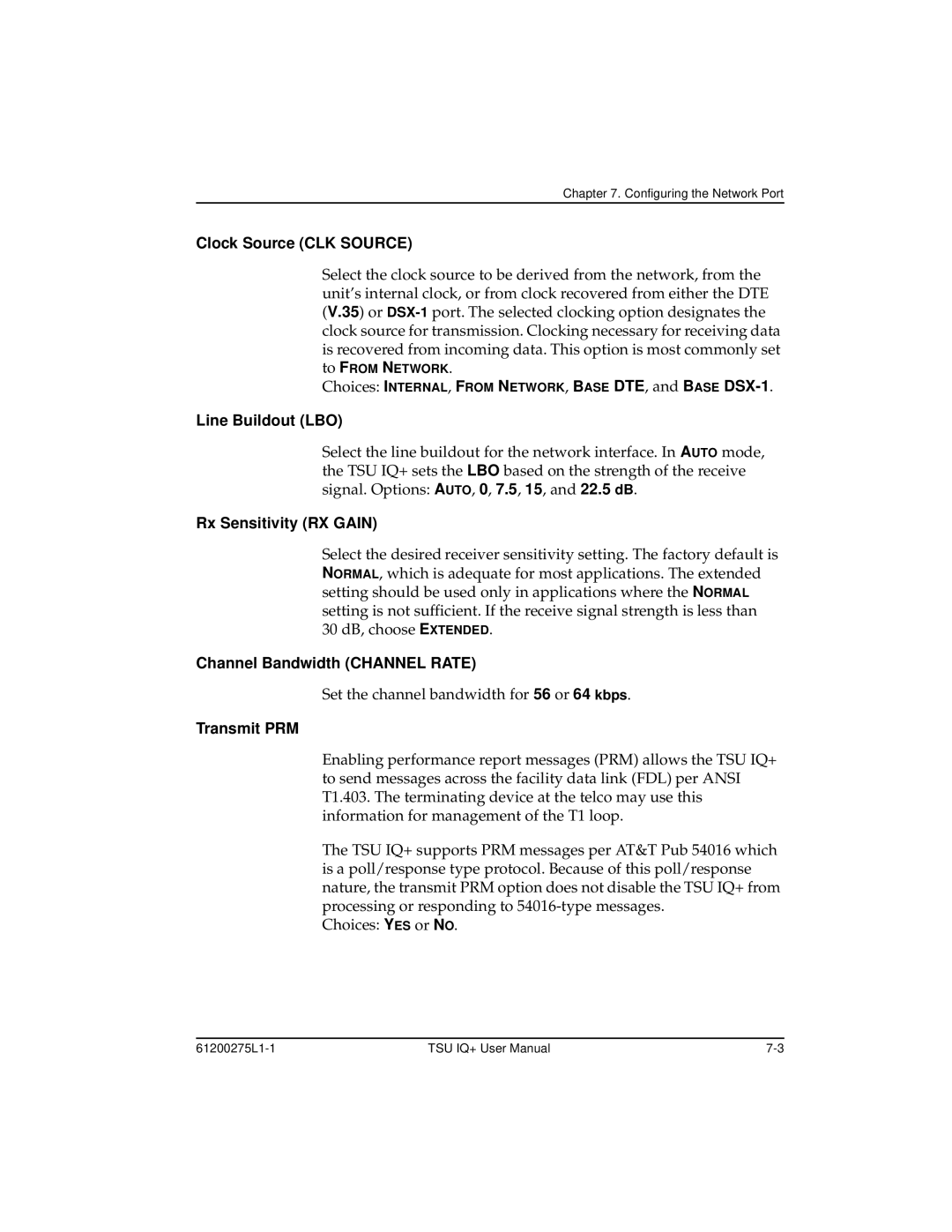Chapter 7. Configuring the Network Port
Clock Source (CLK SOURCE)
Select the clock source to be derived from the network, from the unit’s internal clock, or from clock recovered from either the DTE (V.35) or
to FROM NETWORK.
Choices: INTERNAL, FROM NETWORK, BASE DTE, and BASE
Line Buildout (LBO)
Select the line buildout for the network interface. In AUTO mode, the TSU IQ+ sets the LBO based on the strength of the receive signal. Options: AUTO, 0, 7.5, 15, and 22.5 dB.
Rx Sensitivity (RX GAIN)
Select the desired receiver sensitivity setting. The factory default is NORMAL, which is adequate for most applications. The extended setting should be used only in applications where the NORMAL setting is not sufficient. If the receive signal strength is less than 30 dB, choose EXTENDED.
Channel Bandwidth (CHANNEL RATE)
Set the channel bandwidth for 56 or 64 kbps.
Transmit PRM
Enabling performance report messages (PRM) allows the TSU IQ+ to send messages across the facility data link (FDL) per ANSI T1.403. The terminating device at the telco may use this information for management of the T1 loop.
The TSU IQ+ supports PRM messages per AT&T Pub 54016 which is a poll/response type protocol. Because of this poll/response nature, the transmit PRM option does not disable the TSU IQ+ from processing or responding to
Choices: YES or NO.
TSU IQ+ User Manual |