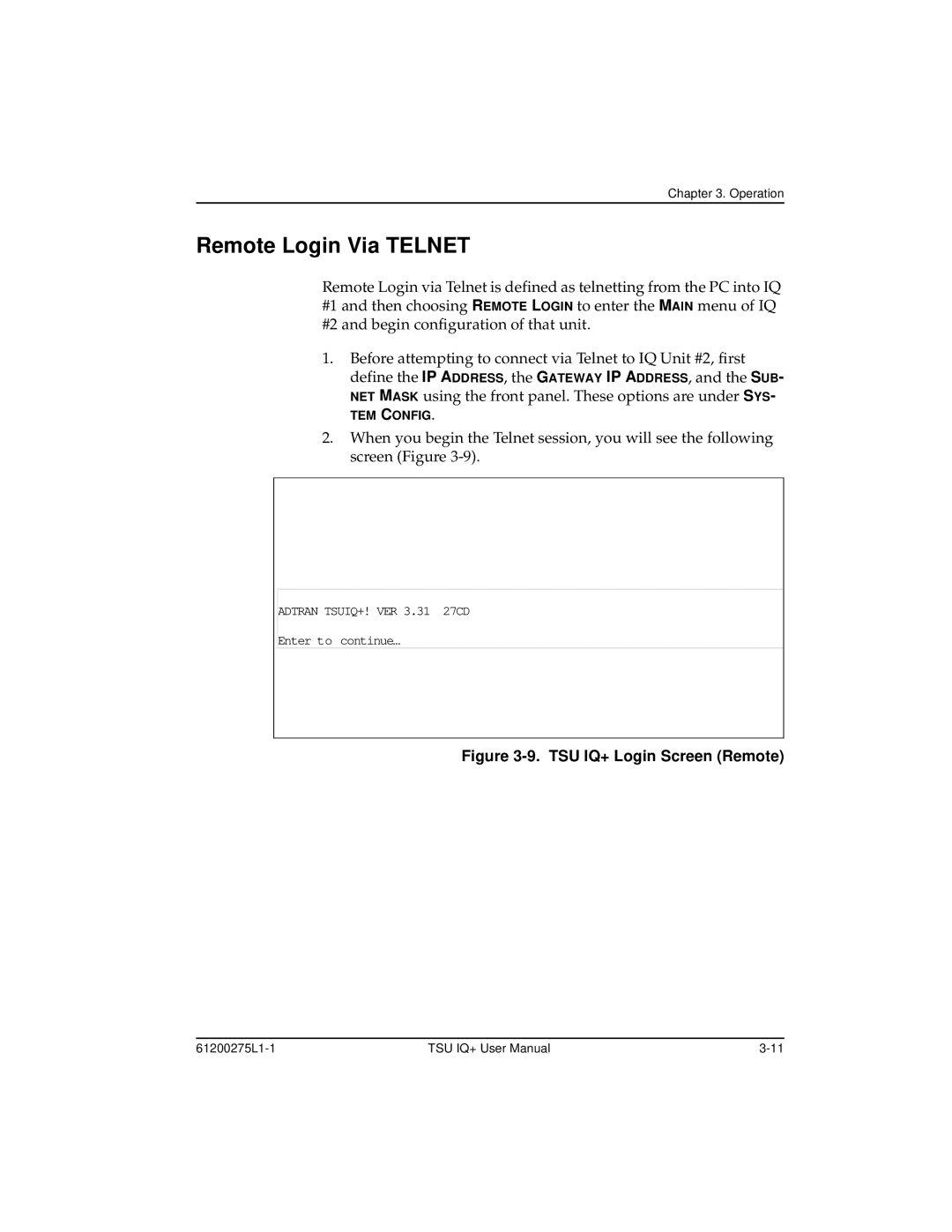Chapter 3. Operation
Remote Login Via TELNET
Remote Login via Telnet is defined as telnetting from the PC into IQ #1 and then choosing REMOTE LOGIN to enter the MAIN menu of IQ #2 and begin configuration of that unit.
1.Before attempting to connect via Telnet to IQ Unit #2, first define the IP ADDRESS, the GATEWAY IP ADDRESS, and the SUB-
NET MASK using the front panel. These options are under SYS-
TEM CONFIG.
2.When you begin the Telnet session, you will see the following screen (Figure
ADTRAN TSUIQ+! VER 3.31 27CD
Enter to continue…
Figure 3-9. TSU IQ+ Login Screen (Remote)
TSU IQ+ User Manual |