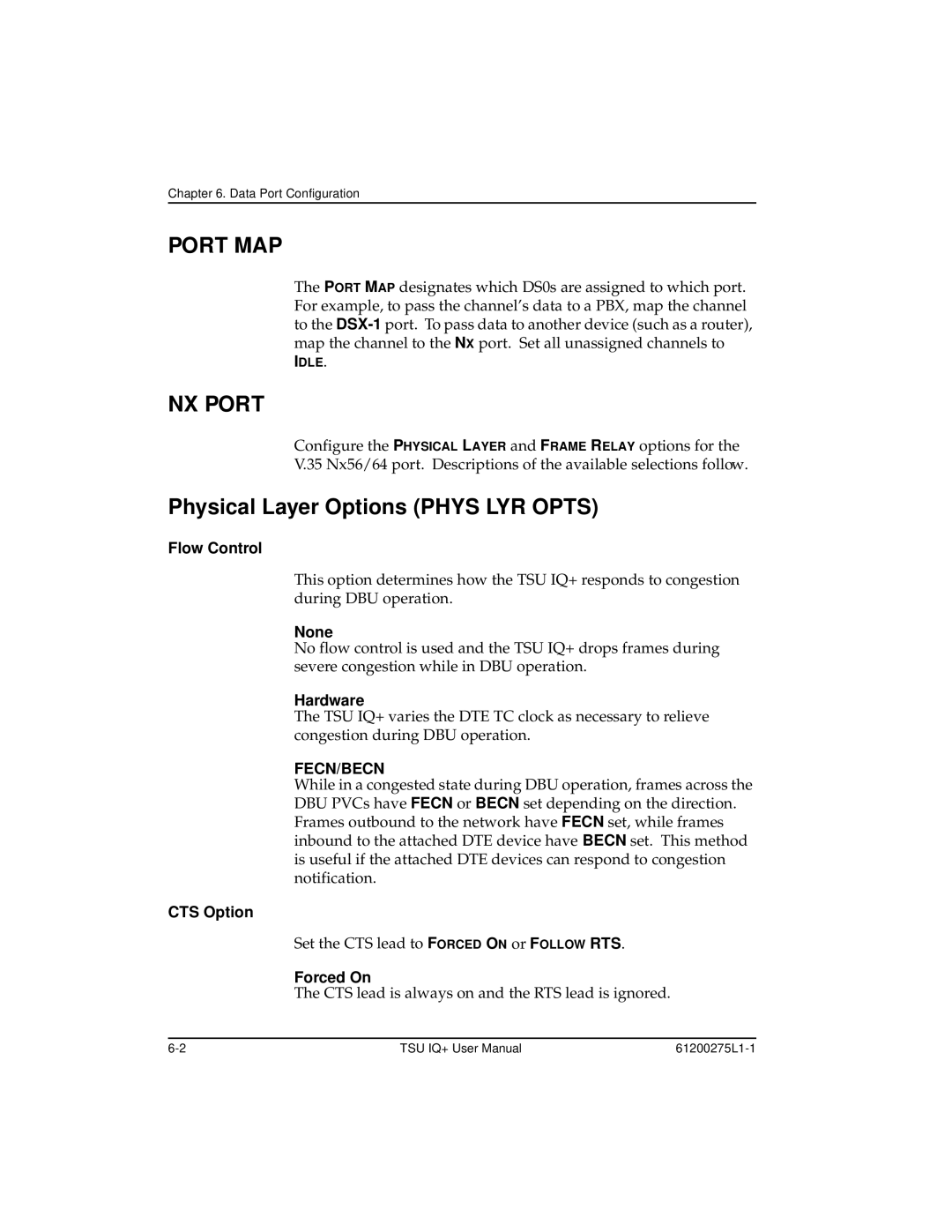Chapter 6. Data Port Configuration
PORT MAP
The PORT MAP designates which DS0s are assigned to which port. For example, to pass the channel’s data to a PBX, map the channel to the
IDLE.
NX PORT
Configure the PHYSICAL LAYER and FRAME RELAY options for the V.35 Nx56/64 port. Descriptions of the available selections follow.
Physical Layer Options (PHYS LYR OPTS)
Flow Control
This option determines how the TSU IQ+ responds to congestion during DBU operation.
None
No flow control is used and the TSU IQ+ drops frames during severe congestion while in DBU operation.
Hardware
The TSU IQ+ varies the DTE TC clock as necessary to relieve congestion during DBU operation.
FECN/BECN
While in a congested state during DBU operation, frames across the DBU PVCs have FECN or BECN set depending on the direction. Frames outbound to the network have FECN set, while frames inbound to the attached DTE device have BECN set. This method is useful if the attached DTE devices can respond to congestion notification.
CTS Option
Set the CTS lead to FORCED ON or FOLLOW RTS.
Forced On
The CTS lead is always on and the RTS lead is ignored.
TSU IQ+ User Manual |
|