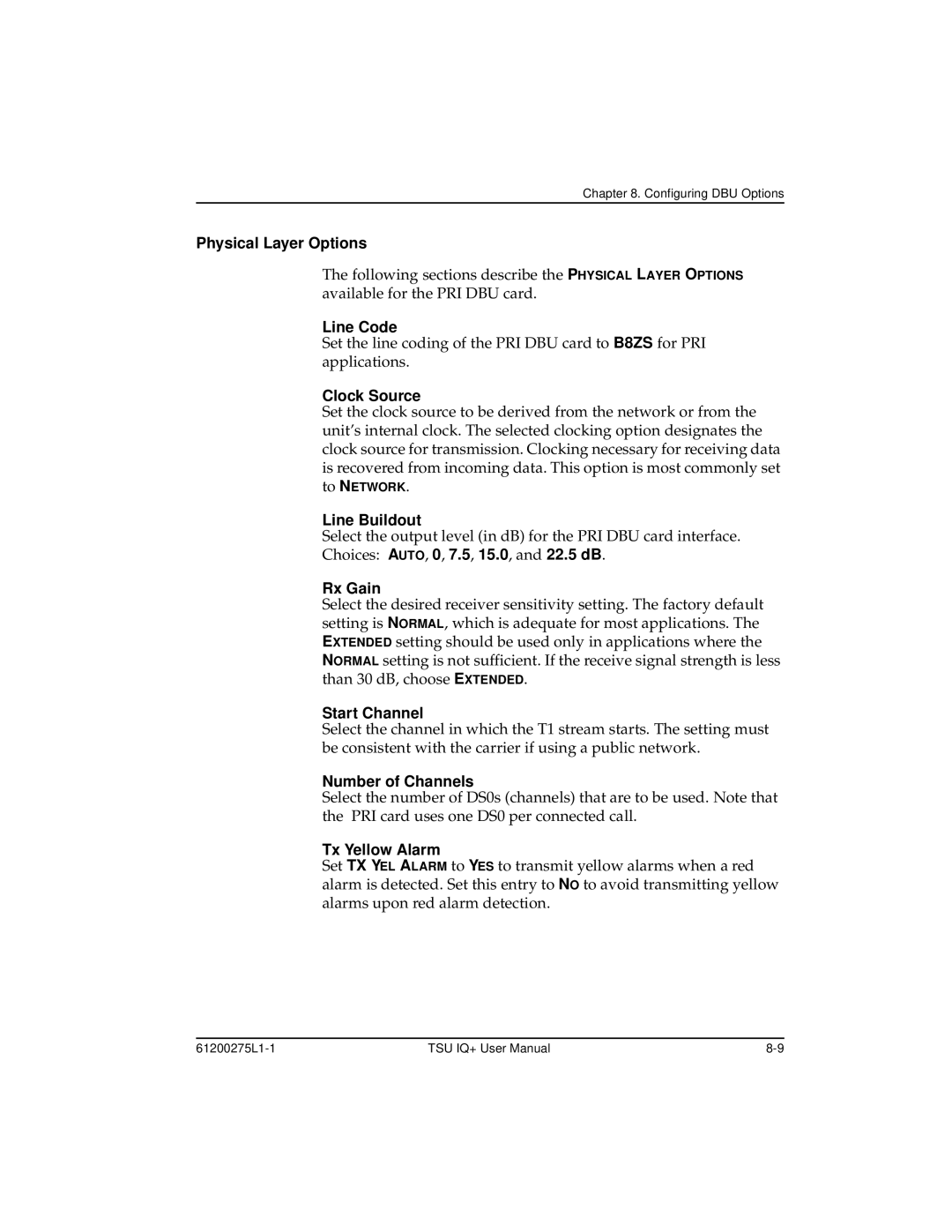Chapter 8. Configuring DBU Options
Physical Layer Options
The following sections describe the PHYSICAL LAYER OPTIONS available for the PRI DBU card.
Line Code
Set the line coding of the PRI DBU card to B8ZS for PRI applications.
Clock Source
Set the clock source to be derived from the network or from the unit’s internal clock. The selected clocking option designates the clock source for transmission. Clocking necessary for receiving data is recovered from incoming data. This option is most commonly set
to NETWORK.
Line Buildout
Select the output level (in dB) for the PRI DBU card interface.
Choices: AUTO, 0, 7.5, 15.0, and 22.5 dB.
Rx Gain
Select the desired receiver sensitivity setting. The factory default setting is NORMAL, which is adequate for most applications. The EXTENDED setting should be used only in applications where the NORMAL setting is not sufficient. If the receive signal strength is less than 30 dB, choose EXTENDED.
Start Channel
Select the channel in which the T1 stream starts. The setting must be consistent with the carrier if using a public network.
Number of Channels
Select the number of DS0s (channels) that are to be used. Note that the PRI card uses one DS0 per connected call.
Tx Yellow Alarm
Set TX YEL ALARM to YES to transmit yellow alarms when a red alarm is detected. Set this entry to NO to avoid transmitting yellow alarms upon red alarm detection.
TSU IQ+ User Manual |