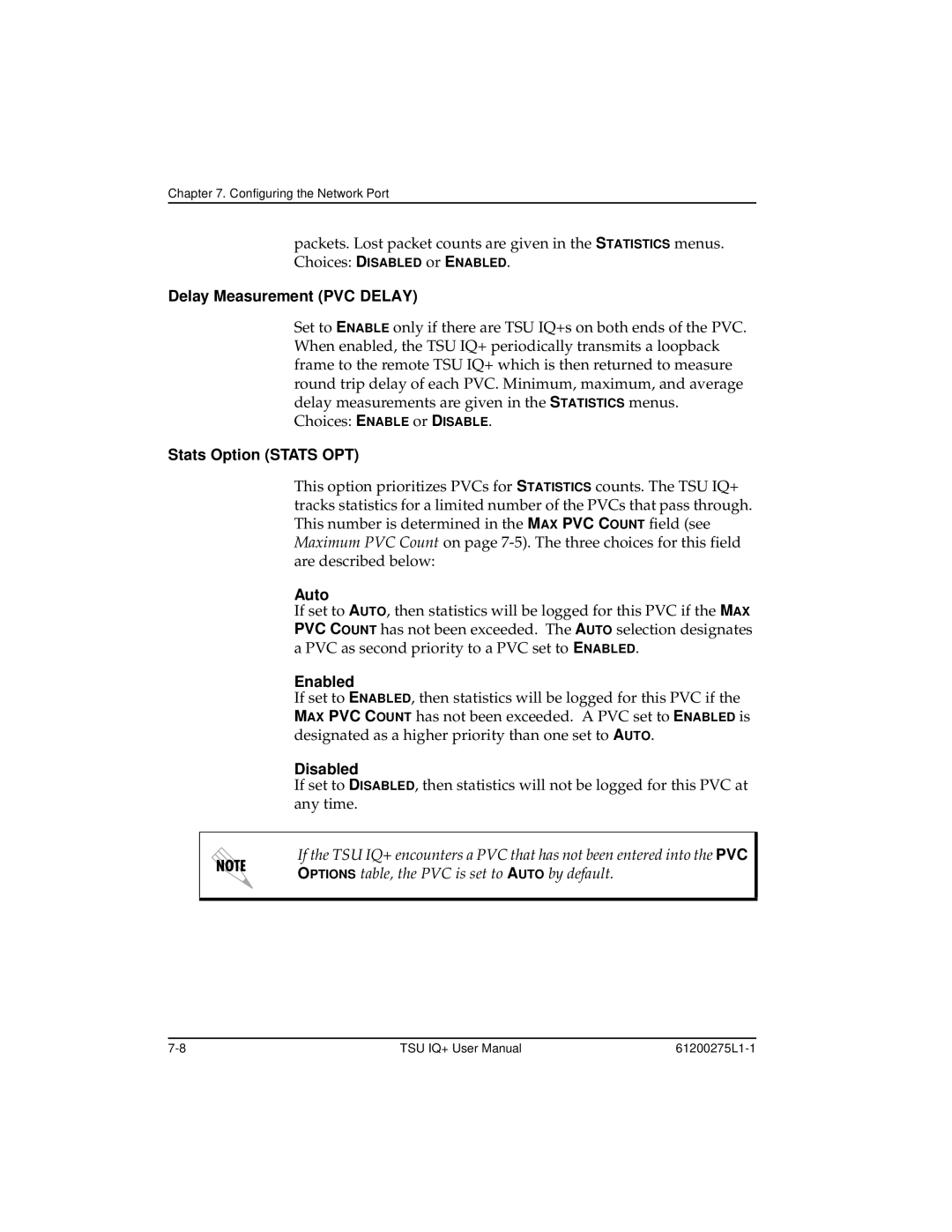Chapter 7. Configuring the Network Port
packets. Lost packet counts are given in the STATISTICS menus.
Choices: DISABLED or ENABLED.
Delay Measurement (PVC DELAY)
Set to ENABLE only if there are TSU IQ+s on both ends of the PVC. When enabled, the TSU IQ+ periodically transmits a loopback frame to the remote TSU IQ+ which is then returned to measure round trip delay of each PVC. Minimum, maximum, and average delay measurements are given in the STATISTICS menus.
Choices: ENABLE or DISABLE.
Stats Option (STATS OPT)
This option prioritizes PVCs for STATISTICS counts. The TSU IQ+ tracks statistics for a limited number of the PVCs that pass through. This number is determined in the MAX PVC COUNT field (see Maximum PVC Count on page
Auto
If set to AUTO, then statistics will be logged for this PVC if the MAX PVC COUNT has not been exceeded. The AUTO selection designates a PVC as second priority to a PVC set to ENABLED.
Enabled
If set to ENABLED, then statistics will be logged for this PVC if the MAX PVC COUNT has not been exceeded. A PVC set to ENABLED is designated as a higher priority than one set to AUTO.
Disabled
If set to DISABLED, then statistics will not be logged for this PVC at any time.
If the TSU IQ+ encounters a PVC that has not been entered into the PVC OPTIONS table, the PVC is set to AUTO by default.
TSU IQ+ User Manual |
|